Imagine this: You’re on the brink of unlocking a world of uncharted apps and possibilities on your iPhone, but there’s a barrier – the ‘unknown sources’ setting. This invisible wall not only curbs your freedom but also keeps you from exploring the full potential of your device. It’s frustrating, isn’t it? You’re not alone in this. How to allow unknown sources on iPhone? Many iPhone users face this dilemma, feeling restricted and craving more control.
To allow unknown sources on an iPhone, go to ‘Settings’, tap ‘General’, and select ‘Profiles & Device Management’. Here, choose the desired profile and tap ‘Trust’. This action enables apps from outside the App Store. However, be cautious as this may pose security risks. Always ensure the sources are trustworthy before proceeding.
But what if we told you there’s a way to break free from these constraints? A simple, yet effective solution that opens up a gateway to a whole new realm of apps and features, waiting to be discovered. How to allow unknown sources on iPhone? Let’s dive into how you can turn this possibility into reality.
See Also: 5 Methods To Fix Messages App Keeps Crashing On Android
Contents
Understanding Apple’s App Store Security
Apple’s approach to app security is akin to a fortress, meticulously guarding its territory – the iOS ecosystem. Unlike Android, where the gates are more open, allowing apps from various sources, Apple’s iOS operates on a more exclusive basis. This exclusivity is not just a whim; it’s a carefully crafted strategy for ensuring maximum security and a seamless user experience.
At the heart of this strategy is the App Store, Apple’s curated marketplace. Each app here undergoes a rigorous vetting process before it makes its way to your iPhone. To understand more about Apple’s security measures and their implications, consider reading about how much does Apple charge to unlock a disabled iPhone, which sheds light on Apple’s approach to security and user accessibility. Think of it as a high-quality filter, sifting through a myriad of apps to ensure they meet Apple’s stringent standards for security, privacy, and functionality. This process is thorough, examining everything from the app’s code to its privacy policies. 
How to allow unknown sources on iPhone? The absence of an “unknown sources” option in iOS, a feature common in Android, is a deliberate choice. It’s not about limiting freedom; rather, it’s about creating a secure, controlled environment. By restricting installations to the App Store, Apple significantly reduces the risks of malware and other security threats that often accompany third-party app sources.
This walled garden approach might seem restrictive, but it’s a testament to Apple’s commitment to user safety. It’s a trade-off between the freedom to explore a wider range of apps and the assurance of a secure, reliable system. For many users, this trade-off is worth it, knowing that the apps they download are more likely to be safe, secure, and of high quality.
Alternative Methods For Installing Non-App Store Apps
In the corporate world, where standard App Store offerings don’t always meet specific business needs, Mobile Device Management (MDM) solutions come into play. MDM is like a key to a secret passage, allowing companies to seamlessly install and manage corporate-specific apps on their devices with unknown sources iPhone. 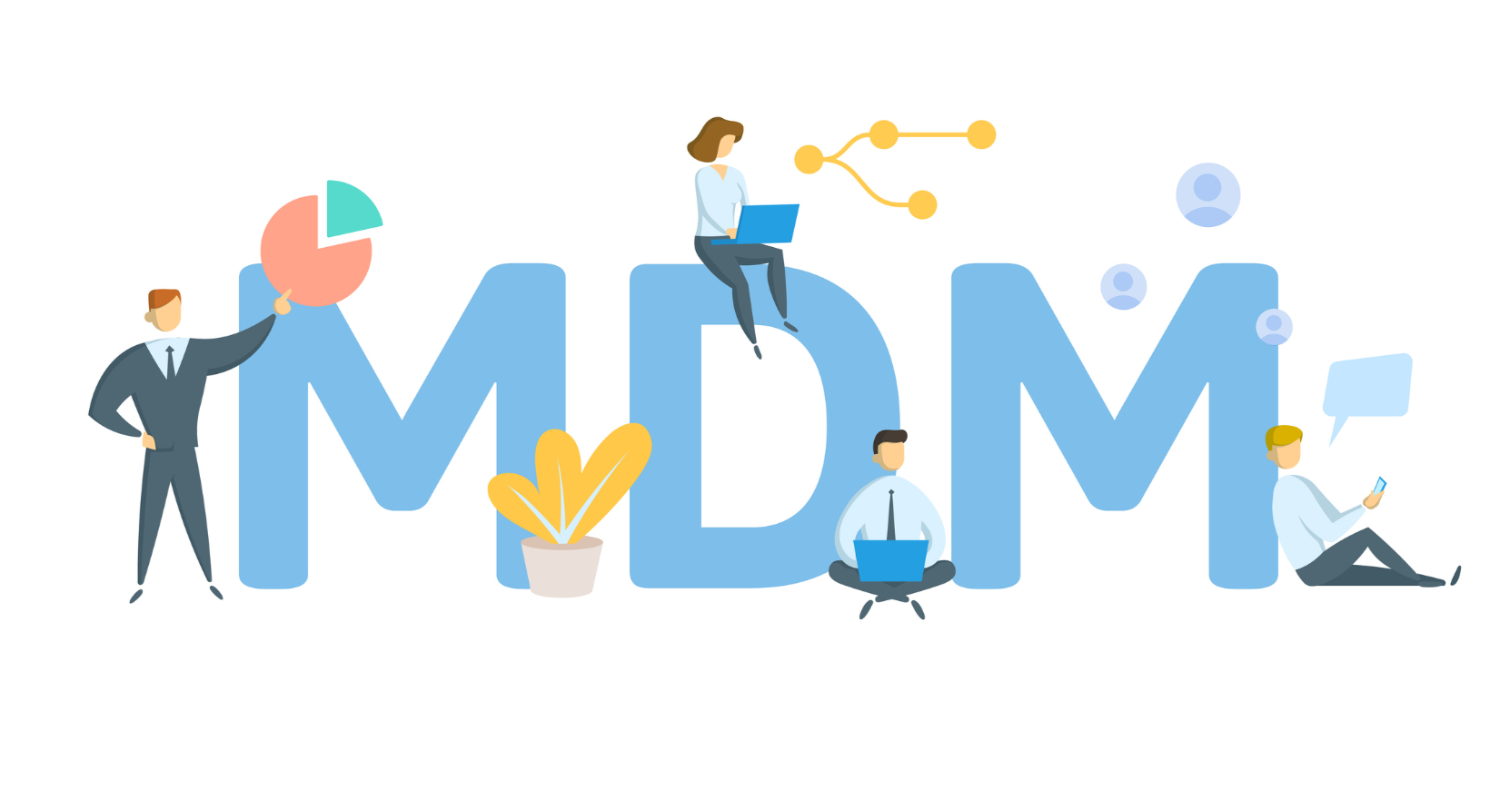
These solutions empower IT departments to distribute, update, and manage applications remotely, bypassing the App Store. For more insights into managing iPhone settings and features, check out how to mute other person on FaceTime iPhone, which can enhance your understanding of iPhone functionalities. It’s not just about installation; MDM provides a comprehensive toolkit for overseeing device usage, ensuring security protocols are adhered to, and maintaining a level of control over corporate data. This method is particularly useful for apps that are tailored to a company’s unique operational needs, which might not be relevant or available on the public App Store.
MDM is a game-changer for businesses, offering a blend of flexibility and control, ensuring that employees have the necessary tools at their fingertips while keeping the company’s data secure.
See Also: Your Device Is Missing Important Security And Quality Fixes
For Developers
For developers, the journey of app creation is filled with tests and tweaks. Apple acknowledges this creative process by providing avenues for developers to install and test their apps outside the App Store. The primary tool in a developer’s arsenal for this purpose is Xcode, Apple’s integrated development environment.
How to enable unknown sources on iPhone? With Xcode, developers can directly install their apps on a connected iOS device. This process requires an Apple Developer account, which opens the door to a suite of development tools and resources. Once registered, developers can use their account to create a provisioning profile and certificate, essential components for app installation on an iPhone. 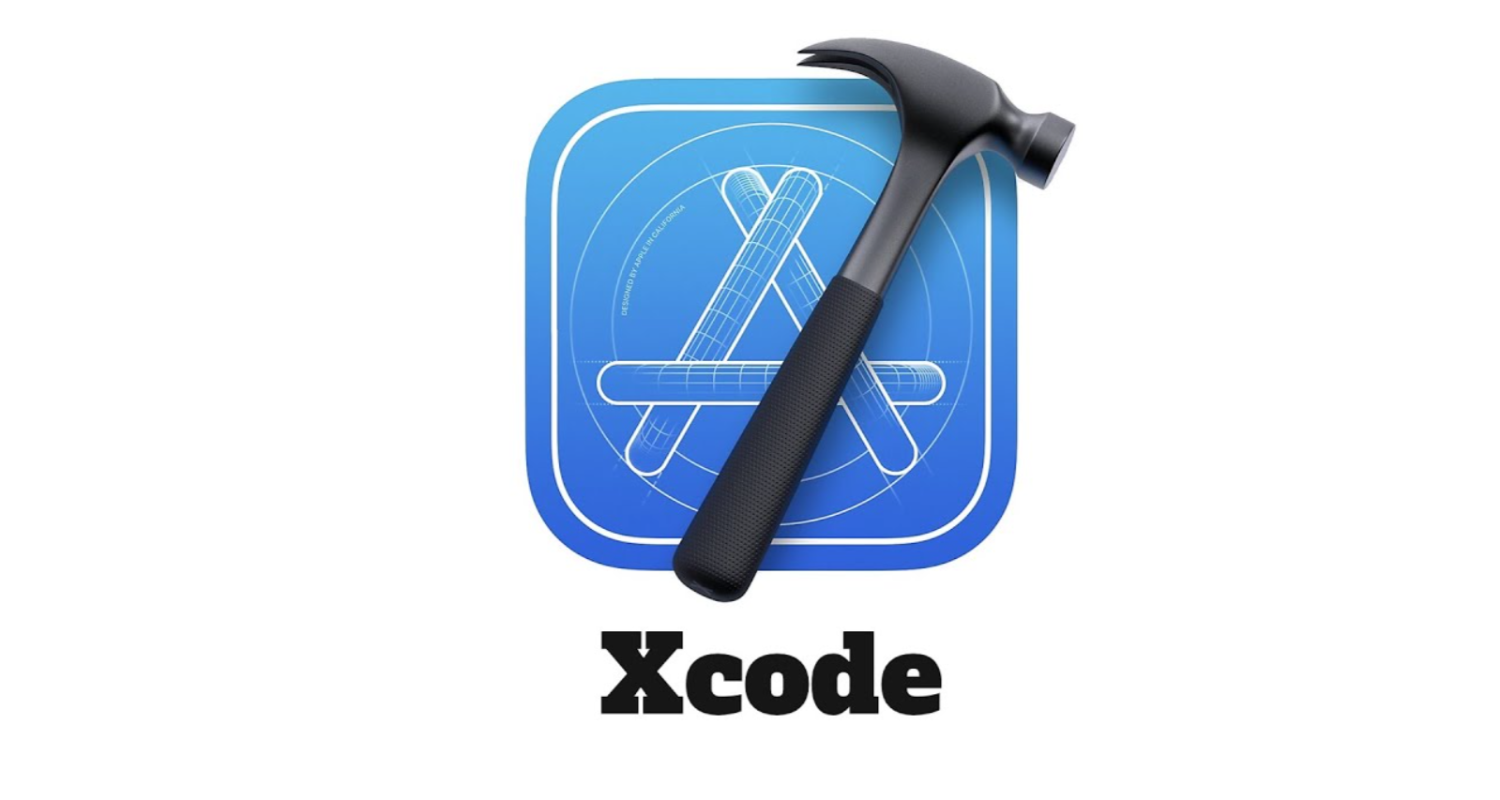
This method is not just about getting the app onto a device; it’s a crucial part of the development cycle. It allows developers to test apps in a real-world environment, ensuring compatibility and smoothing out any operational kinks. Moreover, for larger development teams, Apple’s Developer Program offers additional resources like beta testing through TestFlight. Hence, enabling developers to gather valuable feedback before an app’s official release.
This approach underscores Apple’s support for innovation while maintaining its high standards for app quality and security. It’s a balancing act between fostering creativity and ensuring that the end product aligns with the secure, user-friendly ethos of the iOS ecosystem.
See Also: Can Android See When iPhone Is Typing?
Sideloading Apps On iPhone
Sideloading, in the realm of iPhones, is like venturing off the beaten path. It’s the process of installing apps from sources other than the official App Store. While this practice is common and relatively straightforward on Android devices, the iOS landscape presents a different story, marked by significant limitations and cautionary tales.
On iOS, sideloading isn’t a feature readily available or endorsed by Apple. This limitation stems from Apple’s commitment to security and quality control. Sideloading bypasses the rigorous vetting process of the App Store, potentially opening the floodgates to apps that haven’t been scrutinized for security, privacy, or content standards. This is where the risks come into play.
How to allow unknown sources on iPhone? Apps obtained from unknown or untrusted sources can harbor malware, expose users to privacy breaches, or malfunction, causing system instability. 
Despite these risks, some users still explore ways to sideload apps, often through methods like jailbreaking, which involves removing software restrictions imposed by iOS. To understand more about the implications of modifying iPhone functionalities, take a look at how to charge a disposable vape with an iPhone charger, which is another example of unconventional use of iPhone hardware. However, this comes with its own set of consequences. Jailbreaking can void warranties, disrupt essential services, compromise device security, and make the device vulnerable to future updates.
How to install unknown apps on iPhone? In essence, while sideloading on iPhones is technically possible, it’s fraught with risks and complications. It’s a path less traveled for a reason, as it deviates from the secure and streamlined experience that iOS aims to provide. Users considering sideloading should weigh the potential benefits against the considerable risks. Remember that this practice is not supported by Apple, primarily due to the security implications it entails.
The Role Of Jailbreaking
Jailbreaking an iPhone is akin to unlocking a secret chamber, revealing a world where restrictions imposed by iOS are lifted. It’s a process that allows users to gain root access to the operating system, providing the freedom to customize the device beyond Apple’s default settings and install apps from external sources.
However, this new found freedom comes with significant risks. Jailbreaking can weaken the iPhone’s security fortifications, making it more susceptible to malware and security breaches. It’s like removing a shield, leaving the device vulnerable to threats that Apple’s default security measures would typically fend off. 
How to download unknown apps on iPhone? Additionally, jailbreaking can lead to instability in the device’s operation. And the potential compatibility issues with future iOS updates, and might void the warranty. While it opens the door to a broader range of apps and customization, it also requires users to be more vigilant about their device’s security and functionality.
In essence, jailbreaking can transform the iPhone experience, but it’s a double-edged sword. It offers more control and personalization at the cost of compromising the robust security and stability that come with the standard iOS environment.
See Also: How To Get Null’s Royale On iPhone: Clash In A New Way
Risks Associated With Unknown Sources
Venturing into the realm of installing apps from unknown sources on an iPhone is akin to navigating uncharted waters. It’s a territory rife with potential security risks that can have far-reaching consequences. The primary concern with apps from outside the App Store is the lack of Apple’s stringent vetting process. Hence, it serves as a bulwark against malware and other malicious software.
How to allow unknown sources on iPhone? When you download an app from an unknown source, you’re essentially bypassing this protective barrier. These apps may not have undergone rigorous security checks, making them potential carriers of malware. Such malicious software can compromise personal data, lead to identity theft, or even render the iPhone unusable. Additionally, these apps might not adhere to privacy standards, leading to unauthorized data access and breaches. 
To mitigate these risks, it’s crucial to exercise caution and due diligence. If you’re interested in further exploring the topic of iPhone security, you might find how to see if someone checked your location on iPhone insightful, as it discusses another aspect of privacy and security on the iPhone. If sideloading is an absolute necessity, ensure that the source of the app is reputable and trustworthy. Research the app thoroughly, read user reviews, and check for any red flags. Installing reliable security software that can detect and protect against malware is also a wise step.
Moreover, regularly backing up the iPhone’s data can safeguard against potential loss in case of security breaches. Staying updated with the latest iOS updates is also essential, as they often include security patches and enhancements to install unknown apps iPhone.
FAQs
How do I get unknown sources on my iPhone?
To install apps from unknown sources on an iPhone, you need to use a workaround like jailbreaking or a Mobile Device Management (MDM) solution. However, these methods can compromise your device's security and void the warranty. Apple's iOS doesn't natively support installing apps from unknown sources for security reasons.
How do I allow an app to be unknown sources?
On an iPhone, you can't directly allow an app from unknown sources like you can on Android. For corporate or testing purposes, use MDM solutions or developer tools like Xcode. Always ensure the source is trustworthy to avoid security risks.
Can I install APK file in iPhone?
No, you cannot install APK files on an iPhone. APK files are designed for the Android operating system. iPhones use a different format, known as IPA, for their apps. Therefore, APK files are incompatible with iOS devices.
How do I open an APK file on my iPhone?
You cannot open an APK file on an iPhone as iOS does not support the APK file format. APK files are exclusively for Android devices. To use an Android app on an iPhone, you would need to find its iOS version in the App Store or use an alternative app.
How can I run Android apps on my iPhone?
Running Android apps on an iPhone is not straightforward due to different operating systems. However, some developers create both Android and iOS versions of their apps. For apps not available on iOS, look for similar alternatives in the App Store or use web-based services that offer similar functionalities.
Conclusion
In the quest to expand the horizons of your iPhone’s capabilities by installing apps from unknown sources. Hence, it’s crucial to remember the road is fraught with risks and limitations. Apple’s stringent policies on app installations aren’t just arbitrary rules. They are foundational to the security and integrity of the iOS ecosystem. Sideloading apps bypasses these safeguards, exposing your device to potential malware, privacy breaches, and system instability.
How to allow unknown sources on iPhone? The best practice remains to adhere to the App Store for app installations. Its rigorous vetting process is your best bet for ensuring that the apps you use are safe, reliable, and respect your privacy. If you must venture beyond these bounds, proceed with caution. Ensure sources are reputable, stay informed about the risks, and keep your device’s security in the forefront of your mind.
In conclusion, while the allure of uncharted app territories is tempting, navigating this landscape requires a careful balance between curiosity and caution. By prioritizing security and adhering to best practices, you can enjoy the vast offerings of your iPhone. Hence, while keeping its integrity intact.

Marshall is a professional writer with a degree in Business and Fine Arts. He is a hardcore tech geek and gamer at heart. Marshall, an API/Software Technical Writer, is currently based in Tokyo, Japan. When he’s not working, he spends most of his free time building VGKAMI and ITEnterpriser, tinkering with his RAID calculator, learning Japanese, or hiking the mountains of Japan.
