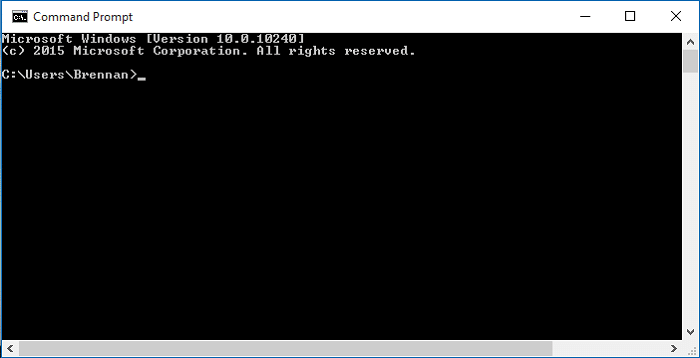Are you getting an error message like, ‘Your device is missing important security and quality fixes’? Then, don’t panic. This message is probably a remainder to install necessary updates on your PC or Laptop. You can install the latest updates from Settings > Update and Security. This will help in establishing new updates for your PC or laptop. Mostly, it is said to happen because of the corruption that exists in the software distribution. Social media platforms also can have such errors.

Security of your data is critical, and with the new system updates, one can protect against the breaching of personal information. To protect personal data, regular updates of your windows are crucial. Such errors differ for each individual. However, in windows, this error is the most common. Windows works to keep your PC or Laptop updated and free from mistakes. It freshly updates and secures your data.
Sometimes, you may face the issues of not installing the windows update due to missing security and quality fixes. Try troubleshooting, and it will be fixed in no time. Windows frequently ask the users to improve safety and quality by installing updates important for security purposes.
See Also: Locating The Microphone On An iPhone: A Step-By-Step Guide
Contents
- 1 Why Does The Error ‘Your Device Is Missing Important Security And Quality Fixes’ Reflect?
- 2 Fixes For Error ‘Your Device Is Missing Important Security And Quality Fixes’
- 2.1 Method 1: Install The Latest Updates
- 2.2 Method 2: Reset The Windows Update Manually
- 2.3 Method 3: Windows Troubleshooting Update
- 2.4 Method 4: Reinstall The Windows Updates
- 2.5 Method 5: Your device Is Missing Important Security Then Disable Startups
- 2.6 Method 6: Your device Is Missing Important Security Then Reset Your PC Or Laptop
- 3 Conclusion
Why Does The Error ‘Your Device Is Missing Important Security And Quality Fixes’ Reflect?
The main reason behind such a message appearing is when the installation is incomplete. Often, while installing, the PC or Laptop faces interruption that disrupts its ability to install further. It shows the incomplete installation as it does not let the Windows function fully. Thus, a message like, ‘Your device is missing important security and quality fixes’ appears on your screen. Also, when new updates are to be installed, this message is likely to occur.

Apart from the above reason, updates are not further delivered when the level of Telemetry is not set correctly. Suppose the telemetry levels are fixed to security alone. In that case, you may have a problem with updated installations.
Fixes For Error ‘Your Device Is Missing Important Security And Quality Fixes’
But if you get this error even after installing the latest updates, you should focus on solving the problem. There are multiple solutions to such a problem. Some methods to solve this error can be complicated, so reinstalling or troubleshooting is of maximum use for those unaware of how to tackle it. Below are a few methods to resolve this issue. Follow these easy steps to ensure the removal of such errors.
Method 1: Install The Latest Updates
Here are the steps to follow:
- Choose Windows Update One of the simplest methods is checking your windows update and browsing for updates.
- Click on Windows Settings.
- Choose Updates & Security.
- On the right side, you will find Check for Updates.
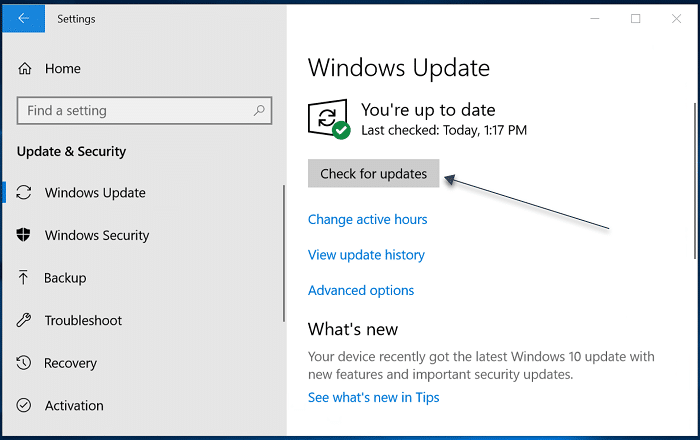
- If you need updates, click on it or get the option of download and install.
This way, you can install the latest updates.
See Also: How To Set Up Suddenlink Email On iPhone: Stay Connected
Method 2: Reset The Windows Update Manually
It can be not easy at first to run these codes, but the following steps will help you:
Copy and Paste the following commands and press Enter:
- net stop bits
- net stop wuaiserv
- net stop cryptsvc
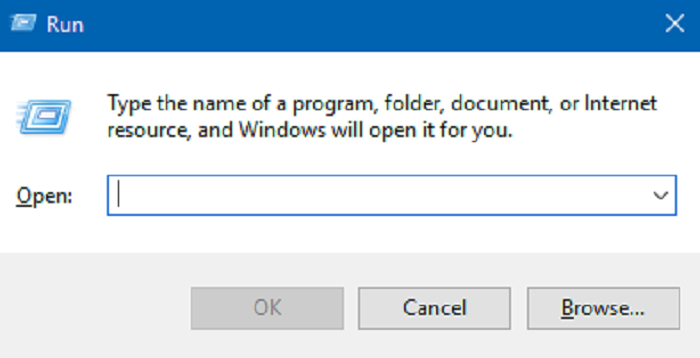
On the computer, rename the folders and enter these codes:
- Ren C: WindowsSoftwareDistributionSoftwareDistribution.old
- REN C: WindowsSystem32catroot2catroot2.old
Again type these commands to resume and run the below codes:
- net stop bits
- net stop wuauserv
- net stop cryptsvc
- net start msiserver
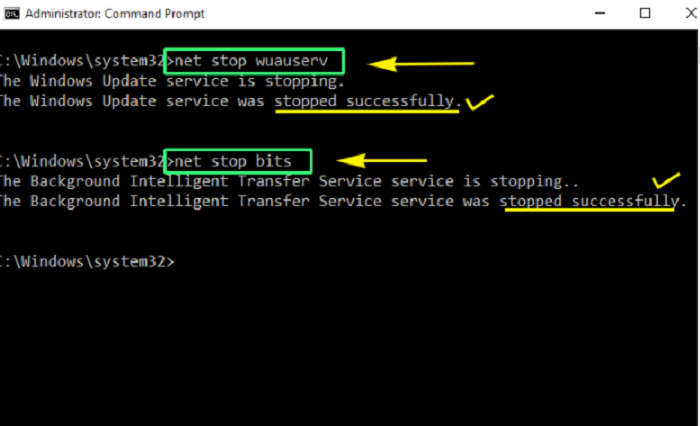
While classifying these commands, do not run the Windows update service or BITS service, or Cryptographic service. After typing the command, check if the windows function properly. So follow the above steps to solve Your device is missing important security and quality fixes.
See Also: How To Download Windows 7 KB4474419 And More
Method 3: Windows Troubleshooting Update
Here are the steps to follow:
- First click on Windows settings.
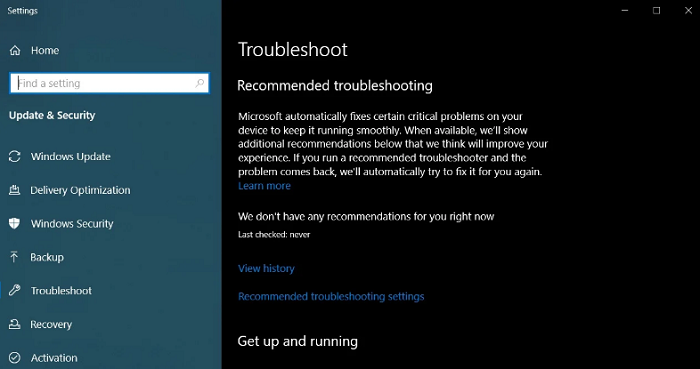
- Select the option of Updates & Security.
- Once you open Updates & Security, choose the option of Troubleshoot and run the troubleshoot.
Method 4: Reinstall The Windows Updates
Here are the steps to follow:
- Choose the Settings option, then open Updates & Security.
- You will find updated history. Click on it and when you open it, choose the last update and uninstall it.
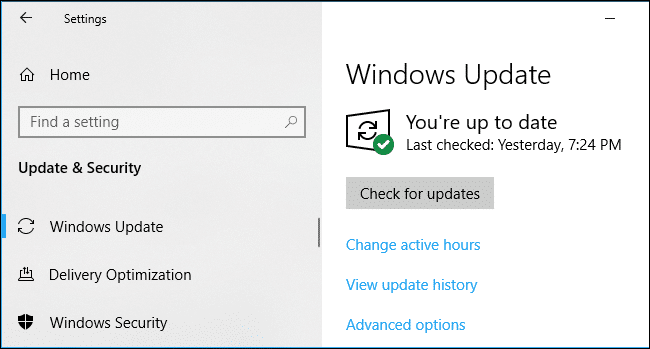
- After that procedure ends, go back to windows updates. You will look at the latest update.
- You can install the update manually as well.

- Find the best update you want. Download it manually and install it on your PC or Laptop.
See Also: How To Screen Record Discord Calls On iPhone: Capture Conversations
Method 5: Your device Is Missing Important Security Then Disable Startups
Here are the steps to follow:
- Open the task manager.
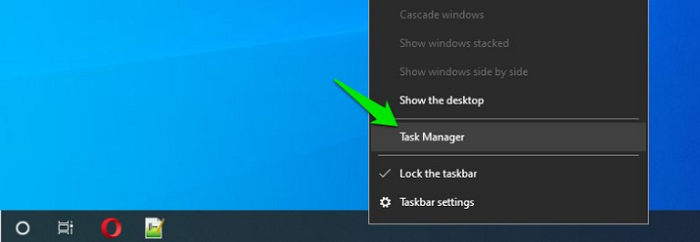
- Find the Startup tab.
- Click on the unnecessary startup items and disable them by clicking on Disable.
So follow the above steps to solve Your device is missing important security and quality fixes.
Method 6: Your device Is Missing Important Security Then Reset Your PC Or Laptop
Here are the steps to follow:
- Select Settings and open Update & Security.
- On the left side, choose Recovery.
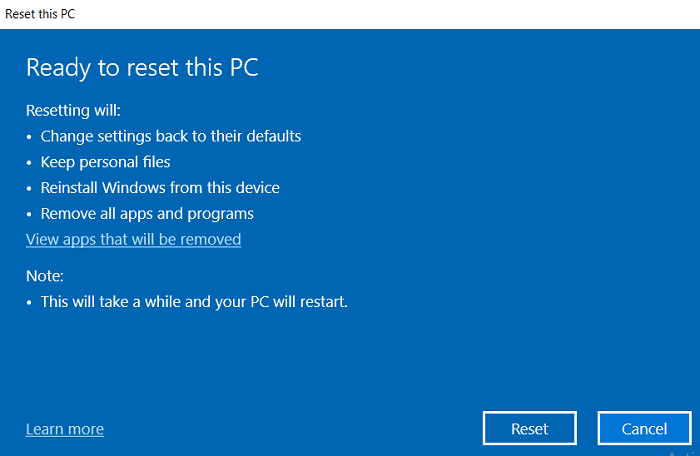
- Then, choose the Get Started option.
- Click on Keep files.
So follow the above steps to solve Your device is missing important security and quality fixes.
Conclusion
These methods are simple to follow and would not take much of your time whenever you come across such a message. Your device is missing important security and quality fixes. Hope this article helps you.
See Also: How To Set Up Bunker Hill Security System On iPhone: Detailed Tutorial

Hello, I am McKenzie and I am totally obsessed with getting the best experience out of every device that I use. Hence, I started this blog to help others make the most of their devices and fix errors in a jiffy! :)