Imagine the soothing sound of waves crashing and the warm sun on your skin as you relax on the beach. Perfect, right? But then, you notice your iPhone speaker playing your favorite tunes starts to crackle, distorting every note. How to get sand out of iPhone speaker? The culprit? Tiny, invasive grains of sand! This seemingly innocuous element can wreak havoc on your device’s audio, transforming serene melodies into a cacophony of irritating sounds.
To get sand out of your iPhone speaker, gently use a small, soft brush to sweep away visible grains, then apply a piece of tape to the speaker to lift away any residual particles. For stubborn sand, utilize a can of compressed air, aiming it away from the speaker’s interior to avoid pushing grains deeper inside.
But fear not, for every problem encountered on our tech journey, there’s a solution waiting to be unveiled. Stick around as we dive into a step-by-step guide to rescue your iPhone speaker from the gritty grip of sand, ensuring your beach memories are only of the serene, and not the scratchy tunes. How to get sand out of iPhone speaker? Keep Reading to learn in detail!
See Also: How To Connect A Bose Speaker To iPhone: Easy Steps
Contents
The Impact Of Sand On Your iPhone Speaker
Ah, the beach! A haven where we bask in the sun, build sandcastles, and inadvertently, give our iPhones a gritty, unwanted sand bath. But what seems like a minuscule, harmless grain can be a silent saboteur to your device’s speaker. Imagine this: each grain of sand, a tiny invader, slipping into the crevices of your speaker, disrupting the smooth vibrations and muddling your audio experience. It’s not just about distorted sounds.
How to get sand out of phone speaker? These tiny particles can physically damage the delicate diaphragm of the speaker, leading to permanent impairment or an unsettling crackling noise every time you play your jams. The horror doesn’t stop there. Sand, being abrasive, can wear down the protective mesh, making your speaker more susceptible to further damage. It’s a cascading domino effect, where one tiny grain can set off a chain of destructive events, compromising not just the quality of your audio, but the longevity of your device.
But worry not, for every grain of problem, we have a mountain of solutions up ahead. Let’s embark on this journey together, ensuring that the only crackles we hear are from a cozy, warm bonfire and not our beloved iPhone.
See Also: How To Connect Bose Speaker To iPhone: A Simple Guide
Immediate Actions To Take
Pause! Before you hastily attempt to shake that pesky sand out of your iPhone speaker, let’s navigate through the immediate actions with precision and calmness. First and foremost, resist the urge to use your device; playing audio can drive the grains deeper into the speaker. Swiftly, but gently, turn off your iPhone, safeguarding it against potential short circuits.
Now, with a soft, dry brush, delicately sweep away any visible grains from the exterior, ensuring you’re not pushing them inside. Refrain from inserting anything into the speaker, as the aim is to extract, not embed. And remember, while it might be tempting to use a blast of compressed air immediately, hold off. We’ll explore a safe, structured approach to this in our detailed guide ahead. Your iPhone might be whispering for help, but with these immediate actions for sound to get sand out of the phone. However, we’re on the path to amplifying its clear, vibrant voice once again.
See Also: How To Defog iPhone Camera: Expert Tips For Clear Photos
Step-By-Step Guide To Cleaning Sand Out Of iPhone Speaker
How to get sand out of iPhone speaker? Embarking on the meticulous journey of rescuing your iPhone speaker from the sandy abyss, let’s arm ourselves with patience and gentle tools to navigate through each step with utmost care.
- Equip Yourself With The Right Tools: Think makeup brush or a small paintbrush, Regular clear tape will do the trick, A can with a straw nozzle offers controlled air bursts.
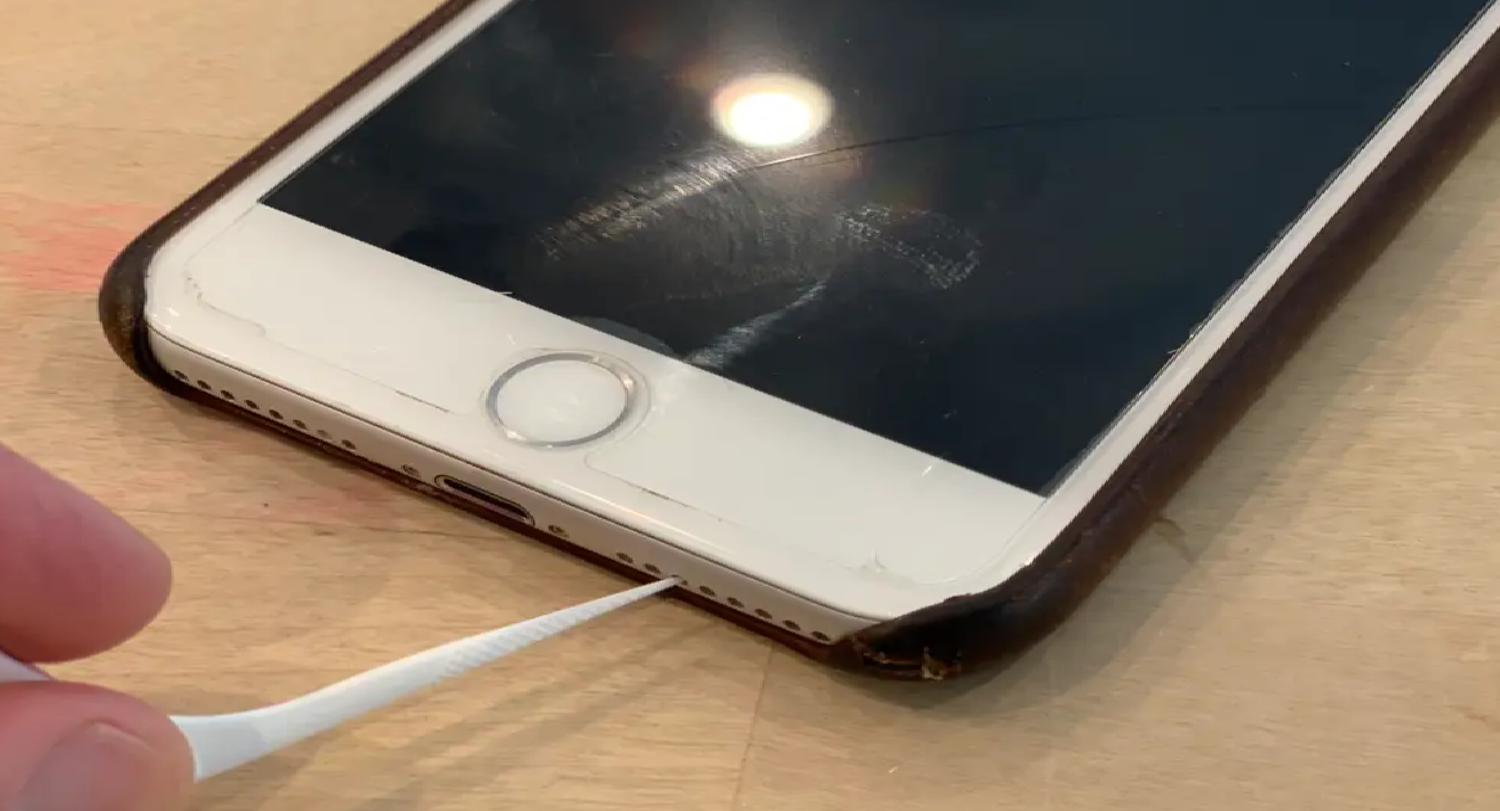
- Gentle Brushing: Begin with the soft brush, gently sweeping across the speaker grills. The goal is to dislodge any loose grains without pushing them further in. Employ gentle, outward strokes, ensuring you’re moving the sand away from the openings.

- Sticky Situation: Cut a small piece of tape, gently pressing it against the speaker grill. Lift it away, and voila, some grains should adhere to it. Repeat this a few times, ensuring you’re not pressing too hard to avoid pushing sand inside.
- Controlled Air Bursts: With the compressed air, position the straw nozzle at an angle towards the speaker, ensuring you’re not aiming directly inside. Short, controlled bursts are key, allowing the dislodged sand to escape without damaging the internal components.

Power on your iPhone and play an audio track to assess the sound quality. Listen for any distortions or crackling that might indicate lingering sand.
How to get sand out of the speaker? If the audio isn’t crystal clear, repeat the steps a couple more times. Sometimes, stubborn grains require a bit more coaxing to make their exit. If the speaker still crackles after multiple attempts, it might be time to consult the experts. A professional might utilize specialized tools and techniques to safely extract deeply embedded grains without causing damage.
Navigating through each step, it’s imperative to remember: gentleness is our ally. The speaker is a delicate component, and while our mission is to extract the sand, preserving the integrity of the device is paramount. So, with each brush stroke, tape lift, and air burst, envision a gentle whisper rather than a forceful shout.
See Also: How To Connect iPhone To Sonos Speaker: Amplify Your Music
Preventive Measures To Avoid Future Issues
Ah, the sweet victory of a sand-free speaker! But, let’s ensure we don’t find ourselves in a gritty situation again, shall we? Prevention, after all, is the secret ingredient to maintaining the pristine sound quality of your iPhone speaker.
- Embrace Protective Accessories: Opt for cases that offer a protective flap over the charging port and speaker grill, shielding them from sandy encounters. A good quality screen protector can prevent sand from scratching your screen and sometimes even the speaker area.
- Ziplock Bags – A Beach Buddy: When basking in the sandy shores, seal your iPhone in a ziplock bag. You can still operate the touchscreen, and it stays shielded to get sand out of your iPhone speaker.
- Pockets Aren’t Always Safe: Sand can sneak into pockets, so consider a waterproof pouch or a dedicated bag when exploring sandy terrains.
- Regular Cleaning: Make it a habit to gently brush the speaker grill post-beach visits, ensuring no sand in phone decide to make a home there.
- Avoid Direct Contact: Use a stand or a towel to keep your iPhone elevated from the sandy surface when you’re soaking up the sun.
- Mindful Usage: Be conscious of your environment. When in sandy or dusty areas, try to use headphones to avoid exposing the speaker to potential harm.
How to get sand out of iPhone speaker? Navigating through our tech life, it’s these small, mindful practices that safeguard our devices from unforeseen issues. By adopting these preventive measures, we not only ensure the longevity of our iPhone speaker but also preserve the quality of every note, every call, and every audio that it belts out. So, let’s stride forward, ensuring our tech adventures are melodious, clear, and absolutely sand-free!
See Also: Why Do iPhone Chargers Crack? 6 Common Reasons Explained
When To Seek Professional Help?
Navigating through the sandy woes of our iPhone speaker, we’ve brushed, tapped, and gently coaxed those gritty grains away. But what if the crackling persists? When do we lay down our tools and seek the expertise of a professional? Let’s delve into that.
- Persistent Distortion: If, after multiple cleaning attempts, the audio remains distorted or muffled, it’s a signal that the sand may have caused more profound damage.
- Visible Sand Grains: When you can see sand but can’t seem to dislodge it with safe DIY methods. Hence, a professional can utilize specialized tools to extract it without risk.
- Reduced Volume: If the speaker’s volume is noticeably reduced or sounds distant, it might indicate an obstruction deep within the speaker.
- Frequent Crackling: Occasional crackling might be a minor issue, but if it’s a consistent companion to your audio, professional intervention is wise.
- If You’re Unsure: When in doubt, always opt for professional advice to avoid unintentionally causing further damage.
How to get sand out of the charger port? Embarking on the path to professional help isn’t admitting defeat; it’s ensuring your iPhone receives the meticulous care it deserves. Professionals have the expertise, tools, and knowledge to navigate through the intricate internals of your device. Hence, ensuring that every grain of sand is safely extracted, and every note that emanates from your speaker is crystal clear. So, when the sands of DIY methods slip through, let’s step forward confidently towards expert care to get sand out of your iPhone speaker.
See Also: How To Connect Anker Speaker To iPhone: Boost The Experience
FAQs
How do I clean an iPhone charger?
While you can use a duster to remove surface dust from an iPhone charger, it's essential to avoid using water or any liquid cleaners. If the charger is significantly dirty or damaged, it's advisable to purchase a new one to avoid any potential issues.
Can I use alcohol to clean out sand from my iPhone speakers?
Yes. Dipping the tips of a soft-bristled toothbrush in rubbing alcohol and gently brushing the speaker grills can help dislodge and clean out sand or dirt without causing damage.
Is it effective to use compressed air for cleaning iPhone ports?
Using compressed air can be effective for cleaning iPhone ports, but it must be done with caution. Ensure to use short, controlled bursts of air. Hence, avoid aiming directly inside the ports to prevent potential damage to the internal components.
How can painter’s tape be used to clean iPhone speakers?
Painter’s tape can be rolled into a cylinder with the sticky side out. Press gently against the speaker grill to lift away debris. This method should be repeated several times, ensuring not to press too hard to avoid pushing debris further inside.
Conclusion
Navigating through the sandy terrains of our iPhone speaker woes, we’ve brushed, coaxed, and gently ushered out those gritty invaders. Hence, ensuring our melodies flow crisp and clear once more. How to get sand out of iPhone speaker? From immediate actions to preventive measures, each step has been a melody, harmonizing the symphony of maintaining the pristine nature of our device.
But remember, while our journey through the sands is victorious, the path to maintaining our iPhone speaker’s clarity is an ongoing melody. Hence, one that requires consistent care, gentle handling, and mindful practices. So, as we stride forward, let’s ensure our tech adventures are harmonious. Hence, safeguarding our device against the gritty invaders that seek to muffle our tunes and get sand out of your iPhone speaker. And remember, whether it’s through gentle DIY methods or seeking the expertise of a professional, your iPhone’s melodious journey.
See Also: How Much Does Apple Charge To Unlock A Disabled iPhone?

Alex Wawro is a lifelong tech and games enthusiast with more than a decade of experience covering both for outlets like Game Developer, Black Hat, and PC World magazine. He currently serves as a senior editor covering all things computing, from laptops and desktops to keyboards and mice.




