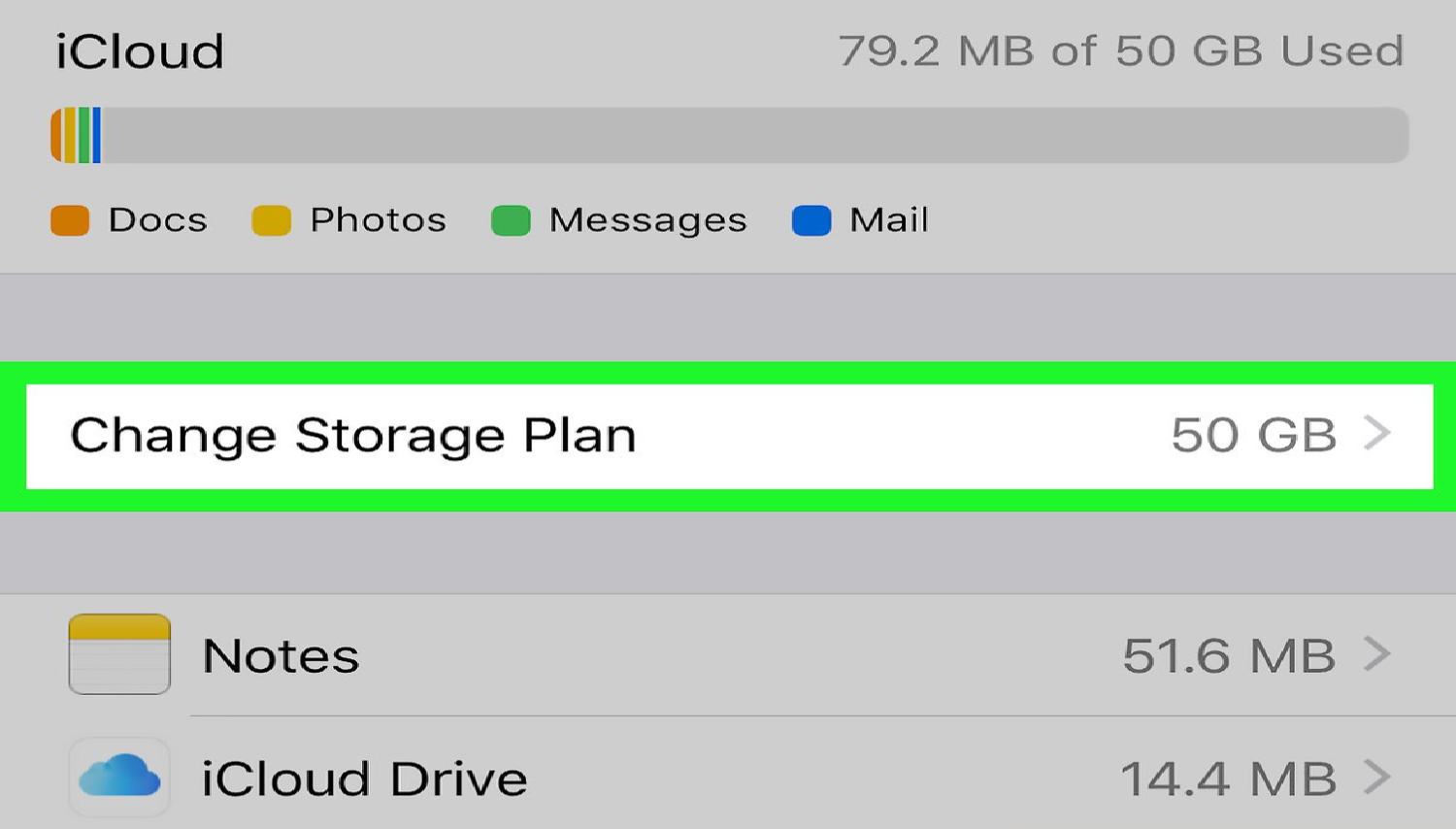Ah, the sweet allure of unboxing a new iPhone, peeling off that protective film, and powering it up for the first time – it’s a moment many of us savor! But then, the dreaded data transfer begins, and the minutes tick by…30 minutes, 1 hour, maybe even more. Your excitement morphs into frustration as you ponder, “Why does transferring to new iPhone take so long?” It’s a common problem.
Transferring data to a new iPhone can be a lengthy process because of the volume of data being moved, network conditions, settings configuration, and the models of the devices involved, all conspiring to keep you in suspense before you can enjoy your new gadget.
But don’t despair! We’re embarking on a journey to not only explore the depths of this digital dilemma but also to arm you with savvy solutions to expedite your next data migration. Why does transferring to new iPhone take so long?
See Also: Audio Services Not Responding | Quick And Easy fixes
Contents
Common User Experiences With iPhone Data Transfer
Ah, the digital age! A realm where our memories, messages, and meticulous notes are all stored in a pocket-sized gadget. But what happens when we decide to upgrade this gadget, our beloved iPhone? The adventure of data transfer begins, and oh, what a journey it is!
Meet whirligige, an iPhone user, who embarked on a seemingly endless voyage from an iPhone 7 to an iPhone 13. The clock ticked and tocked, surpassing the 1.5-hour mark, and yet, the data continued to meander its way to the new device. A common tale in the vast sea of iPhone upgrades, where the excitement of a new device damps by the slow trickle of data from one iPhone to the next.
And whirligige isn’t sailing solo in this sea of prolonged waiting. Another traveler, navigating from an iPhone 8 to an iPhone 14 Pro, found themselves stuck in the doldrums of “Time remaining: estimating…” after an initial promise of a mere 4 minutes. The digital sea, it seems, is full of such tales of unexpected delays and mysterious time estimations.
Why is my iPhone transfer taking so long? But why does this happen? Why does a process, seemingly so simple, turn into an odyssey of watching progress bars and recalculating time estimates? It’s a question that echoes in the digital corridors of forums and community discussions, where users share their tales of lengthy transfers, seeking solace and solutions in the shared experiences of others.
In this section, we’ve sailed through a sea of stories, exploring the commonality of prolonged data transfer times among iPhone users. Together, we’ll navigate through the why’s and how’s, exploring digital islands of information to find solutions that ensure your next data transfer is smooth sailing.
See Also: Windows Start Button Not Working? 8 Ways To Fix
Factors Influencing Data Transfer Times
Why does transferring to new iPhone take so long? Embark with me on a digital exploration, where we delve into the mysterious realms of data transfer times, navigating through the factors that influence how swiftly (or slowly) our precious data travels from one iPhone to another.
- Volume Of Data: Imagine moving houses. A few boxes? Quick and easy! An entire mansion’s worth? That’s a different story. Similarly, a small amount of data zips across swiftly, while a colossal collection of photos, apps, and messages takes its sweet, sweet time.
- Network Strength: Picture this: sailing across a calm, speedy stream versus battling through a sluggish, stormy sea. A robust Wi-Fi network ensures your data sails smoothly, while a weak signal might mean it’s left treading water.
- Device Settings: Sometimes, the settings on our devices throw invisible digital anchors, slowing down the transfer. Ensuring both iPhones are correctly configured can prevent unexpected delays in our digital journey.
- iPhone Models: Just like different ships have varied sailing speeds, different iPhone models process data at different rates. An upgrade from an iPhone 6 to a 13, for instance, might face different challenges. It is compared to a transfer from an iPhone X to a 13.
- iCloud Backups: Ahoy! Sometimes, the iCloud, a vast digital cloud floating in our internet skies, comes to the rescue. Hence, offering a different route for data transfer.
Navigating through the digital seas of data transfer, we’ve uncovered various factors that influence how quickly we can set sail on our new iPhone adventures. Why is it taking so long to transfer data to my new iPhone 13? With this map in hand, we’re better to ensure smoother sailing on future voyages. Hence, minimizing unexpected delays and maximizing excitement!
See Also: How To Know If Someone’s Phone Died iPhone: Signs & Tips
Practical Solutions And Troubleshooting
Ahoy, digital navigators! As we sail through the vast sea of data transfer, we might encounter a few turbulent waves and tricky tides. But fear not! Why does transferring to new iPhone take so long? Armed with a treasure trove of solutions and troubleshooting tips, we can ensure our data reaches its new home safely and swiftly.
- Rebooting The Devices: Sometimes, our digital ships get stuck in the invisible webs of technical glitches. A simple reboot of both the sending and receiving iPhones can often free them, allowing the data to flow freely once more.
- Utilizing Quick Start: Aha! The Quick Start feature is like a secret, speedy current that can whisk our data to its destination with ease. Ensure both devices are running iOS 11 or later, place them close together, and let the Quick Start wizard guide you through.
- Checking Network Strength: Ensure your Wi-Fi network is strong and stable – a sturdy wind to push our data sailboat along.
- Managing iCloud Storage: The iCloud, a fluffy storage cloud in our digital sky, can assist in transferring data. Ensure there’s enough space for a backup, and consider managing or upgrading storage if needed.
- Updating Software: Sometimes, outdated software can slow our journey. Ensure the updation to the latest iOS to sail through the most optimized data transfer currents.
- Resetting Network Settings: If the seas remain rough, resetting network settings (without losing data!) can sometimes calm them, providing a smoother transfer journey.
- Seeking Apple Support: When the digital seas become too tumultuous, the skilled navigators at Apple Support are ready to assist, guiding us through any persistent data transfer storms.
Why does transferring to new iPhone take so long? Navigating through the data transfer process can sometimes be a complex journey, with unexpected delays and detours. But with our treasure map of solutions and troubleshooting tips, we’re better equipped to navigate through potential problems as the iPhone transfer takes forever. Hence, ensuring our data arrives safely and swiftly at its new iPhone home.
See Also: How To See If Someone Checked Your Location On iPhone?
Utilizing Quick Start For Data Transfer
Why is my data transfer taking so long? Ah, Quick Start! A magical digital wind, designed to whisk our data across the vast sea from old iPhone to new, with a promise of simplicity and speed. But how does one harness this enchanting breeze to ensure a swift and smooth data transfer voyage?
- Embarking On The Quick Start Journey: Place your new iPhone near your current one, and a delightful little animation will appear on the new device. Akin to a digital compass, this will guide you through the setup, pointing you towards the path of data transfer.
- Navigating Through Data Waters With An Apple ID: Ensure your Apple ID is set to sail! Your Apple ID is like the captain of your data ship, steering your information securely from the old device to the new. Verify the Apple ID, and ensure it’s ready to lead the way.
- Setting A Course With A Camera: Aha! Your current iPhone will conjure a mystical, animated vortex. Simply use the camera on your new iPhone to scan it, and voila! The devices are paired, and the data transfer begins.
- Finalizing The Voyage With Face ID/Touch ID: Secure your data treasure by setting up Face ID or Touch ID on your new iPhone. It’s like placing a protective barrier around your digital bounty, ensuring it remains safe and secure.
- Sailing Through Settings: Your new iPhone will offer the option to transfer settings from your old device. Hence, ensuring your preferences sail smoothly onto your new device.
Why is it taking so long to transfer data to my new phone? Quick Start, with its enchanting ease and simplicity. It offers a swift and secure path through the often turbulent seas of data transfer. By harnessing its power, we can ensure our digital treasures safely and efficiently reach their new destination. Hence, allowing us to embark on new adventures with our new iPhone without transferring to new iPhone take so long.
See Also: How To See Through Marker On iPhone: Tips & Tricks
FAQs
Why is my iPhone taking forever to transfer to a new phone?
Data transfer between iPhones can take a while due to several factors. They are the amount of data being transferred, network strength, device settings, and the models of the devices involved. Ensuring a stable network and following best practices for data transfer can sometimes expedite the process.
What’s the duration of data transfer?
The duration for data transfer to a new iPhone can vary widely based on factors like data volume, network conditions, and device settings. It can take minutes and several hours, according on the variables.
Can you use your iPhone during the data transfer?
Yes. However, it's advisable to avoid using resource-intensive apps or functions. Hence, ensure the transfer process is not inadvertently slowed down or interrupted.
What happens if you mess up Quick Start on iPhone?
If Quick Start doesn’t go as planned, you can retry by restarting both devices. Ensure they are in close proximity, check network conditions, and follow the on-screen instructions carefully.
Can I move data from my old iPhone?
Yes. Transfer everything from an old iPhone to a new one. You can use methods like Quick Start, iCloud backup, or iTunes (or Finder on macOS Catalina and later). Ensure both devices are updated, follow the respective method's steps, and ensure a stable network for a smooth transfer.
Conclusion
And so, dear digital explorers, our journey through the vast, intricate seas of iPhone data transfer comes to a gentle shore. We’ve navigated through tales of lengthy waits, explored the mysterious depths of influencing factors. Amd unearthed a treasure trove of solutions and troubleshooting tips to guide us through future voyages.
Why does transferring to new iPhone take so long? In the enchanting realms of technology, data becomes our cherished memories, messages, and meticulous notes. Hence, ensuring it safely travels from one device to the next becomes a quest of paramount importance. With the map and tools we’ve gathered – from understanding the whims of Wi-Fi networks to harnessing the magical winds of Quick Start. Hence, we can now navigate smoothly through our next data transfer adventure.
May your digital seas be calm and your data transfer swift. Hence, ensuring your new iPhone is ready to embark on many exciting adventures with you, without delay. And remember, whenever the digital seas become turbulent, return to this guide, your compass in the vast ocean of data transfer.

Dale Fox is an Editor, helping people get the most out of their technology. He’s been a tech nerd ever since childhood, when he used the money from his first job as a paperboy to buy a subscription to GamesMaster magazine, and has a whole room at home dedicated as a shrine to the countless gadgets he’s purchased over the decades. Dale was previously a presenter, reporter and editor in China, where he also worked as a copywriter for OnePlus at its Shenzhen HQ.