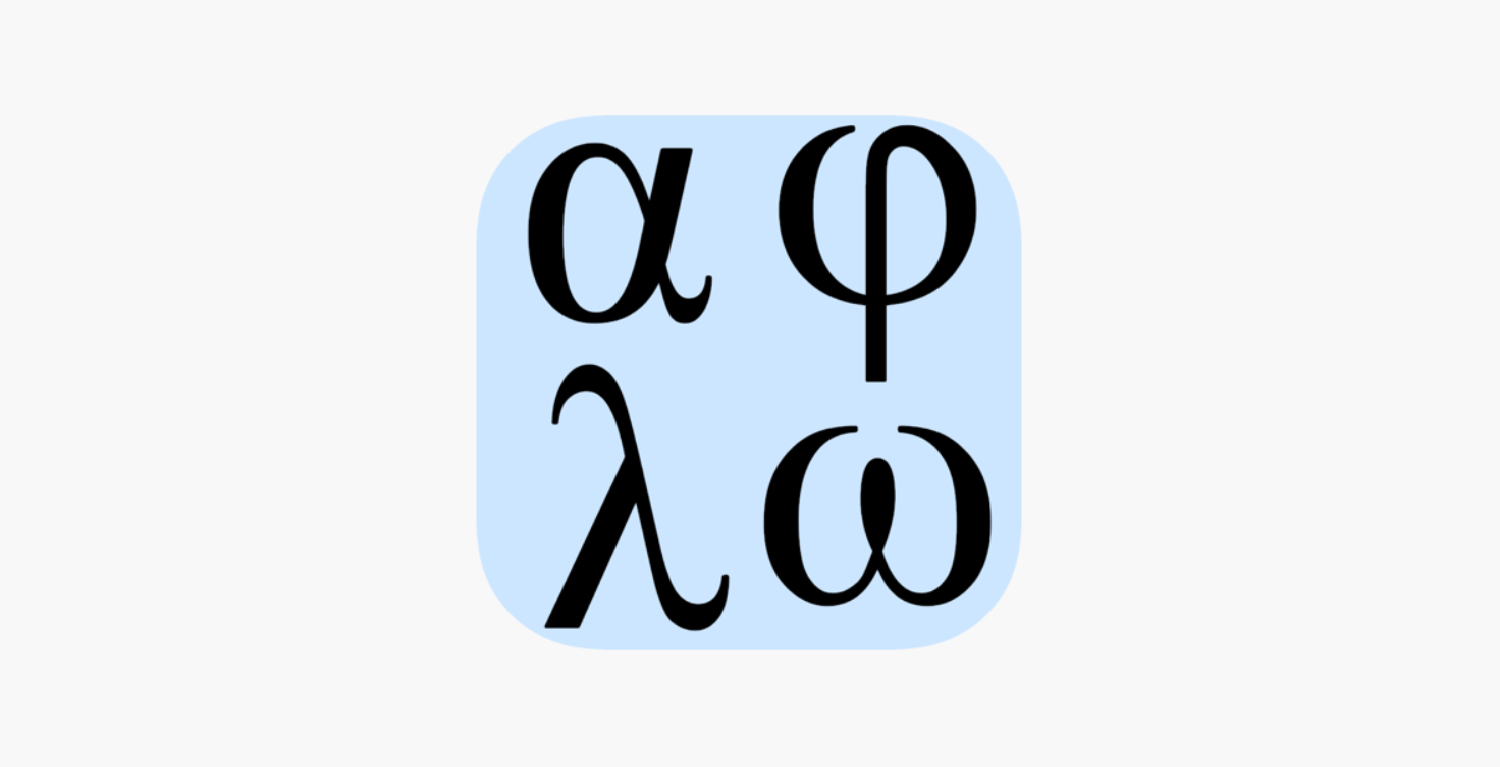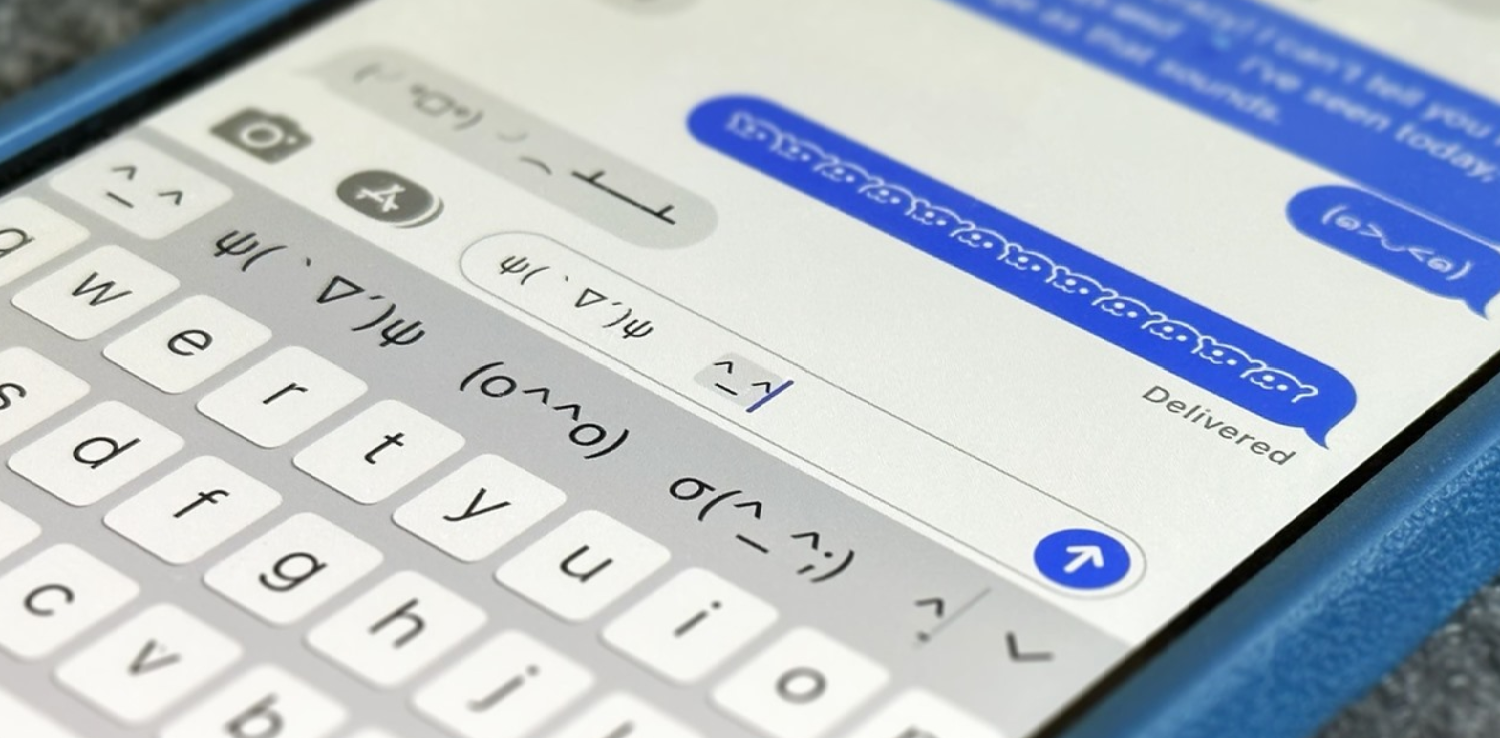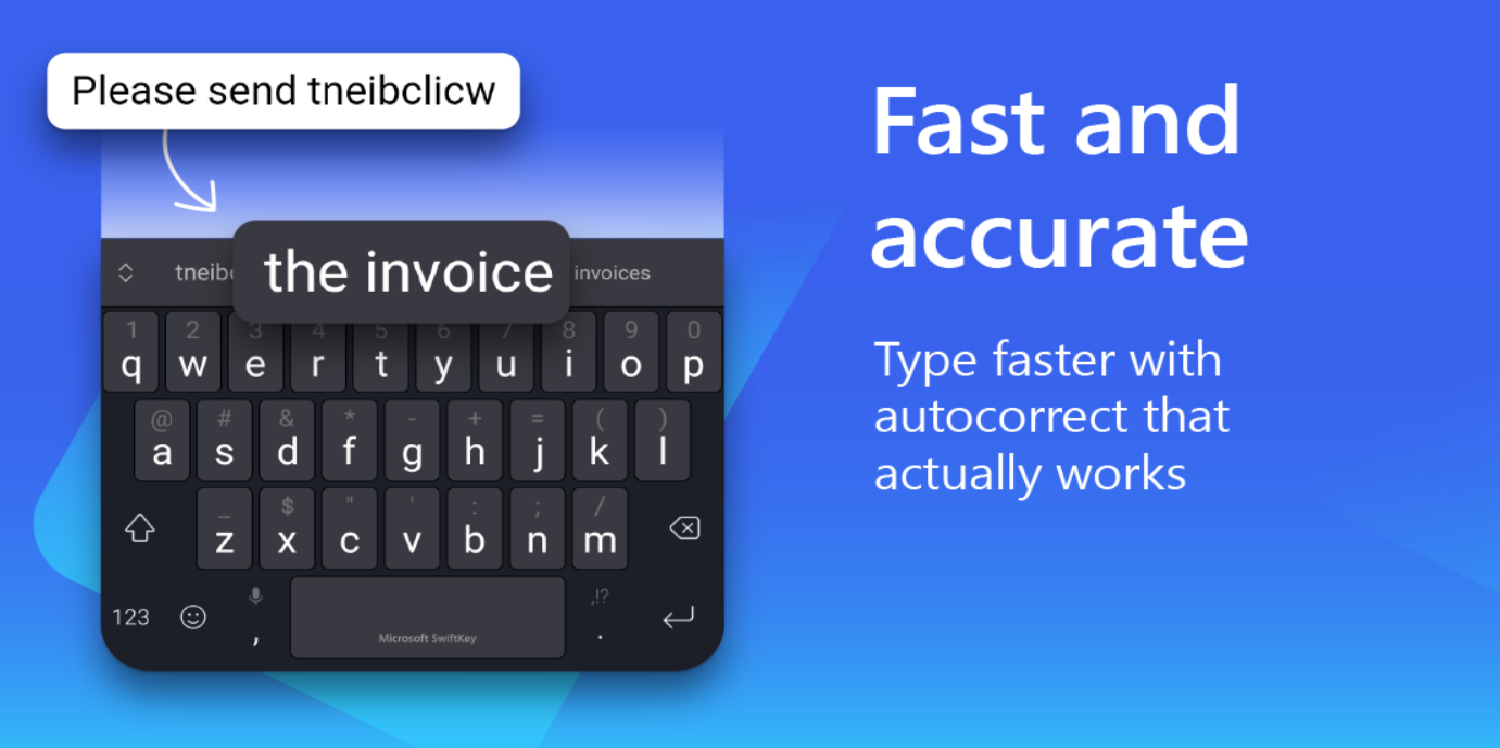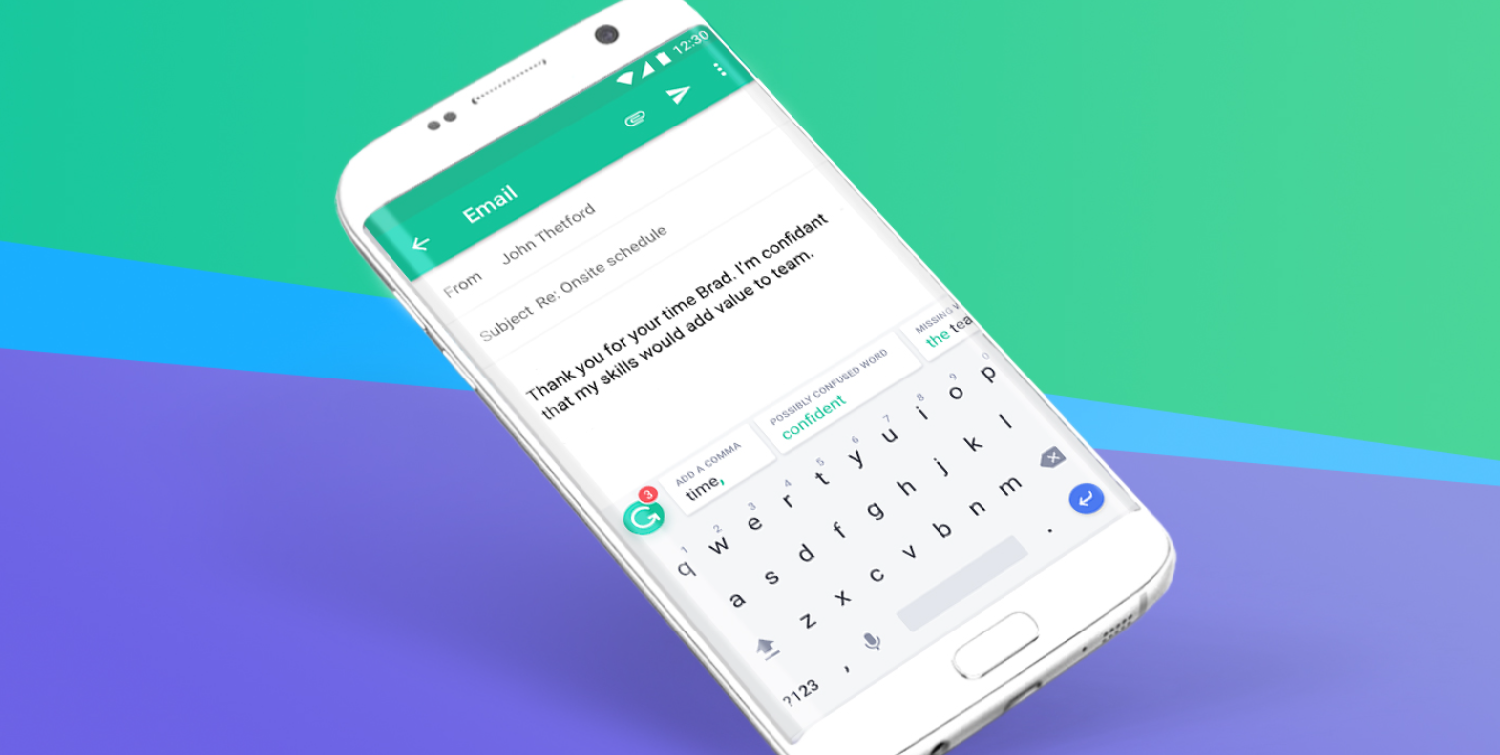Ever had that moment when you’re texting a friend about your latest philosophy class, and you just *need* to drop some Greek wisdom? But wait, how do you even type Greek letters on this modern gadget? Hence, it’s like your iPhone’s playing a game of hide-and-seek with the Greek alphabet. Frustrating, right? Well, no more pulling your hair out! How to type Greek letters on iPhone? Keep Reading!
You can type Greek letters by navigating to Settings > General > Keyboards > Add New Keyboard, and select “Greek.” When typing, tap the globe icon to switch to the Greek keyboard. Voilà! Greek at your fingertips.
Let’s dive into the world of Greek typing on the iPhone, and trust me, it’s easier than pronouncing “Hippopotomonstrosesquippedaliophobia” (don’t worry, it’s not Greek). How to type Greek letters on iPhone? Read below to learn in detail.
See Also: How Much Does Apple Charge To Unlock A Disabled iPhone?
Contents
Why Would You Need To Type Greek Letters On iPhone?
Picture this: You’re deep into a heated debate about the best Greek philosophers. You want to drop a Socrates quote, but wait! How do you type his name with that authentic Greek flair? Or maybe you’re a student, wrestling with mathematical equations that demand Greek symbols. Perhaps you’re also just trying to impress someone with your multilingual prowess.
The reasons are plenty:
- Academic Assignments: Greek plays a pivotal role in major subjects.
- Cultural Communication: Maybe you’re penning a heartfelt message to Yiayia (that’s grandma in Greek!).
- Professional Needs: Linguists, historians, and even techies sometimes need those Greek letters for clarity.
- Just for Fun: Because why not flaunt a bit of Greek letter keyboard iPhone in your daily chats?
Whatever the reason, your iPhone isn’t just a gadget; it’s a bridge to the rich world of Greek language and culture.
Is There A Greek Keyboard On iPhone?
Oh, the wonders of modern technology! Yes, nestled within your iPhone’s settings is a Greek keyboard, waiting to be discovered. It’s like finding a hidden taverna in a bustling Athenian street. Hence, this built-in keyboard isn’t just a bland set of letters; it’s a ticket to type in authentic Greek style, complete with all the characters and accent marks.
So, whether you’re typing “Καλημέρα” (Good morning) or “Σ’ αγαπώ” (I love you), your iPhone’s got your back. Or should I say, your backspace? How to get Greek letters on an iPhone? The following section discusses it.
Step-By-Step Guide: How To Enable And Use Greek Keyboard
How to type Greek letters on iPhone? Alright, tech enthusiasts and Greek aficionados, strap in! Hence, we’re about to embark on a Julia-esque adventure to unlock the Greek mysteries of your iPhone.
- Settings Safari: Begin by tapping on that gear-like icon, aptly named ‘Settings’. It’s like the entrance to a tech labyrinth. However, think of ‘Settings’ as the gateway to Narnia, but for your iPhone.
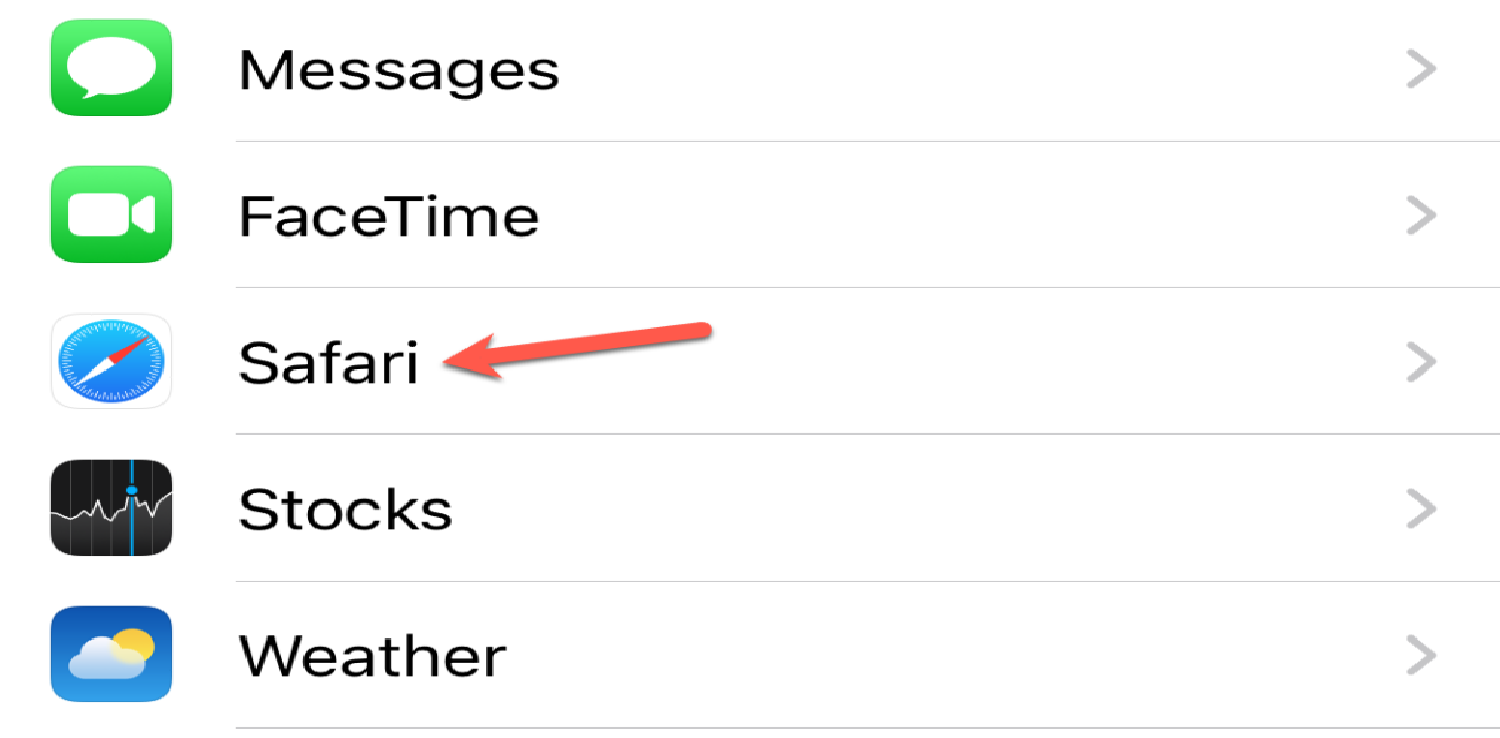
- The General Journey: Scroll down and tap on ‘General’. It’s where most of the magic happens. Hence, it’s like the main street of a bustling town. Everything important is here!
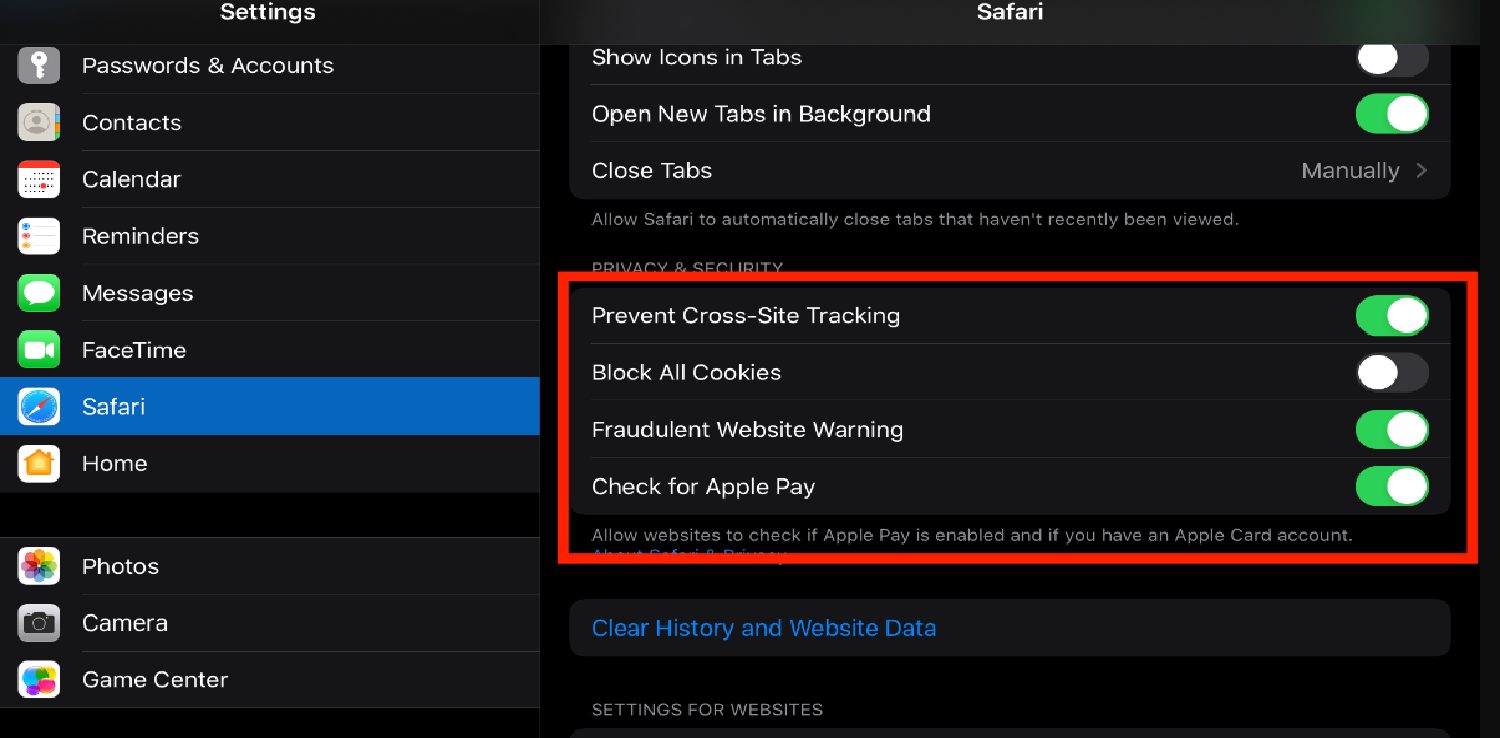
- Keyboard Quest: Dive deeper by selecting ‘Keyboard’, then ‘Keyboards’ again (yes, it’s not a typo!). Hence, it’s like going through the wardrobe. Layers upon layers!
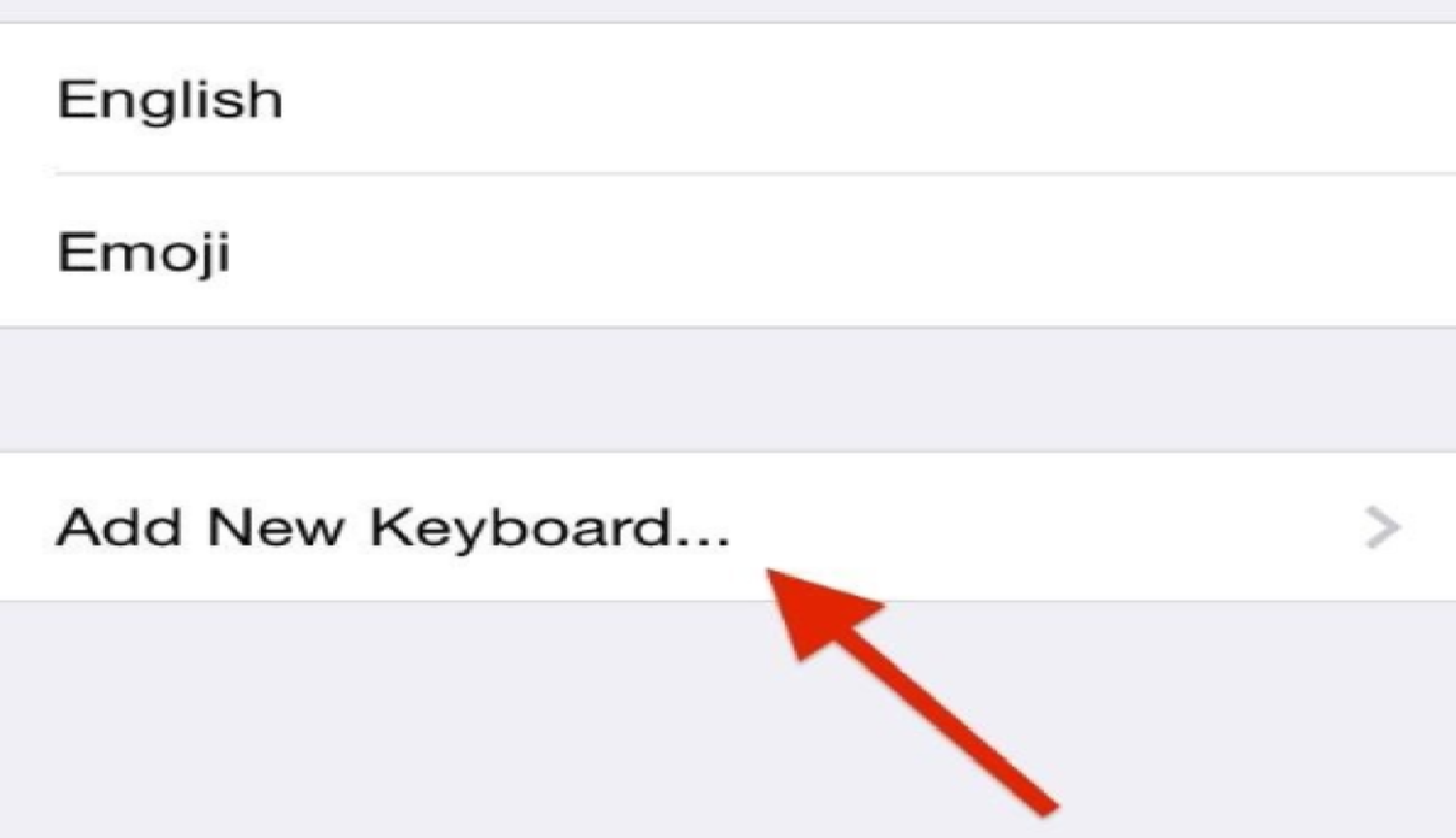
- Add New Keyboard Konundrum: Tap and add it. A list of languages will pop up. Hence, it’s a buffet of languages! And you’re about to pick the Greek delicacy.
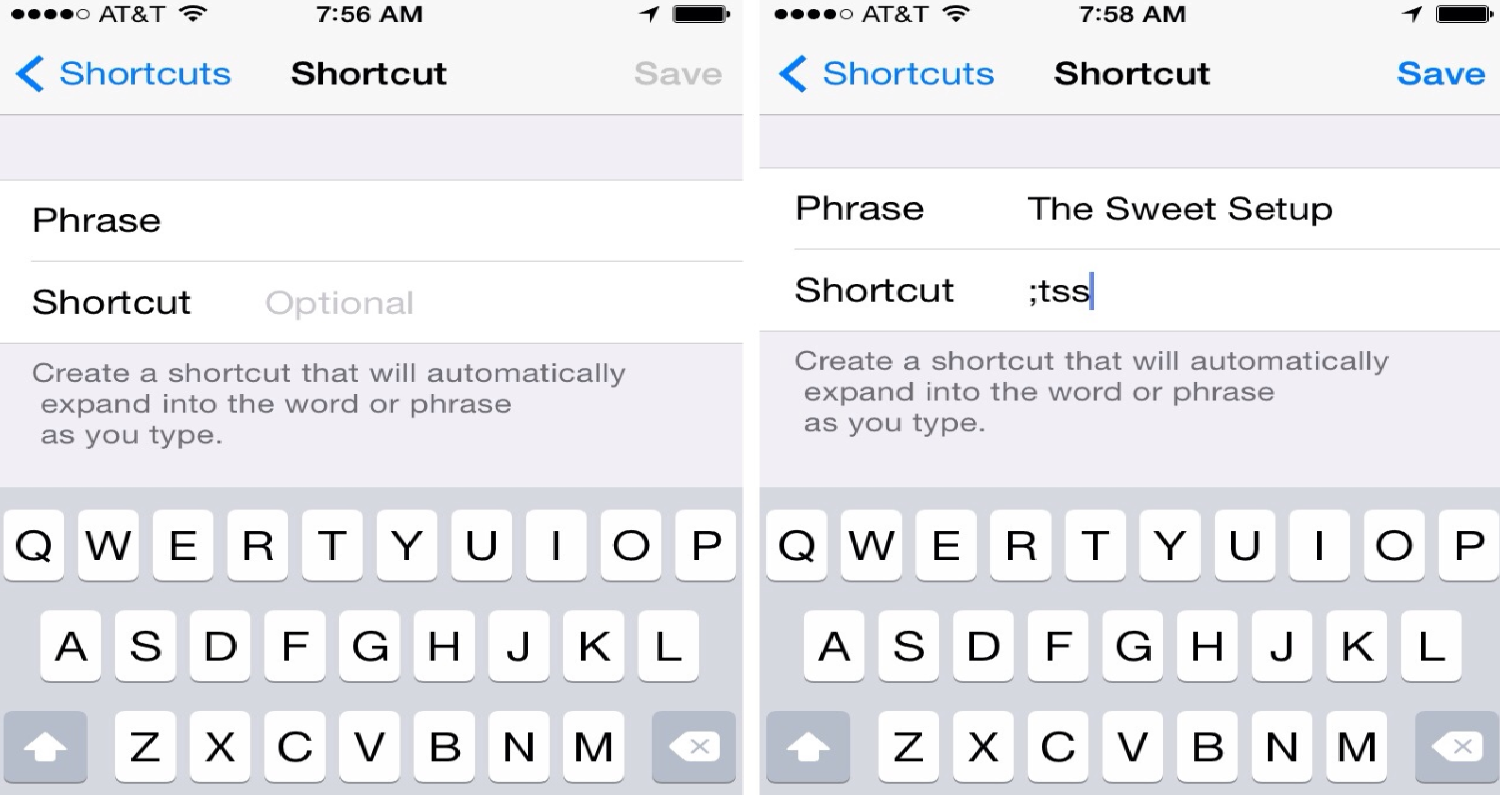
- Go For Greek: Scroll down, find ‘Greek’, and tap on it. Boom! Greek is now part of your keyboard family. Congratulations! You’ve just adopted the Greek keyboard into your iPhone family.
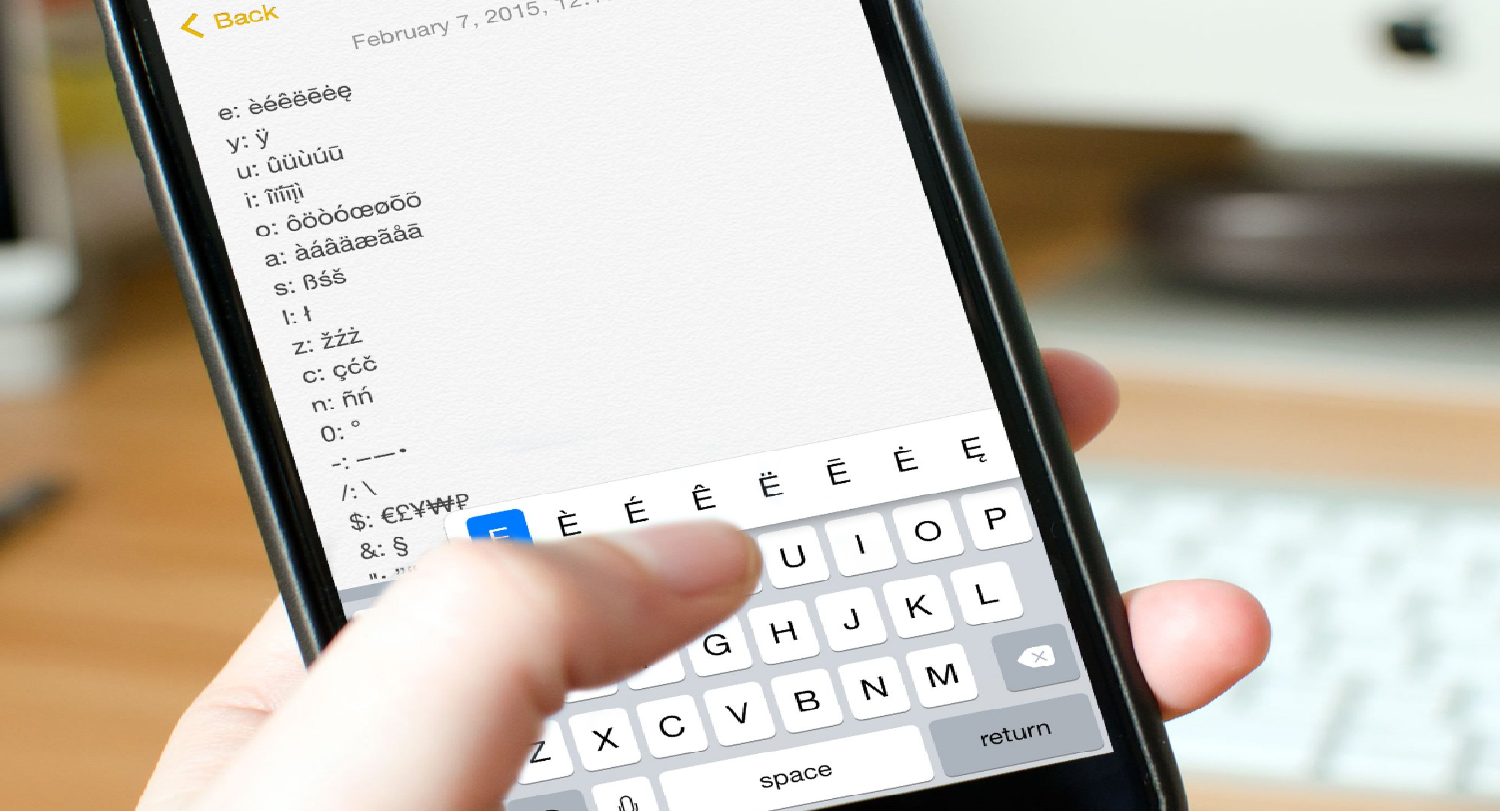
- Switch & Type: When typing, tap the globe icon. You’ll see the Greek letters ready for action. However, it’s like changing outfits. From casual English to sophisticated Greek on a tap!
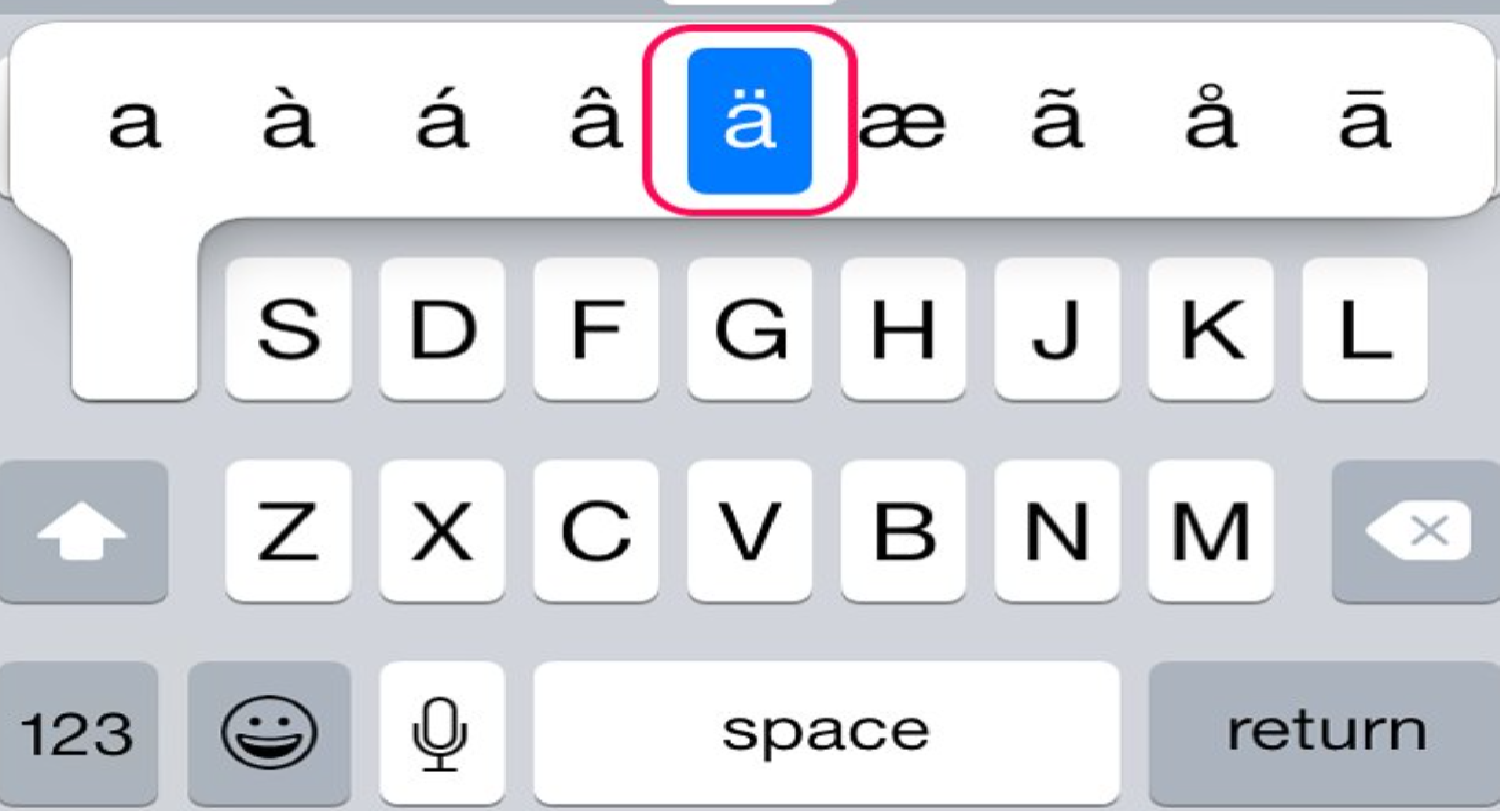
- Accent Adventures: Hold down a letter to see its variations with different accent marks. Slide to the one you want. Hence, customize each letter to perfection!

How to get the Greek alphabet on an iPhone? And there you have it! With these steps, you’re not just typing; you’re typing in Greek style. Opa!
See Also: How To See If Someone Checked Your Location On iPhone?
Troubleshooting Common Issues
Ah, the world of tech! It’s similar to a roller coaster. So, you’ve tried to channel your inner Greek god or Greek keyboard iPhone, but Zeus seems to be playing tricks on your keyboard? Fret not! Let’s troubleshoot these common Greek keyboard issues with some Julia-esque humor and solutions:
- Missing Greek Keyboard: You’ve added the Greek keyboard, but it’s playing hide and seek. Maybe it’s on a short vacation? Head to ‘Settings’ > ‘General’ > ‘Keyboard’ and ensure Greek is listed.
- Globe Icon Gone Astray: Can’t find the globe icon to switch keyboards? Hence, it’s not an alien abduction! Hence, try restarting your iPhone. Sometimes, a quick nap (for your phone) does wonders.
- Accents Acting Up: Struggling to get the right accent marks? Hold the letter a tad longer, and a menu of accented letters will pop up. Slide to select!
- Keyboard Lag: The Greek keyboard is slower than a tortoise in a marathon. Hence, clear some space on your iPhone. Overloaded storage can slow things down.
Remember, every tech challenge is just a puzzle waiting to be solved. With these tips, you’ll be typing τέλεια (perfectly) in no time!
Best Third-Party Apps For Typing Greek On iPhone
Diving into the App Store is like exploring a digital treasure trove. While the iPhone’s built-in Greek keyboard is pretty nifty, sometimes you’re just in the mood for something… extra. Maybe more features? Or a dash of style? How to type Greek letters on iPhone? Let’s also embark on a Julia-esque journey to discover some third-party keyboard gems for all your Greek typing needs:
Gboard – The Google Keyboard
This versatile keyboard by Google isn’t just multilingual; it’s multi-awesome! Swipe typing, GIF search, and yes, a fantastic Greek keyboard.
Think of Gboard as the Swiss Army knife of keyboards. Hence, it’s got a tool (or key) for everything!
SwiftKey Keyboard
SwiftKey learns your typing style and predicts not just words but entire sentences in Greek.
Plus, customizable themes! However, it’s like that friend who finishes your sentences but in Greek.
Grammarly Keyboard
How to get Greek alphabet on an iPhone? While it’s famed for grammar checks in English, its Greek typing experience is smooth and efficient.
Hence, it’s the wise owl of keyboards, ensuring your Greek is on point.
FancyKey – Keyboard Themes
Want Greek with a side of flair? Customizable themes and fonts make typing Greek stylish.
Hence, it’s the fashionista of keyboards. Greek has never looked so chic!
With these apps, you’re not just typing in Greek; you’re making a statement. Happy typing!
Tips For Efficiently Typing In Greek
Ah, the art of typing in Greek! It’s like learning to dance – a bit tricky at first, but oh-so-graceful once you get the hang of it. Whether you’re penning an epic poem or just texting “Γειά σου” (Hello) to a friend, here are some Julia-esque tips to make your Greek typing journey smoother:
- Shortcut Magic: Use text replacement in ‘Settings’ to create shortcuts for common Greek phrases. Hence, it’s like a handshake with your iPhone!
- Swipe Sensation: Some third-party keyboards allow swipe typing in Greek. Slide away! Hence, think of it as ice-skating across letters.
- Accent Acrobatics: Master the art of holding a key for different accent options.
- Predictive Prowess: Enable predictive text for Greek to get word suggestions. However, your iPhone’s playing the guessing game, and it’s pretty good at it!
See Also: Antimalware Service Executable High CPU Usage | 4 Fixes
FAQs
Is there a Greek keyboard on any iPhone?
Yes, the iPhone offers such a keyboard. You can enable it by opening Settings > General> Keyboards > Add a New Keyboard and selecting Greek.
Can I type Greek letters on the iPhone?
Yes. To type Greek letters, first, enable the Greek keyboard from your iPhone settings. Once activated, you can quickly switch to the Greek keyboard.
Can I type Greek symbols using shortcuts on the iPhone?
While there's no direct shortcut for Greek symbols, you can use the iPhone's built-in Greek keyboard. Additionally, some users utilize shortcuts or third-party apps for frequently used Greek letters.
Why can't I see the Greek letters even after enabling the Greek keyboard?
Ensure you've correctly switched to the Greek keyboard by selecting the icon. If issues persist, try restarting your iPhone or checking for software updates.
Are there third-party apps for typing Greek on the iPhone?
Yes, several third-party apps allow users to type Greek letters on the iPhone. These applications have extra choices and customization options for Greek typing.
Conclusion
And there we have it, dear reader! Our whirlwind tour of how to type Greek letters on iPhone comes to a close. However, from the hidden treasures of built-in keyboards to the vast seas of third-party apps, we’ve navigated it all. Hence, with a sprinkle of Julia-esque humor and a dash of tech wisdom, we’ve unlocked the secrets of the Greek alphabet on our trusty devices. So, the next time you’re itching to type “Ευχαριστώ” (Thank you) or dive deep into philosophical debates, remember: your iPhone’s got all the Greek prowess you need. So, here’s to seamless typing and many more linguistic adventures!

Alex Wawro is a lifelong tech and games enthusiast with more than a decade of experience covering both for outlets like Game Developer, Black Hat, and PC World magazine. He currently serves as a senior editor covering all things computing, from laptops and desktops to keyboards and mice.