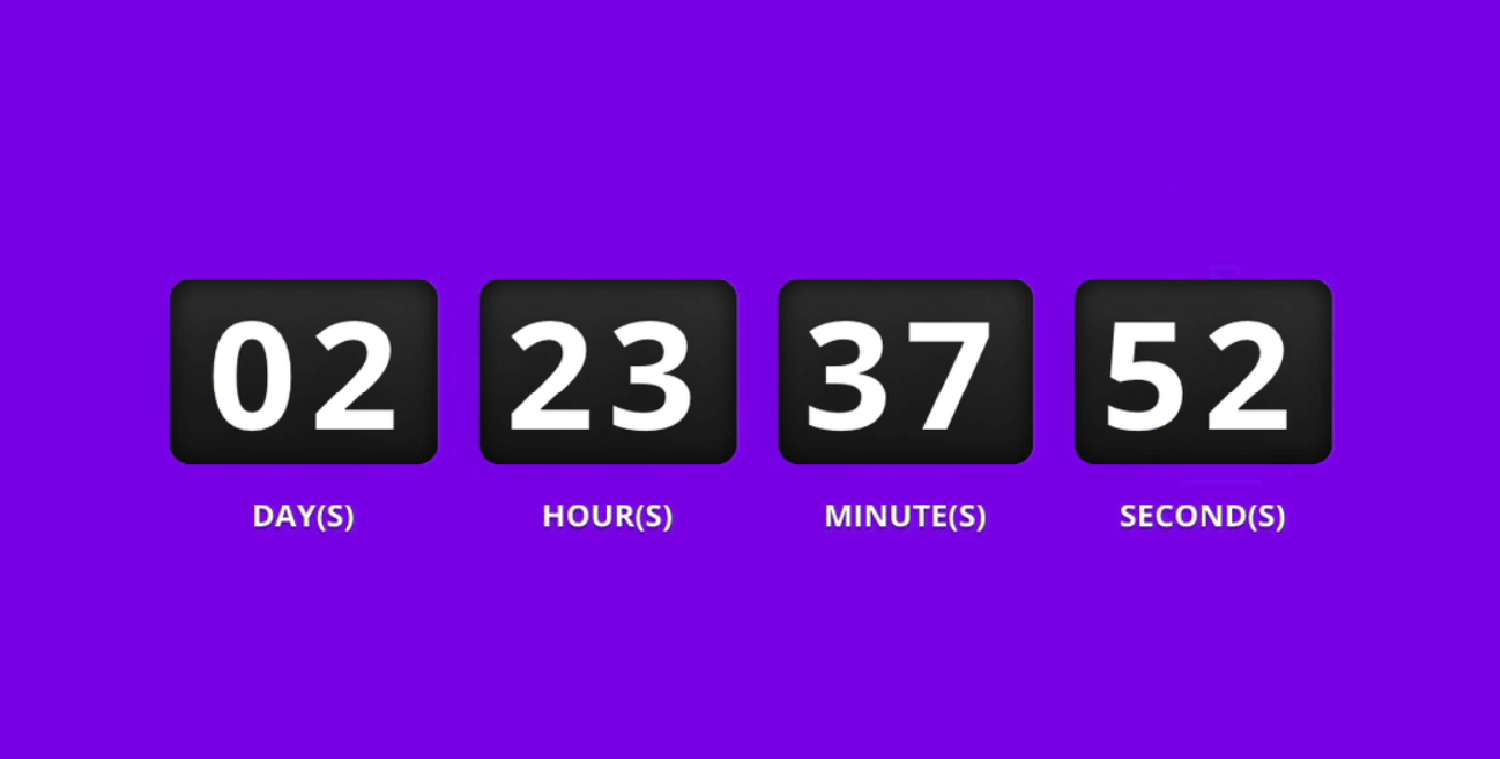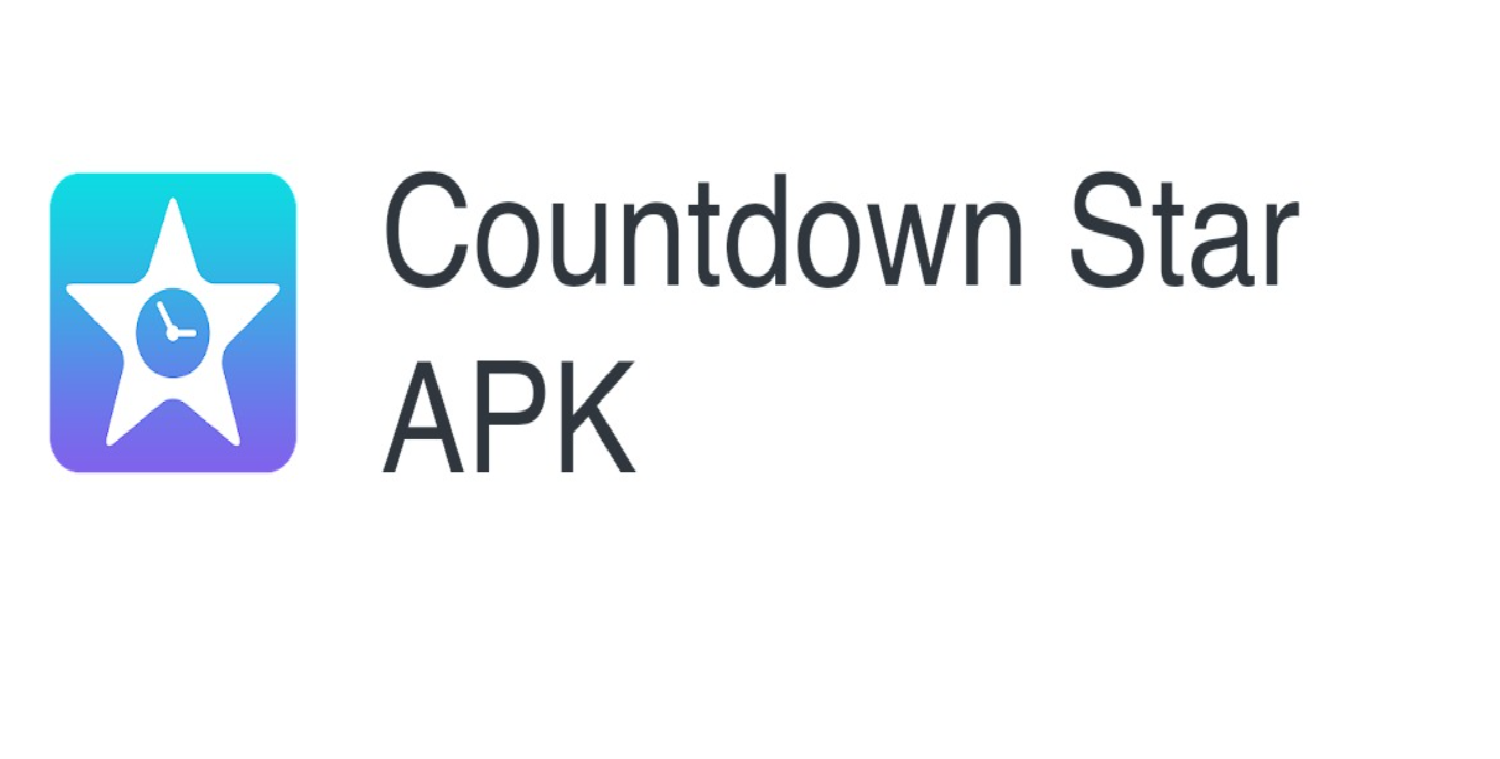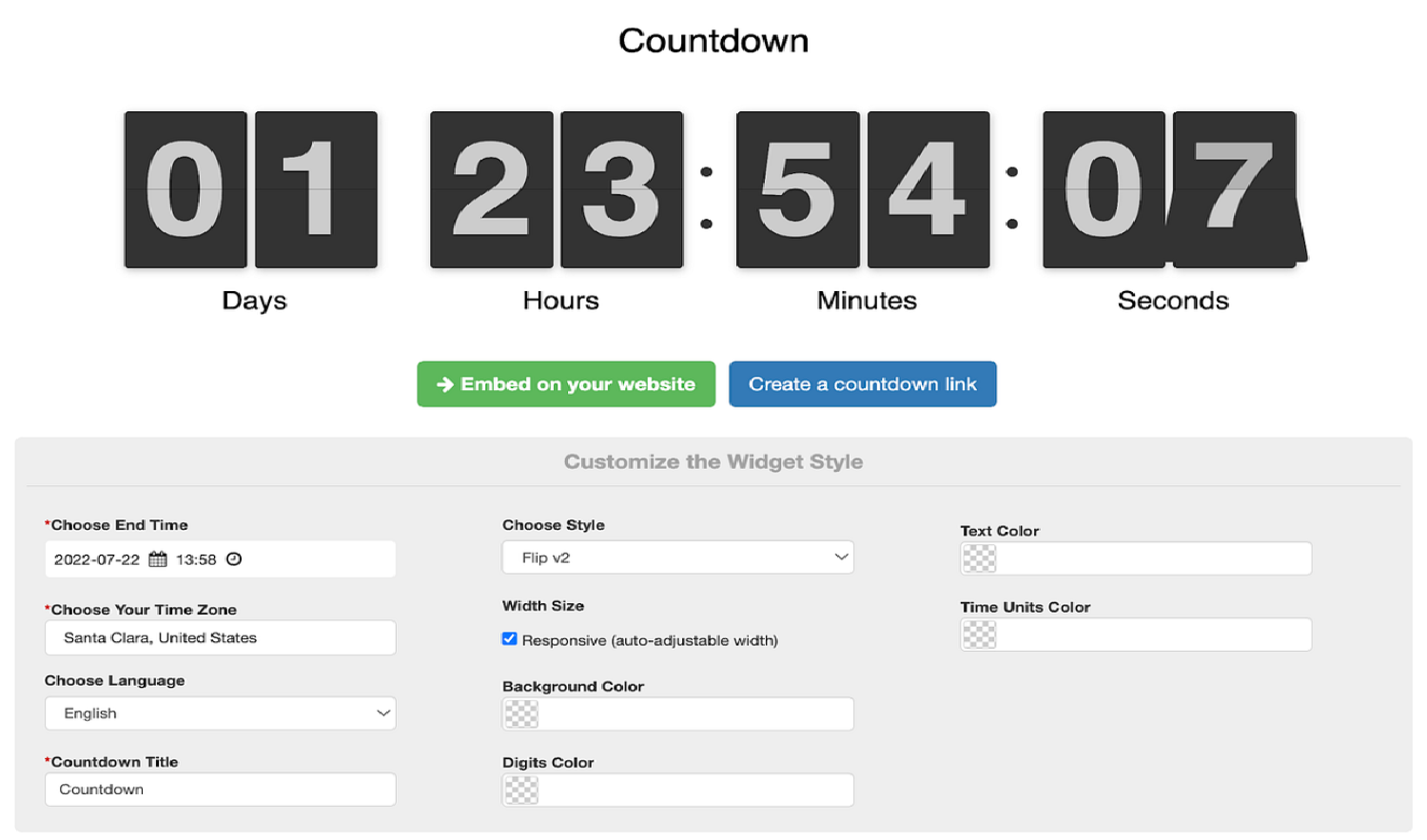Imagine the thrill of watching the days, hours, and seconds tick away, bringing you closer to your most awaited event, be it a birthday, an anniversary, or your favorite band’s concert. That pulsating excitement often gets lost amidst our daily hustle, doesn’t it? We set a reminder, and then it’s forgotten until the alert pops up, sometimes too late for us to make the most of the upcoming event. The problem is evident: our traditional reminders lack that continuous, visual nudge, keeps our anticipation alive and kicking. How to make a countdown your wallpaper on iPhone?
To make a countdown your wallpaper on your iPhone, download a countdown app like “Countdown” from the App Store, set up your event, customize your countdown, and add the countdown widget to your home screen. Ensure your event is visually present every time you unlock your phone, keeping the excitement alive and ticking!
But what if your iPhone, your daily companion, could visually whisper the exciting countdown, keeping your enthusiasm bubbling? The solution is delightfully simple and ever-present. Hence, transforming your wallpaper into a dynamic countdown to your special day, ensuring that every time you glance at your phone, a wave of exhilaration washes over you. How to make a countdown your wallpaper on iPhone? Let’s dive into the how, shall we?
See Also: How To Know If Someone’s Phone Died iPhone: Signs & Tips
Contents
Why Use A Countdown Widget On Your iPhone?
Picture this: your best friend’s wedding is approaching, and amidst the chaos of daily life, you find yourself losing track of the days left to the grand celebration. A simple reminder won’t do the trick. Hence, it lacks the visual appeal, the constant, gentle nudge that keeps the excitement brewing. Enter the hero of our story: a countdown widget on your iPhone.
It’s not just a reminder. It’s a vibrant, visual, and continuous tick-tock that dances on your screen, whispering sweet anticipations of the joy that awaits. Every glance at your phone becomes a tiny celebration. However, a mini heartbeat of exhilaration, as you see the days, hours, and minutes gracefully slipping away, inching you closer to the cherished moment.
It’s not merely a countdown. It’s a constant, colorful reminder of the joy that’s just around the corner. Hence, making every moment leading up to it equally special and heartwarming.
Can iPhones Have Countdown Widgets By Default?
Navigating through the sleek interface of your iPhone, you might wonder: is there a built-in feature that allows for a lively countdown on my wallpaper? iPhones, despite their advanced iOS, do not offer a default countdown widget to adorn the countdown widget iPhone.
A subtle gap in an otherwise feature-rich device. The absence of this seemingly simple feature means that the vibrant, ticking reminder of your upcoming joys isn’t readily available, requiring you to seek alternatives. But fret not, for the universe of apps comes to our rescue, offering a plethora of options to fill this void, ensuring that your special events get the vibrant countdown they deserve.
So, while the iPhone might not provide a direct path, the solution is just a few taps away, ready to bring your anticipations to life on your home screen. Let’s explore how, in the sections to come.
See Also: How To Make ASMR Videos With iPhone: Tips & Techniques
Step-By-Step Guide To Adding A Countdown Widget
Here are the steps to add a countdown widget.
Choosing A Countdown App
How to make a countdown your wallpaper on iPhone? Embarking on our journey to create a lively countdown, the first step invites us to explore the App Store, a treasure trove of applications ready to cater to our specific needs. But which one to choose? There are numerous options, each with its unique flair and features.
“Countdown Widget” and “Eventime” are popular choices, offering a blend of simplicity and customization options that allow you to not only count down the days but do so with a personal touch. Your chosen app becomes the canvas for your countdown, enabling you to craft a reminder that’s not just functional but also a delightful reflection of the upcoming event’s spirit.
Creating A Countdown
How to add a countdown widget? Once the app is downloaded, the real fun begins! Dive into the app and tap on the option to create a new countdown. Here, you’ll be greeted with fields to fill in the event details: the name, date, and time. Whether it’s “Sister’s Wedding” or “Vacation Time”, name your event something that sparks joy every time you see it. Selecting the date and time might just make the event feel all the more real, as you see the exact moment it will occur materialize on the screen.
Customizing Your Countdown
But we won’t stop at just numbers! Most apps offer a delightful array of customization options. Choose a background that resonates with the event – perhaps a photo of the wedding couple, or a scenic view of your holiday destination.
Adjust the colors, fonts, and styles to match the vibe of the awaiting day, ensuring that every glance at the countdown your wallpaper on iPhone is a burst of joy and anticipation. Your countdown is not just a reminder; it’s a miniature celebration, a tiny festival that happens every time you look at your iPhone countdown widget.
Placing The Countdown On Your Home Screen
With your countdown now set and personalized, it’s time to bring it to your home screen. In the widget menu, find your countdown app and select it. Choose the widget size that showcases your countdown beautifully and hit ‘Add Widget’. Voila! Your personalized countdown is now on your home screen, ticking away the seconds and minutes, making every moment leading up to your event a tiny spectacle, a small yet heartwarming celebration.
Alternative Countdown Apps And Widgets
How to make a countdown your wallpaper on iPhone? In the App Store, numerous countdown apps are vying for your attention, each offering a unique blend of features and aesthetics, ensuring your anticipation for the awaited event is always accompanied by a visually delightful reminder.
- Countdown Star allows you to count down to your favorite moments with style, offering a variety of colors and fonts to make each event distinctly yours.
- Dreamdays, on the other hand, not only provides a countdown but also allows you to create and share memorable moments with its intuitive interface.
- For those who adore simplicity, Big Day Lite offers a clean and straightforward countdown experience, ensuring your events are front and center without any fuss.
Each app comes with its own set of charms and features, from sharing options to varied customization capabilities, ensuring that your countdown is not just a ticking clock but a celebration, a visual journey that enhances the joy of anticipation, making the wait just as sweet as the event itself. Choose the one that resonates with you and let the countdown begin!
Using Siri For Quick Countdowns And Timers
How to set a countdown on an iPhone? In the midst of our daily hustle, sometimes we seek a quick, no-frills countdown, especially for short-term reminders or tasks. Here, Siri, your virtual assistant, gracefully steps into the spotlight. Hence, offering a swift and efficient way to set up countdowns and timers without diving into apps or widgets.
Siri becomes an effortless bridge to managing your time and reminders, ensuring that even in the swiftest moments, you’re always in tune with the ticks of time, moving gracefully towards your upcoming moments and tasks.
Additional Tips And Tricks For Using Countdown Widgets
Navigating through the world of countdown widgets for iPhone can be a journey filled with delightful discoveries and little joys. It enhances your experience. For instance, did you know that some apps allow you to sync events with your calendar. Hence, ensuring that your countdown is always in harmony with your schedule? Or that you can often share your countdowns directly from the app? Or allowing your excitement to become a collective thrill shared with friends and family?
Dive into the settings of your chosen app and explore the customization options, perhaps discovering new themes or alert tones that make each countdown uniquely yours. And don’t forget to explore the sharing options. Your countdown might just become a collective celebration, a shared anticipation that brings everyone closer as the event approaches. Your countdown your wallpaper on iPhone widget is not just a reminder. It’s a tool of joy, a tiny portal through which every second becomes a step closer to your awaited moment. Let’s celebrate every tick, together!
See Also: Google Duo Screen Share Not Showing On iPhone: 6 Solutions
FAQs
How do you enable a countdown on home screen?
To put a countdown on your iPhone home screen. Hence, download a countdown app like Countdown or Eventime from the App Store. Set up your event, customize the countdown, and add the countdown widget to your home screen by holding down on the screen, tapping the plus (+) icon, and selecting the app widget.
Is it possible to put a countdown on your lock screen?
While iPhones do not allow countdowns directly on the lock screen, you can add a countdown widget to your home screen. Some third-party apps might offer additional features, but native functionality for lock screen countdowns is currently unavailable.
How do you make a wallpaper of countdown?
To make a countdown your wallpaper, use a countdown app to create and customize your event countdown. While you cannot set the countdown as a static wallpaper, you can add it as a widget to your home screen for easy visibility and access.
What is the best countdown app for iPhone?
The best countdown app can depend on personal preference. Countdown and Eventime are popular for their customization options and user-friendly interfaces.
Can Siri set a countdown?
Yes, Siri can set a countdown. Siri will initiate a countdown timer for the specified duration and alert you once it concludes. However, this will not create a visual countdown on your home screen.
Conclusion
As we wrap up our journey through the vibrant world of countdowns and anticipations. Hence, it’s evident that the joy of awaiting an event is a celebration in itself. Crafting a countdown, whether through a widget on your home screen or a quick Siri reminder. Hence, it transforms every second, minute, and hour into a tiny festivity, a gentle whisper of the joys that await.
How to make a countdown your wallpaper on iPhone? Your iPhone becomes not just a device but a companion in your anticipations. Hence, ticking alongside you as you step closer to your special moments. So, let’s embrace the wait, celebrate the in-between. Hence, let every tick be a reminder that something wonderful is on the horizon. Here’s to the joy of counting down!
See Also: How Much Does Apple Charge To Unlock A Disabled iPhone?

Sydney Butler is a technology writer with over 20 years of experience as a freelance PC technician and system builder. He’s worked for more than a decade in user education. On AM Tricks, he focuses on creating commerce content with simple buying advice and carefully chosen product suggestions.