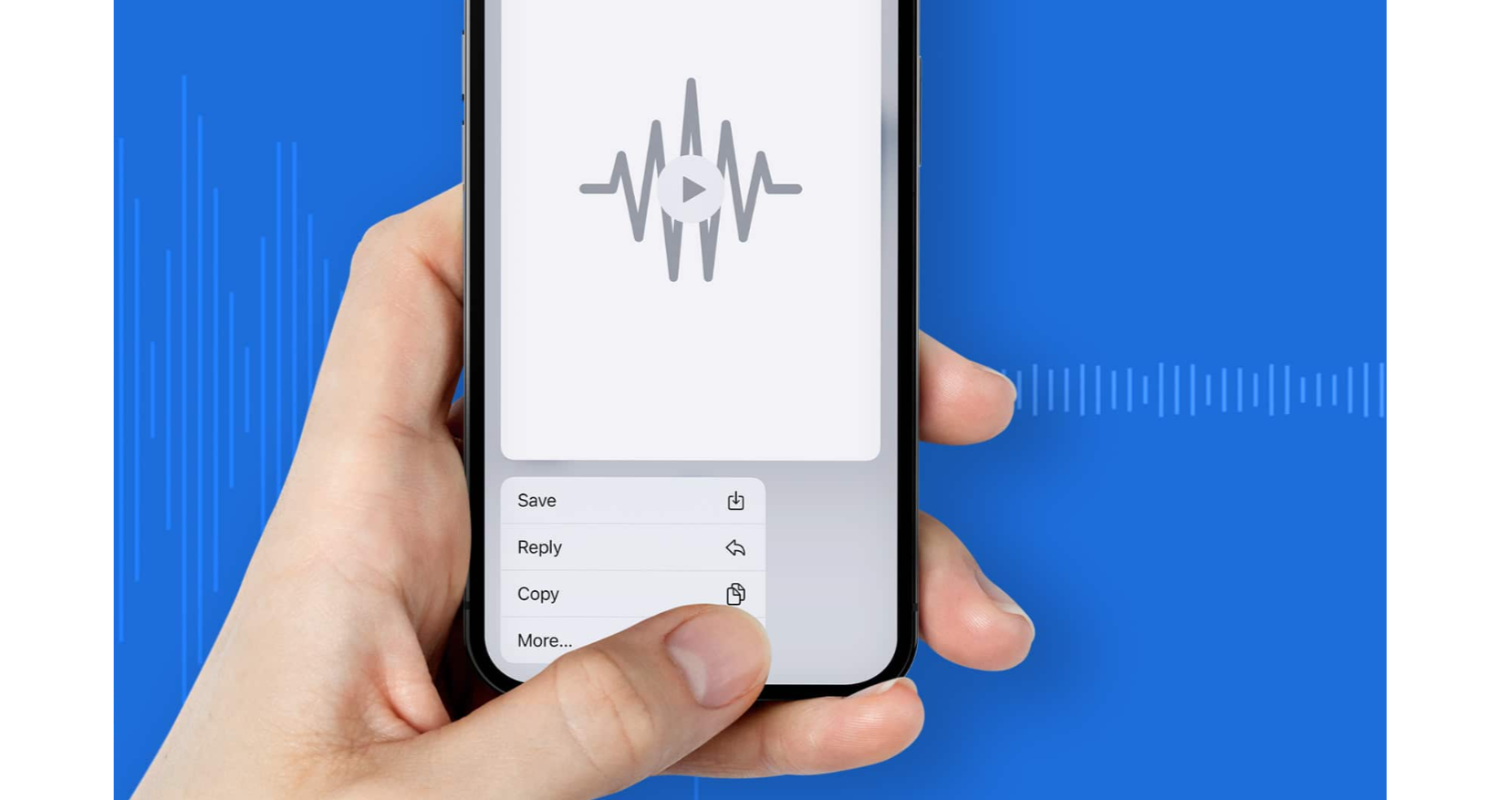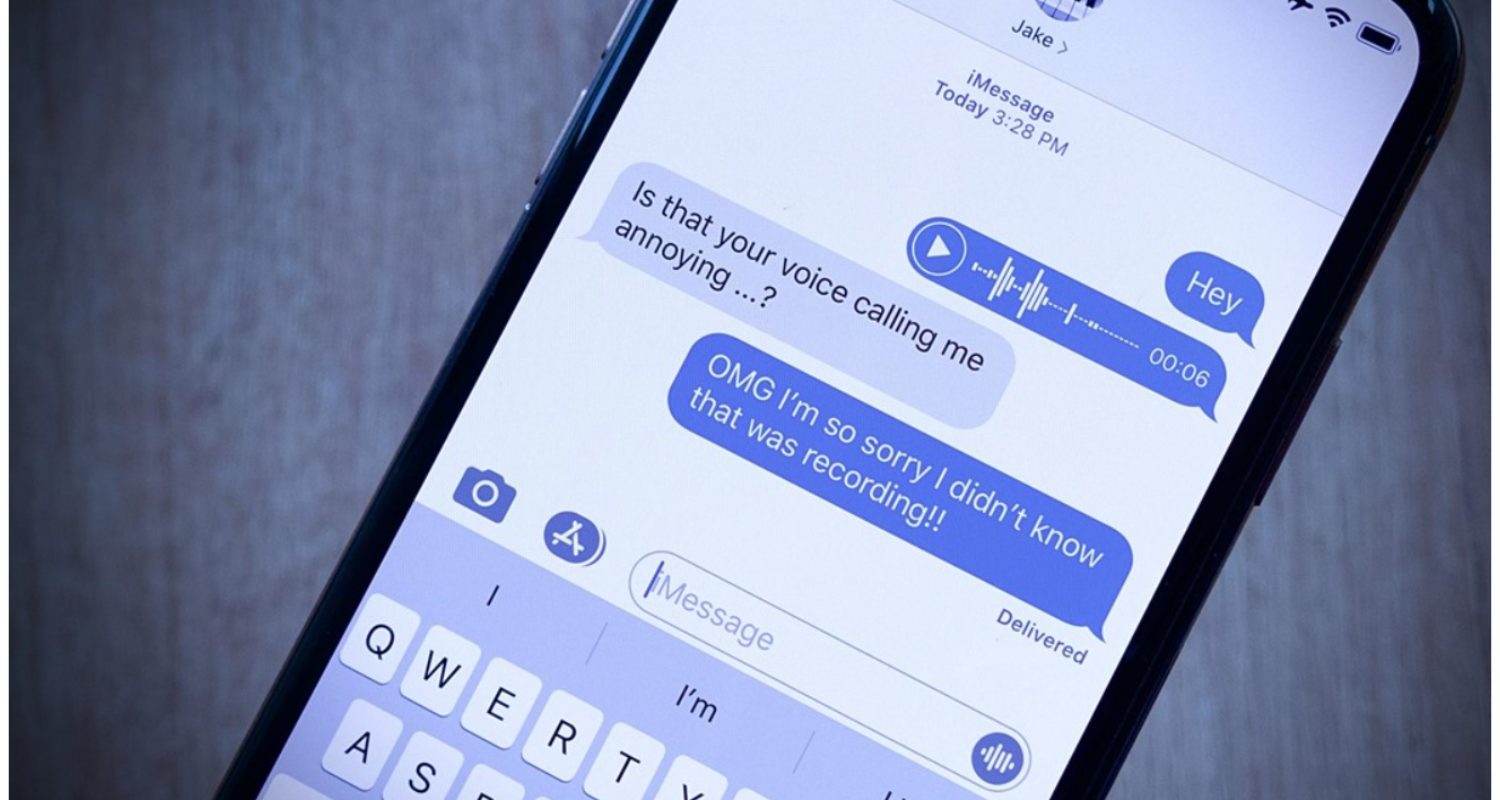In the digital age, where every click and listen could be tallied, the thought of someone keeping tabs on how often you replay an audio message can feel like an invasion of your secret garden of solitude. Can someone see how many times you listen to an audio message on iPhone?
Now, let’s cut through the suspense: No, rest easy and replay to your heart’s content because, on iPhone, no one can see how many times you’ve listened to an audio message. Apple’s fortress of privacy ensures your replays remain your own little secret.
Can someone see how many times you listen to an audio message on iPhone? It’s that little prickle at the back of your mind, the whisper of ‘Big Brother’ in the digital winds, making you wonder, “Is my privacy just a myth?”
See Also: How To Listen To A Previous Phone Call iPhone?
Contents
Understanding iPhone’s Audio Message Feature
Understanding iPhone’s audio message feature is like uncovering a hidden gem in the realm of communication. It’s a nifty tool that lets you send snippets of your voice, a burst of laughter, or the ambient sounds of your surroundings, all with a simple tap. This feature, nestled within your Messages app, is more than just a convenience; it’s a personal touch in a digital world.
How to tell if someone listened to your audio message iPhone? Here’s the scoop: when you send an audio message, it’s like you’re whispering directly into the listener’s ear. And just like a whisper, it’s meant to be ephemeral. By default, these messages vanish into the ether after two minutes, a nod to privacy in an era where everything seems to be recorded. But if you’re keen on keeping a message, you can save it, pinning it down in the timeline of your conversation.
Now, you might be pondering about the visibility of your replays. Does the sender know if you’ve played their message once, twice, or perhaps a dozen times as you try to decipher that mumbled word? The answer is a resounding no. Apple doesn’t spill the beans on your listening habits. Your replays are your own, a secret between you and the pixels of your screen.
How do you know if someone listened to your voice message? In the following sections, we’ll dive deeper into the mechanics of this feature, the privacy settings that keep your habits under wraps, and how to wield this tool with the finesse of a digital ninja. Stay tuned.
See Also: What Is Emphasized On iPhone? Understanding Features & Uses
Can Someone See How Many Times You’ve Listened?
The question taps into the core of our digital privacy concerns: Can someone see how many times you’ve listened to an audio message on your iPhone? It’s the digital equivalent of wondering if someone knows how many times you’ve peeked through the curtains. But here’s the deal: Apple plays it close to the vest when it comes to privacy.
Can someone see how many times you listen to an audio message on iPhone? When you press play on an audio message, you’re in your own private listening booth. No tally marks, no blinking lights, and certainly no notifications to the sender. You could listen to it once or put it on repeat like your favorite tune—Apple’s lips are sealed. The only thing that travels back to the sender is a delivery receipt and a read receipt if you have them enabled, and that’s just a simple ‘message heard,’ not a play count.
This is by design, a part of Apple’s commitment to user privacy. They’ve built their messaging fortress with high walls and a deep moat, keeping prying eyes at bay. So, whether you’re analyzing the tone of a message from a loved one or reliving a funny quip from a friend, your replay count remains your private affair.
See Also: How To Tell If Someone Listened To Your Voice Message iPhone: Know The Signs
Privacy Settings For Audio Messages
Navigating the privacy settings for audio messages on your iPhone is like setting up your own personal fortress—it’s all about keeping your conversations secure and under your control. Can someone see how many times you listen to an audio message on iPhone? Here’s how you can ensure that your audio messages remain just as private as you intend them to be.
Firstly, dive into the Settings app, the command center for your privacy controls. Scroll down to Messages, and you’ll find options that are akin to choosing the height of your fortress walls. You can decide if audio messages should self-destruct after two minutes or linger indefinitely. Think of it as the difference between whispering secrets in the wind or carving them into stone to see when you listen to an audio message iMessage.
How to know if someone listened to your audio message on iMessage? Next up, read receipts. These little notifications are like the flags of your fortress—they signal when you’ve listened to a message. But here’s the kicker: you have the power to raise or lower these flags at will. Turn off read receipts, and your listening activities become as invisible as a ghost in the night.
For the times when you want to keep an audio message around, simply tap ‘Keep’ under the message. It’s like locking a treasured item in a safe. And remember, even if you save a message, the sender won’t know how often you replay it.
By understanding and adjusting these settings, you maintain control over your audio message privacy. It’s about making your digital space as private as you want it to be, with you as the sole gatekeeper of your auditory domain.
See Also: 5 Methods To Fix Messages App Keeps Crashing On Android
Best Practices For Audio Message Privacy
In the realm of instant messaging, audio messages stand out for their personal touch, but they also raise questions about privacy. Does iMessage show when you listen to a voice message? Here’s how to ensure your voice notes remain as private as a sealed letter in this open-book world of digital communication.
- Be Selective With Your Audience: Just as you wouldn’t shout personal news in a crowded room, be mindful of whom you’re sending audio messages to. Trusted contacts should be your go-to recipients, especially for sensitive content.
- Regularly Review Your Message Settings: Make it a habit to periodically check your message settings. Ensure that the auto-delete function is active if you prefer your messages to vanish after a while, keeping your conversation history tidy and secure to see when you listen to an audio message iMessage.
- Use The ‘Keep’ Feature Wisely: If you decide to save an audio message, do so with intention. Remember, once you hit ‘Keep,’ that message is no longer a fleeting note but a permanent record. Use this for messages you might need to revisit, like directions or important information.
- Stay Updated On Privacy Features: Apple frequently updates iOS with new features and privacy settings. Keep your device updated to benefit from the latest privacy protections for your messages.
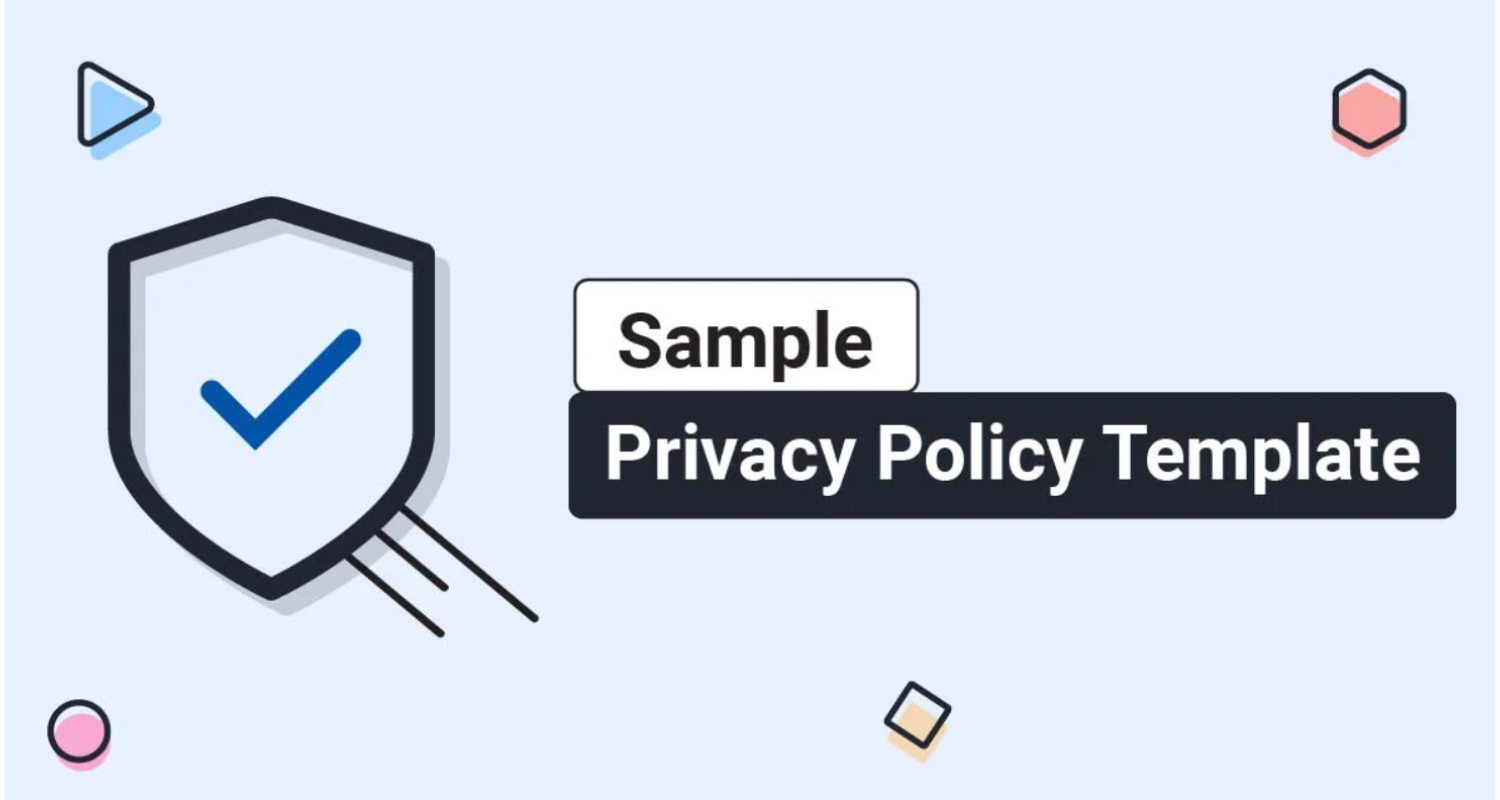
- Educate Your Contacts: Share privacy tips with friends and family. If they understand the importance of privacy settings, it creates a safer communication environment for everyone involved.
Can someone see when you listen to an audio message iMessage? By following these best practices, you can enjoy the intimacy of audio messages without sacrificing your privacy. It’s all about being aware and taking control of your digital footprint, one voice note at a time.
See Also: How To Make Someone Think You Blocked Them On iPhone?
FAQs
Can you recover deleted audio messages on iPhone?
Yes, if they were recently deleted and not overwritten, you can recover audio messages from the Recently Deleted folder within 30 days or from an iCloud or iTunes backup.
How long do audio messages stay on iPhone?
Audio messages generally expire after 2 minutes to save space, but you can change this in Settings to keep them indefinitely.
Do audio messages sent on iPhone use data?
Yes, sending audio messages via iMessage uses data. If sent as a text message (green bubble), it may incur SMS/MMS charges instead.
Can you send an audio message to a non-iPhone user?
Yes, audio messages will be sent as MMS to non-iPhone users and may be subject to carrier fees.
Are audio messages on iPhone secure?
Audio messages sent via iMessage are end-to-end encrypted, making them secure. However, standard SMS/MMS protocols are not encrypted.
Conclusion
In the digital tapestry of today’s communication, audio messages are a vibrant thread, adding depth and personality to our conversations. They allow us to convey emotion and nuance that text just can’t capture. But with this great tool comes the responsibility of managing our privacy.
We’ve journeyed through the ins and outs of iPhone’s audio message feature, from the privacy settings that keep our replays confidential to the best practices for maintaining our digital discretion. It’s clear that while technology continues to advance, our control over our personal data remains paramount.
Can someone see how many times you listen to an audio message on iPhone? So, as we continue to send laughter, advice, and moments of our lives through audio messages, we can take comfort in knowing that our privacy is respected, our replays are unseen, and our voices are heard only by those we choose. Let’s embrace this feature not with trepidation, but with the confidence that our private echoes will remain just that—private.
See Also: Can Android See When iPhone Is Typing?

Alex Wawro is a lifelong tech and games enthusiast with more than a decade of experience covering both for outlets like Game Developer, Black Hat, and PC World magazine. He currently serves as a senior editor covering all things computing, from laptops and desktops to keyboards and mice.