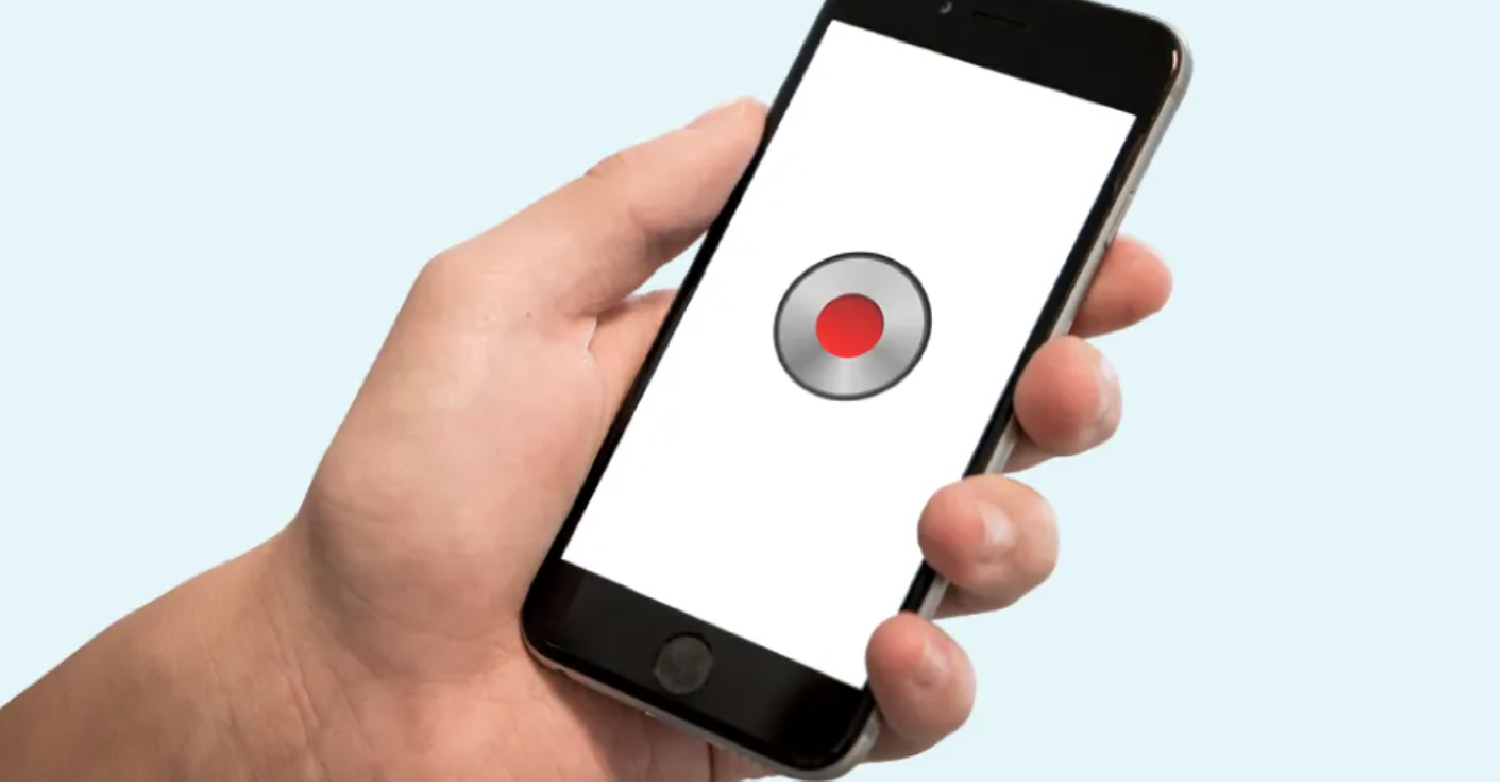Have you ever hung up a call and immediately wished you could replay the conversation? Whether it’s a forgotten detail, a missed opportunity to jot down important information, or simply wanting to relive a special moment, the inability to listen to past phone calls can be frustrating. How to listen to a previous phone call iPhone? It’s like the words vanish into thin air, leaving you wishing your iPhone came with a ‘replay’ button.
To listen to a previous phone call on your iPhone, use a third-party app like Rev Call Recorder. Download the app, grant the necessary permissions, and it will record calls automatically. To replay, simply tap the desired call in the app.
But what if it could? Imagine the peace of mind knowing that no word would slip through the cracks again. How to listen to a previous phone call iPhone? Well, you’re in luck because we’re about to turn that ‘what if’ into a reality.
See Also: How To Screen Record Discord Calls On iPhone: Capture Conversations
Contents
The Legality Of Call Recording
Navigating the tangled web of call recording laws can feel like a Herculean task, but it’s a crucial step before you hit that record button. In many places, the law requires that all parties in a conversation give their consent to be recorded. This isn’t just a polite heads-up; it’s a legal must-do to avoid murky waters of privacy violations.
So, before you start recording your calls, make sure you’re clear on the rules. It’s not just about staying out of trouble; it’s about respecting everyone’s right to privacy. After all, trust is the foundation of good communication, and transparency is its best friend.
Why You Might Want To Listen To Past Calls?
In the digital age, where every word can be as fleeting as a swipe on a screen, there’s a growing need to capture conversations that matter. Professionals might replay calls to ensure they didn’t miss a beat in a client’s request, while individuals may want to preserve the warmth of a loved one’s voice or revisit instructions they’ve since forgotten.
It’s not about eavesdropping; it’s about holding on to the details that slip through the cracks of our all-too-human memory. Whether it’s for clarity, sentiment, or record-keeping, the reasons to revisit past calls are as varied as the people making them.
See Also: How To Tell Who Hung Up On iPhone: Call Analysis Tips
Pre-Requisites For Recording Calls On iPhone
Before you dive into the world of call recording on your iPhone, there’s a checklist to tick off. First, you’ll need to choose a reliable call recording app from the sea of options available in the App Store—look for one with sterling reviews and the features you need. Next up, ensure your iPhone is updated to the latest iOS version to avoid any compatibility hiccups.
Can you go back and listen to phone calls? Yes, you’ll also need to have enough storage space on your device because audio files can be sizeable. Lastly, don’t forget to mentally prepare yourself for the responsibility that comes with this power—recording calls means you’re in charge of safeguarding the privacy of your conversations.
See Also: How To Save Polaroid Pictures On iPhone: Vintage Meets Modern
Step-By-Step Guide To Using Call Recording Apps
Recording calls on your iPhone isn’t present in the OS, but with the right app, it’s easy. How to listen to a previous phone call iPhone? Here’s how to do it:
- Choose Your App Wisely: Start by downloading a call recording app like TapeACall or Rev Call Recorder from the App Store. Make sure it fits your needs.
- Set Up And Permissions: Open the app and follow the setup instructions. You’ll need to give the app permission to access your microphone, phone calls, and possibly contacts.
- Start Recording: To record an incoming call, you usually need to put the caller on hold and hit the record button. The app will then dial a recording line, and you’ll merge the calls to start recording.
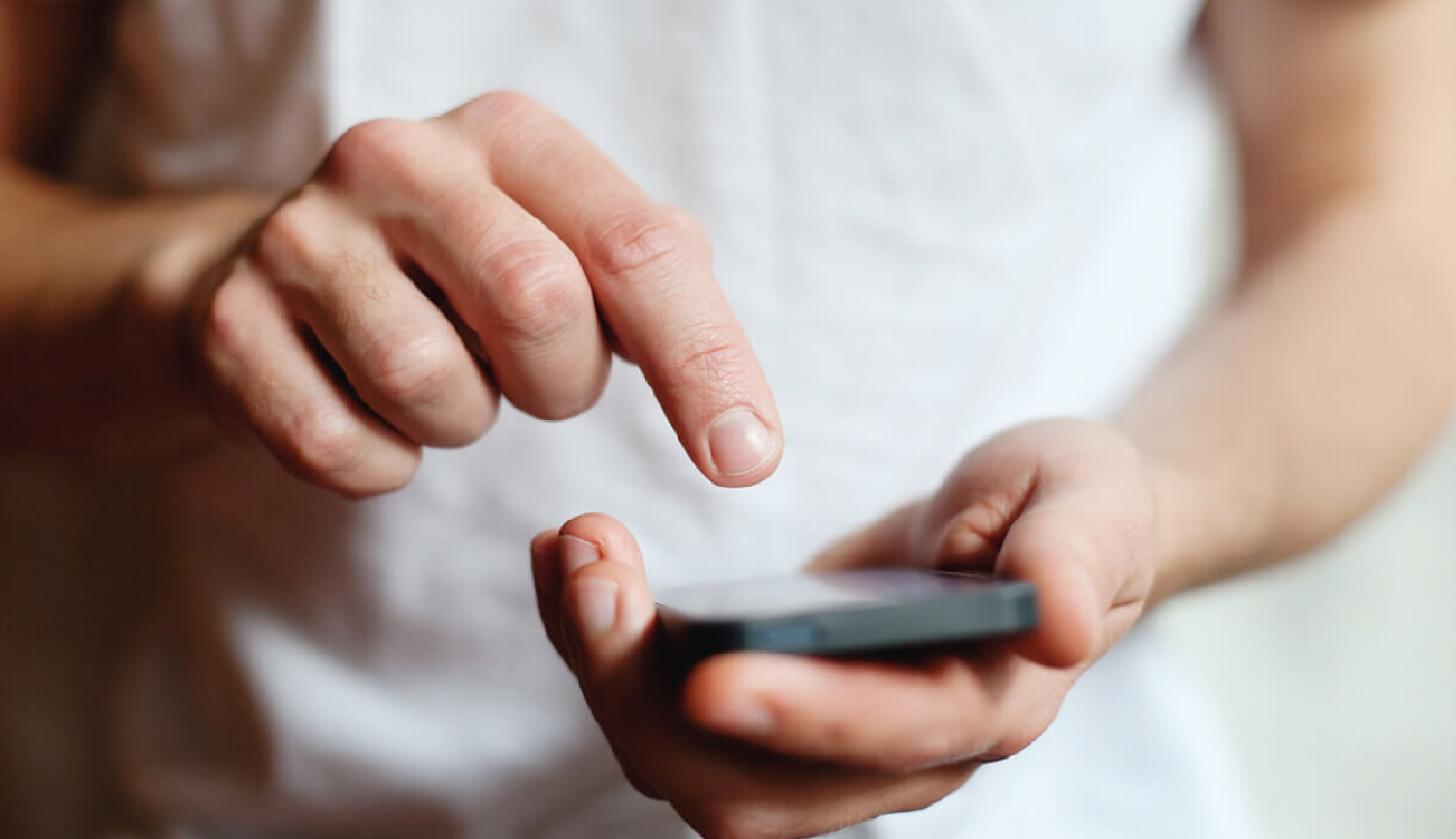
- For Outgoing Calls: Dial the number through the app or dial the recording line first, then call from your phone app and merge the calls.
- Access Your Recordings: Once the call is done, the recording is typically available in the app. Some apps also offer transcription services for an additional fee.
- Save Or Share: You can usually share the recording via email or text, or save it to cloud services.
Is there a way to listen to old phone calls? Remember, the exact steps can vary slightly depending on the app you choose, so always check the specific instructions for your chosen app.
See Also: How To Record Snoring On iPhone: Sleep Analysis Tools
How To Access And Listen To Recorded Calls?
How to listen to a previous phone call iPhone? Once you’ve recorded a call, accessing and listening to it is straightforward:
- Open The Recording App: Navigate to the call recording app you used to record your conversation.
- Find The Recording: Look for a section labeled ‘Recordings’ or something similar. Your calls should be listed there, often with the date and time of the call for easy reference.
- Select And Play: Tap on the recording you want to listen to previous phone calls iPhone, and it should start playing through your iPhone’s speaker or earpiece. You can also use headphones for privacy.
- Manage Your Recordings: Most apps will allow you to rename, delete, or export your recordings. If you plan to keep them for a while, it’s a good idea to organize them with clear names.

- Back-Up Important Calls: For crucial conversations, consider backing them up to a cloud service or your computer. Hence, ensure they’re not lost if something happens to your phone.
How to listen to previous phone calls? Remember, the interface and options may vary depending on the app you’re using. Hence, these general steps should guide you through most call-recording apps.
Transcription Services For Recorded Calls
Can you listen to previous phone calls? If you’re looking to transform your audio recordings into text, transcription services come to the rescue. Here’s the lowdown:
- Choose A Service: Select a transcription service that suits your needs—some call recording apps offer built-in transcription, or you can choose a separate service.
- Upload Your Recording: Send your audio file to the transcription service. This can often be done directly within the call recording app or by uploading the file to the service’s website.
- Wait For Transcription: The service will convert your spoken words into written text. This can take anywhere, depending on the length of the call and the service’s speed.

- Review And Edit: Once you receive your transcript, review it for accuracy. Some services allow you to edit the text directly if there are any errors.
- Save Or Export: Save the transcript in your desired format and use it as needed. Whether that’s for keeping records, reviewing details, or sharing the information with others.
Remember, the accuracy and cost of transcription services can vary, so it’s worth doing a bit of research to find the right one for your needs.
See Also: How To Know If Someone Is On A Call iPhone: Call Status
FAQs
Is there a way to listen to past phone calls?
Yes, you can listen to past phone calls by using third-party call recording apps available on the App Store. Remember to comply with legal requirements for recording calls.
Can you get transcripts of phone calls on iPhone?
Transcripts of phone calls can be obtained by using transcription services, some of which may be integrated into call recording apps.
How can I record phone calls on iPhone they can know?
To record phone calls on an iPhone, use a call recording app and inform the other party as a courtesy and legal necessity.
Is there any iPhone application to save call history?
Yes, there are several apps that can extend your call history log and provide more detailed records than the default Phone app.
How do I save my call records on my iPhone?
Save call records by using a call recording app that allows you to export the audio files to your iPhone or cloud storage.
Conclusion
In the digital dance of our daily lives, the ability to revisit our conversations is more than just a convenience. Hence, it’s a lifeline to the moments that matter. How to listen to a previous phone call iPhone? With the right tools and a touch of tech-savviness, your iPhone becomes a time capsule, allowing you to capture every nuance of a conversation, every promise made, and every word of wisdom shared.
So, take these steps, harness the power of call recording responsibly, and never let an important detail slip away again. Here’s to never miss a beat in the symphony of our spoken words.
See Also: How To Tell If Someone Listened To Your Voice Message iPhone: Know The Signs

Hello, I am McKenzie and I am totally obsessed with getting the best experience out of every device that I use. Hence, I started this blog to help others make the most of their devices and fix errors in a jiffy! :)