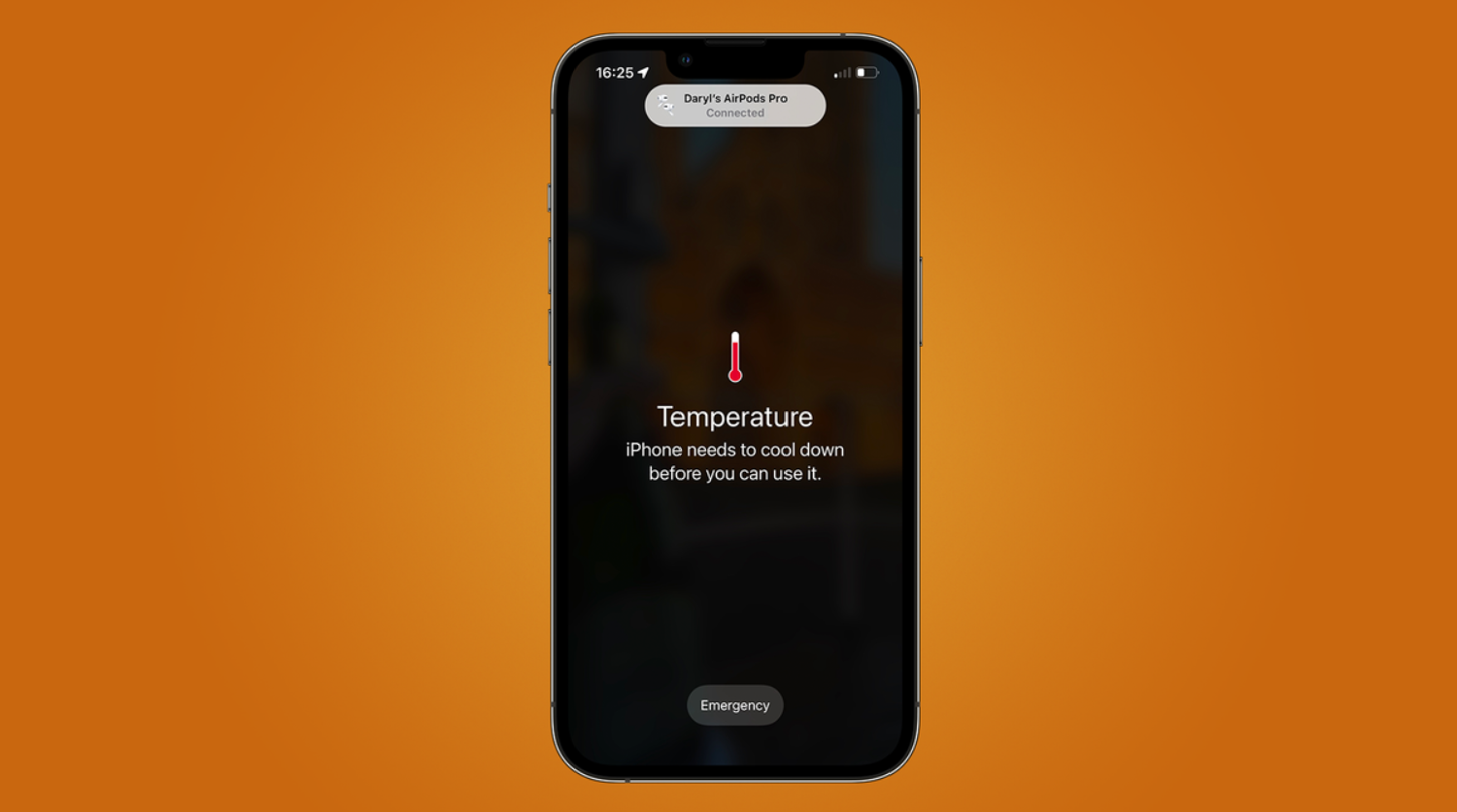Imagine this: You’re out in the sun, capturing memories with your iPhone, when suddenly, it becomes as hot as the pavement under the midday sun. Panic sets in. How to check temp of iPhone? Overheating isn’t just an inconvenience; it’s a full-blown emergency for your iPhone, threatening to cut short your photo session or, worse, damage your device.
While iPhones don’t have a built-in thermometer for temperature checks, you can infer it’s too hot if it slows down, shuts off, or gives a temperature warning. If it feels hot to the touch, take immediate steps to cool it down.
But with a few savvy moves, you can outsmart the heat. How to check temp of iPhone? Before you find yourself in a meltdown, let’s dive into how you can keep tabs on your iPhone’s temperature, ensuring your digital sidekick stays cool under pressure and ready for action.
See Also: How To Charge A Disposable Vape With An iPhone Charger?
Contents
Understanding iPhone’s Temperature Thresholds
In the realm of electronics, your iPhone is a bit like a human—it has its comfort zone. The sweet spot for your iPhone’s operation lies between 0º and 35º Celsius (32º to 95º Fahrenheit). Venture beyond this range, and your iPhone starts to feel the heat, quite literally. It’s designed to perform optimally within these thermal thresholds, ensuring everything from your apps to your battery runs smoothly.
Push the boundaries with extreme temperatures, and you’ll likely see your iPhone protest—it may charge slower, dim its display, or even shut down temporarily to recover. It’s a built-in self-preservation instinct, one that protects the intricate circuitry inside from the ravages of temperature extremes. So, keeping your phone temperature check iPhone within these thermal limits isn’t just about avoiding a hot hand; it’s about maintaining the heart of your device in peak condition.
Signs Your iPhone Is Overheating
Your iPhone, much like a trusty sidekick, will give you signs when it’s feeling the heat. Overheating clues are not to be ignored. You might notice the device is too hot to hold comfortably, or it may start to lag, with apps opening at a sloth’s pace.
The screen could dim or go black, refusing to shine until the temperature drops. In more extreme cases, the iPhone will display a temperature warning — a surefire sign it needs a break from the action. It’s Apple’s way of waving a white flag, signaling it’s time to cool down and regroup.
These symptoms are your cue to take action, to find shade or a cooler environment, and give your iPhone a moment of respite. After all, even the most heroic gadgets need a breather now and then.
See Also: How To Tell Who Hung Up On iPhone: Call Analysis Tips
How To Check Your iPhone’s Temperature?
While your iPhone doesn’t come with a built-in thermometer for you to check its temperature numerically, it’s equipped with internal sensors that monitor heat levels and trigger responses to keep it within safe operating conditions. So how do you, the vigilant user, become aware of your iPhone’s thermal state? How to check temp of iPhone? It’s all about observation and interpretation.
- Firstly, The Touch Test: If your iPhone feels hot to the touch, particularly around the back panel where the battery resides, it’s a tangible sign that it’s running warmer than usual.

- Next, Performance Cues: An overheating iPhone may throttle its processing speed to reduce temperature, resulting in noticeable slowdowns, app crashes, or unresponsive touchscreens.
Most tellingly, iOS will display a temperature iPhone warning screen if things get too hot, which can occur during intense tasks like GPS navigation in a hot car or during a marathon gaming session in the sun.
Remember, these signs are your iPhone’s way of communicating its need for a cooler environment. Heed them promptly to maintain your device’s health and your uninterrupted digital life.
See Also: How To Know If Someone’s Phone Died iPhone: Signs & Tips
Preventative Measures To Keep Your iPhone Cool
Keeping your iPhone cool is akin to preventive medicine—it’s all about taking the right steps to avoid the fever before it starts. Here are some proactive strategies to ensure your iPhone stays chill:
- Avoid The Heat Trap: Just like you wouldn’t sit in a hot car, don’t leave your iPhone in one either. Direct sunlight is a no-go. Find it shade, or better yet, keep it indoors during those scorching summer days.
- Dress For Success: Those stylish iPhone cases can sometimes insulate heat. If you’re heading into warmer conditions, consider removing the case to let your iPhone breathe.
- Manage Your Apps Wisely: Some apps are more demanding than others. High-octane games or continuous GPS use can turn your iPhone into a pocket-sized radiator. Give it a break by closing unnecessary apps and giving it time to cool off after heavy use.

- Update Land: Keep your iOS updated. Apple often releases updates that optimize performance and thermal management, which can help keep your iPhone temperature check.
- Charge Smart: Charging your iPhone can generate heat. Avoid charging it in hot environments and consider removing its case while charging to dissipate heat more effectively.
- Airflow Is Key: Good airflow helps regulate temperature and phone temperature check. Don’t smother your iPhone under pillows or in bed where heat can build up. Let it lounge on a hard, flat surface instead.
- Mind The Background: Background app refresh and push notifications keep your iPhone working when you’re not. Turning these features off can reduce heat generation from non-essential tasks.
By following these steps, you’re not just preventing overheating; you’re extending the life of your iPhone. It’s about creating a sustainable relationship with your device, where you both keep your cool, day in and day out.
See Also: How To Know If Someone Is On A Call iPhone: Call Status
What To Do If Your iPhone Overheats?
How to check temp of iPhone? When your iPhone overheats, it’s like a cry for help, and your response should be swift and soothing. Here’s what to do:
- Power Down: Give your iPhone a break. This gives it a chance to cool down without any additional stress from running apps or notifications.
- Seek Shade: Remove your iPhone from the heat source immediately to check iPhone temperature. If it’s been lounging in the sun or near a heater, move it to a cooler, shaded environment.
- Go Case-Free: If it’s in a case, take it out. This allows the built-in heat dispersion mechanisms to work more efficiently.
- Avoid The Freezer: It might be tempting to put your iPhone in the fridge or freezer for a quick chill, but don’t.

- Stay Away From Power: Don’t attempt to charge an overheating iPhone. Charging adds more heat, which is the last thing it needs.
- Check For Updates: Once your iPhone is cool, check for software updates. Apple often releases fixes that improve thermal management.
If your iPhone frequently overheats, or if it doesn’t cool down after following these steps, it may be time to visit an Apple Store or authorized service provider. Remember, overheating is a signal that shouldn’t be ignored; it’s your iPhone’s way of saying it needs a little TLC.
See Also: Does Your Location Show When iPhone Is Dead? Truth Revealed
FAQs
What is the normal temperature for an iPhone?
iPhones operate best between 0º and 35º Celsius (32º to 95º Fahrenheit). Outside this range, you may notice changes in performance.
Can I use an app to check my iPhone's temperature?
No, iPhones do not support apps that can read internal temperatures, but they will alert you if they start to overheat.
What should I do if my iPhone gets too hot?
Turn it off and move it to a cooler place away from direct sunlight. Remove the case to help it cool down faster.
Why does my iPhone get warm when charging it?
It's normal for iPhones to get slightly warm when charging. If it gets too hot, remove the case and ensure it's well-ventilated.
Can overheating damage my iPhone?
Yes. Prolonged exposure to temperatures can damage the iPhone's battery and internal components. It's important to keep it cool.
Conclusion
In the digital dance of pixels and apps, your iPhone is a constant partner, and keeping it cool is key to a long and productive relationship. By understanding the signs of overheating you can ensure that your device stays functional and ready to connect you to your world, without the meltdown.
How to check temp of iPhone? So, embrace these tips, treat your iPhone to a cool environment, and you’ll both enjoy the performance and longevity that come from staying cool, calm, and connected. After all, a cool iPhone is a happy iPhone, and a happy iPhone means a happy you.

Marshall is a professional writer with a degree in Business and Fine Arts. He is a hardcore tech geek and gamer at heart. Marshall, an API/Software Technical Writer, is currently based in Tokyo, Japan. When he’s not working, he spends most of his free time building VGKAMI and ITEnterpriser, tinkering with his RAID calculator, learning Japanese, or hiking the mountains of Japan.