Ever been in that heart-stopping moment when you can’t find your iPhone, and to make matters worse, it’s dead? The sinking feeling, the mounting panic, the frantic retracing of steps. We’ve all been there. Does your location show when iPhone is dead? In our hyper-connected world, our iPhone is more than just a device; it’s an extension of us.
Yes, if “Find My iPhone” and “Send Last Location” features were enabled before your iPhone died, its last known location can be shown for up to 24 hours after the battery runs out. After that, the location information is no longer accessible.
So, when it goes missing, especially with a dead battery, it’s not just about the device but the invaluable data, memories, and connections it holds. Does your location show when iPhone is dead? A way to trace its last steps even when it’s powered down? Let’s dive into this modern-day conundrum and unearth some answers.
See Also: Can You Tell When Someone Checks Your Location On Find My iPhone? Privacy Insights
Contents
- 1 Why Tracking A Dead iPhone’s Location Is Crucial?
- 2 How iPhone Location Tracking Works?
- 3 Does A Dead iPhone Show Its Last Known Location?
- 4 How Long Is The Last Known Location Available?
- 5 Steps To Ensure Your iPhone’s Location Is Always Accessible
- 6 What To Do If You Can’t Access Your Dead iPhone’s Location?
- 7 FAQs
- 8 Conclusion
Why Tracking A Dead iPhone’s Location Is Crucial?
Picture this: You’re at a bustling cafe, sipping your latte, and suddenly, that familiar panic sets in. Where’s your iPhone? You rummage through your bag, retrace your steps, but it’s nowhere. Worse still, it’s dead. No ringing, no vibrating—just silence. It’s not just a device; it’s your lifeline. It holds memories, contacts, work files, and maybe even that unfinished novel you’ve been penning during late-night bursts of inspiration.
Can someone see your location if your iPhone is off? Now, here’s the kicker. In today’s digital age, our iPhones aren’t just repositories of personal data; they’re also potential goldmines for identity thieves. A lost iPhone could mean exposed personal photos, vulnerable bank apps, and accessible email accounts. The stakes? Sky-high.
A way to pinpoint your silent iPhone’s last known location before it took its final electronic breath? That’s where tracking comes into play. It’s not just about finding a lost device; it’s about safeguarding your digital identity, your memories, and your peace of mind. In the vast maze of our digital lives, tracking a dead iPhone’s location isn’t just handy; it’s downright essential.
See Also: How To Know If Someone’s Phone Died iPhone: Signs & Tips
How iPhone Location Tracking Works?
Alright, let’s dive into some tech magic, Julia Evans style! Ever wondered how your iPhone, even in its silent slumber, can give away its last hideout? Does iPhone location work when phone is off? It’s like a breadcrumb trail in a digital forest. Let’s break it down.
- GPS, Wi-Fi, And Cellular Data: At the core of your iPhone’s location prowess are these three musketeers. GPS satellites orbiting Earth constantly chat with your device, pinpointing its exact location. But wait, there’s more! When indoors, your iPhone cleverly switches gears, using Wi-Fi networks and cellular towers to triangulate its position. Smart, right?
- Find My iPhone: This built-in feature is your iPhone’s guardian angel. Once activated, it keeps a vigilant eye on your device’s whereabouts. Lost your phone? Just hop onto another Apple device or the iCloud website, and voilà, its location pops up on a map.
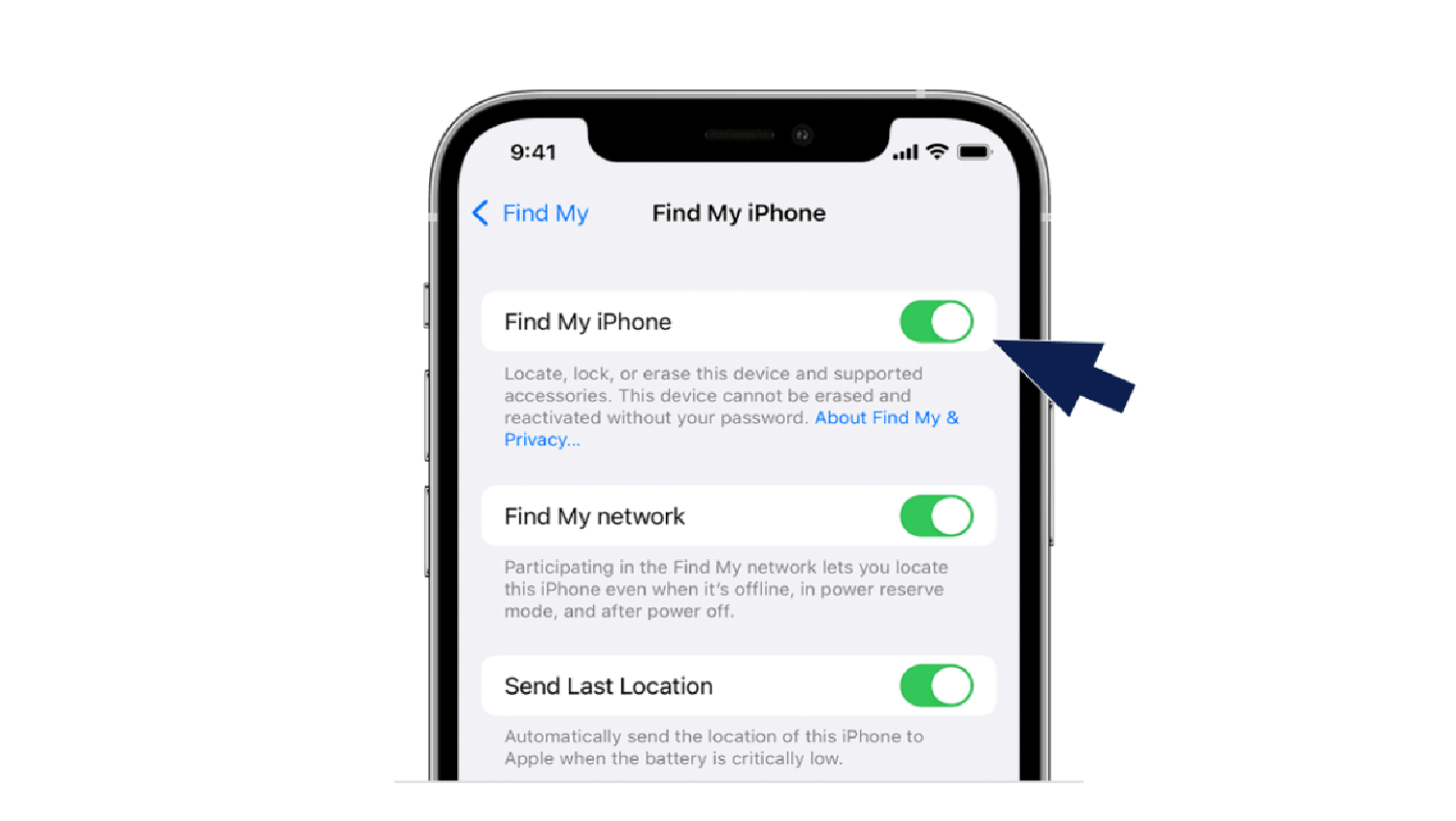
- Send Last Location: This is where the real magic happens. When your iPhone senses its battery life is on the brink, it sends one final location update to iCloud. Think of it as your device’s last whisper before it drifts into electronic slumber.
In essence, your iPhone, with its suite of tracking tools, ensures you’re never truly lost. Whether it’s basking in the sun at a park or tucked away under a couch cushion, its digital heartbeat continues to echo, guiding you back to it.
Does A Dead iPhone Show Its Last Known Location?
Does iPhone stop sharing location when phone dies? Ah, the age-old question that’s been the subject of many a frantic Google search and forum discussion. Your iPhone, that trusty sidekick, has gone silent. The screen’s dark, no response to your desperate button presses. It’s dead. But does it still whisper its whereabouts from beyond the electronic grave? Let’s unravel this mystery, Julia Evans style.
- Send Last Location: Embedded deep within your iPhone’s settings is a feature that’s easy to overlook but is a game-changer. “Send Last Location” is like your iPhone’s final farewell note. As its battery life teeters on the edge, it musters the strength for one last act—sending its current location to iCloud. It’s akin to dropping a pin on a map, saying, “Here I am, come find me!”

- Time Is Of The Essence: Now, here’s where things get a tad tricky. This last-known location isn’t eternal. It’s ephemeral, lasting only about 24 hours. After this window, the location fades away, much like footprints on a sandy beach washed away by tides.
- My iPhone: Even if your iPhone’s battery has bid adieu, all hope isn’t lost. If you had “Find My iPhone” enabled (and you absolutely should!), you can access its last reported location via another Apple device or the iCloud website. It’s like a beacon, guiding you back to your digital companion.
In conclusion, while a dead iPhone might seem like it’s taken a vow of silence, it’s still communicative in its own subtle ways. With the right settings enabled and a dash of urgency, you can trace its last steps and reunite with your beloved device. Remember, in the digital dance of lost and found, being proactive is key!
See Also: How To Charge A Disposable Vape With An iPhone Charger?
How Long Is The Last Known Location Available?
Let’s embark on a time-sensitive journey, Julia Evans style, and delve into the ticking clock of your iPhone’s last known location. It’s a race against time, a digital hourglass, if you will. Does your location show when iPhone is dead? So, how long does this electronic echo last? Let’s find out.
- The 24-Hour Window: Imagine this: Your iPhone, sensing its impending battery doom, sends out a final SOS to iCloud with its location. This act, while valiant, has a shelf life. The location data remains accessible for approximately 24 hours. Think of it as Cinderella’s magical night; once the clock strikes midnight (or in this case, 24 hours later), the magic fades.
- Maximizing The Moment: To make the most of this window, it’s crucial to act swiftly. As soon as you realize your iPhone is missing and potentially dead, hop onto iCloud or another Apple device. The “Find My iPhone” feature will display the last known location, but remember, the clock is ticking.
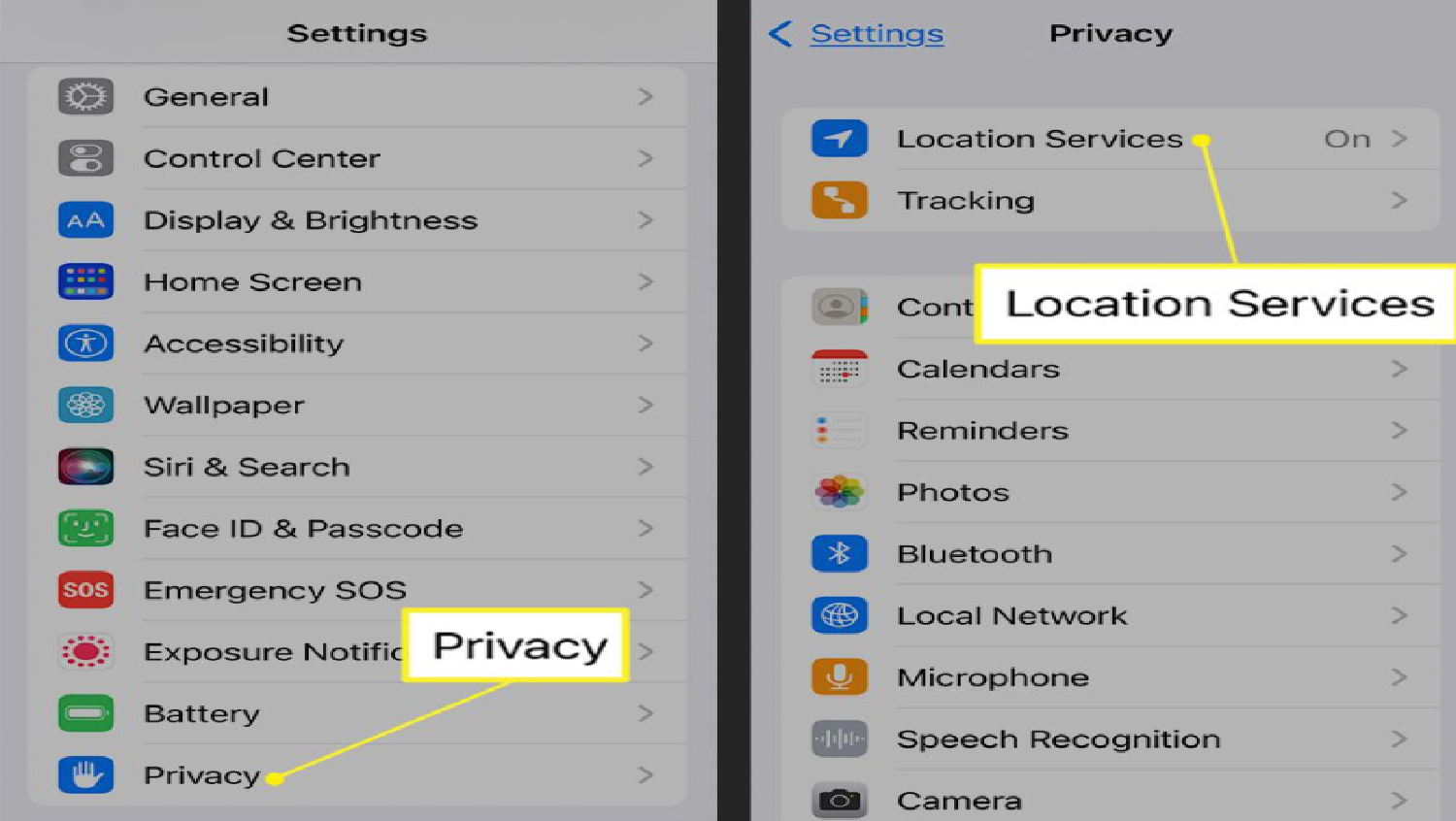
In the grand scheme of things, 24 hours might seem fleeting. But with prompt action and a bit of digital savvy, it’s ample time to trace your iPhone’s last steps. Do location services work when phone is dead? In this digital age, every second counts, and being informed is half the battle won!
Steps To Ensure Your iPhone’s Location Is Always Accessible
Navigating the digital realm can sometimes feel like you’re in a maze. But fear not! Does your location show when iPhone is dead? With a sprinkle of tech know-how and a dash of Julia Evans’ enthusiasm, let’s chart a course to ensure your iPhone’s location is always within arm’s reach, even if the device isn’t.
- Activate “Find My iPhone”: Head to Settings > [your name] > iCloud > Find My iPhone. Toggle it on. This is your primary tool for location tracking. It’s the beacon that shines bright, guiding you to your device.
- Enable “Send Last Location”: It’s right under “Find My iPhone”. Simply switch it on. This is your iPhone’s final cry for help before its battery bids goodbye. It ensures that one last location ping is sent to iCloud.
- Regular Location Services Check: Go to Settings > Privacy > Location Services. Make sure it’s on. Location services are the backbone of tracking. Regular checks ensure it’s always active.
- Maintain Battery Health: Limit exposure to extreme temperatures and update to the latest iOS version. A healthy battery means your iPhone lasts longer, giving you a more extended window to track it if lost.

- Use Family Sharing: Set up Family Sharing in Settings and share locations with trusted family members. Multiple eyes on the lookout are better than one. If your device goes missing, family members can also track its location.
In essence, with these steps in your arsenal, your iPhone’s location remains ever-accessible. It’s about being proactive, staying informed, and ensuring you’re always in the know. Happy tracking!
See Also: How To See If Someone Checked Your Location On iPhone?
What To Do If You Can’t Access Your Dead iPhone’s Location?
The sinking feeling of losing your iPhone, compounded by the dread of a dead battery, can be overwhelming. But, channeling a bit of Julia Evans’ tech-spirited optimism, let’s explore some proactive steps you can take when the digital breadcrumbs seem to vanish.
- Begin by mentally retracing your day. Think back to the last place you remember using or seeing your iPhone. It might just be lying there, waiting for you.
- If you have another Apple device, like an iPad or Mac, use the “Find My” app. Even if the iPhone’s battery is dead, the app might still display its last known location.
- Share the situation with friends or family. They might recall seeing your device or can help you look. More eyes on the lookout can speed up the recovery process as does turning off phone turn off location.
- If you can’t find your device, use “Find My” to activate “Lost Mode.” This locks your device and displays a custom message, making it harder for anyone to access your data.

- While the chances can be slim, it’s a good idea to file a report with local law enforcement, especially if you suspect theft.
- Contact your service provider to report the lost device. They can help disable the SIM card, preventing unauthorized calls or data usage.
- If all efforts seem futile, consider remotely erasing your device using “Find My.” It’s a drastic step, but it ensures your personal data remains safe.
In the digital dance of hide and seek, sometimes the odds might not be in our favor. But with resilience, a proactive approach, and a sprinkle of tech magic, there’s always hope. Remember, technology is a tool, and with the right knowledge, we can navigate any challenge it throws our way.
See Also: How To See Address Before Accepting DoorDash On iPhone?
FAQs
Does your location show when iPhone dies?
No, your location won't show when your iPhone dies. Instead, it will display No Location Found. The location can only be updated when the phone is active with an internet connection.
Can you see someone’s location if their phone is switched off?
No, you cannot. For location tracking, the phone must be on with an active internet connection.
How can I not reveal my location without turning it off?
To hide your location without turning it off, disable location services for specific apps like Find My App and Maps in the settings.
How to pause the location on Find My App?
To pause your location, turn off location services and location sharing on your iPhone or disable location on the Find My App.
No, turning off Share My Location doesn't notify others. However, they might see No Location Found when trying to view your location.
Conclusion
Navigating the digital realm of iPhone tracking, especially when faced with a dead battery, can often feel like a rollercoaster of emotions. From the initial panic to the glimmer of hope offered by features like “Find My iPhone” and “Send Last Location,” our journey has been both enlightening and empowering. We’ve delved deep into the intricacies of location services, understood their significance, and armed ourselves with actionable steps to always stay connected with our device.
Does your location show when iPhone is dead? But beyond the tech jargon and the how-to’s, there’s a broader lesson here, one that Julia Evans would likely nod in agreement with: the importance of being proactive. In our hyper-connected world, where our devices are extensions of our very selves, being informed and prepared is half the battle won. It’s about taking charge, understanding the tools at our disposal, and using them to our advantage.
So, the next time your iPhone decides to play hide and seek, remember this guide. Embrace the challenge, trust in the tech, and most importantly, believe in your ability to navigate any digital conundrum. After all, in the vast landscape of technology, knowledge is the compass that always points north. Safe travels!

Marshall is a professional writer with a degree in Business and Fine Arts. He is a hardcore tech geek and gamer at heart. Marshall, an API/Software Technical Writer, is currently based in Tokyo, Japan. When he’s not working, he spends most of his free time building VGKAMI and ITEnterpriser, tinkering with his RAID calculator, learning Japanese, or hiking the mountains of Japan.
