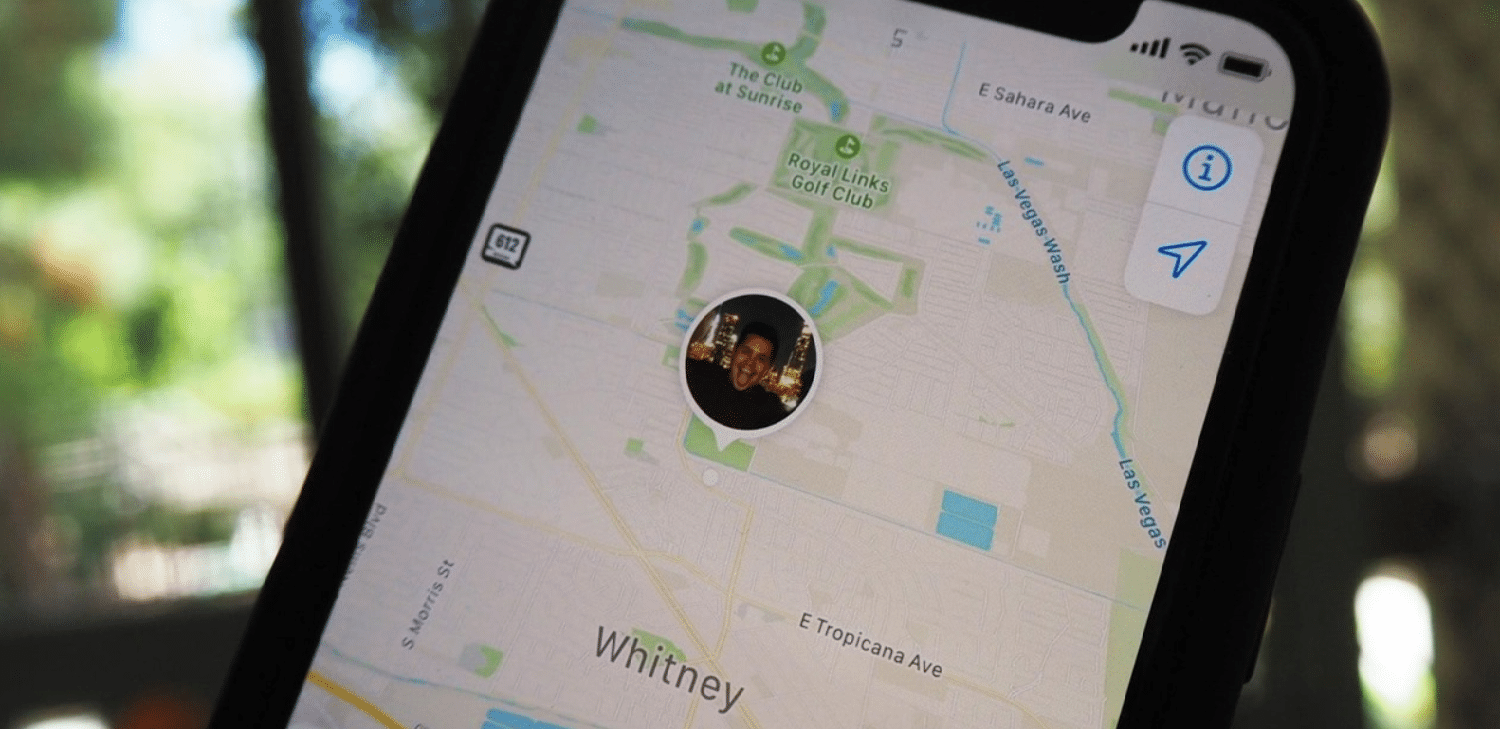In our hyper-connected world, the ability to share our location with loved ones can be both a blessing and a curse. Can you tell when someone checks your location on Find My iPhone? But, what if someone’s tracking your every move on iPhone, not out of concern, but curiosity?
On the iPhone’s “Find My” app, there’s no direct notification that informs you when someone checks your location. However, there are indirect ways to infer it, like observing changes in location-based notifications or settings.
The unsettling thought of being constantly watched, of your privacy being invaded, can be nerve-wracking. What if there was a way to know if someone’s peeking into your whereabouts? Can you tell when someone checks your location on Find My iPhone? Let’s dive into this digital dilemma.
See Also: How To See If Someone Checked Your Location On iPhone?
Contents
- 1 Why People Share Their Location On iPhones?
- 2 Understanding Location Indicators On iPhone
- 3 Does iPhone Notify When Someone Checks Your Location?
- 4 How To Check If Anyone Is Monitoring The Location?
- 5 Protecting Your Privacy
- 6 FAQs
- 6.1 Does Apple send notification when someone checks the location?
- 6.2 How does my husband know when I check his location with the iPhone?
- 6.3 Can you see total checks of your location on an iPhone?
- 6.4 If I see someone’s location on the Find My iPhone app, do they get any alert?
- 6.5 How can I safeguard my location privacy on the iPhone?
- 7 Conclusion
Imagine you’re running late for a meetup. Instead of sending a flurry of “I’m 5 minutes away” texts, you simply share your location. Magic, right? Location sharing on iPhones isn’t just a fancy feature; it’s a lifeline in our bustling lives.
Can someone see when you view their location on an iPhone? Yes, firstly, safety is paramount. Parents can breathe easier knowing their kids reached school or a friend’s house. It’s not about surveillance; it’s about peace of mind. Then there’s the convenience factor. Planning a get-together? Share your location and let friends find you in a crowded festival or a maze-like mall. No more endless calls or texts as when someone checks your location on Find My iPhone.
Lastly, it’s about connection. In long-distance relationships, sharing a location can feel like a virtual bridge, a small yet significant way to feel closer. In essence, location sharing on iPhones is more than just a tech perk; it’s a tool that fosters safety, convenience, and connection in our digital age.
Understanding Location Indicators On iPhone
Can someone see when you check their location? Navigating the digital landscape of iPhones can sometimes feel like deciphering a secret code. Let’s demystify these location indicators.
- The Mysterious Arrow Icon: Ever noticed a small arrow at the top of your screen? That’s the Location Services icon. But here’s a fun twist: different arrows have different tales to tell. A hollow arrow? An app’s received your location recently. A solid arrow? Your location’s being used right now.
- Location-Based Alerts: Your iPhone’s smarter than you think. It learns places you frequently visit and might send you location-based suggestions. Handy, but also a sign that your location’s being tracked.
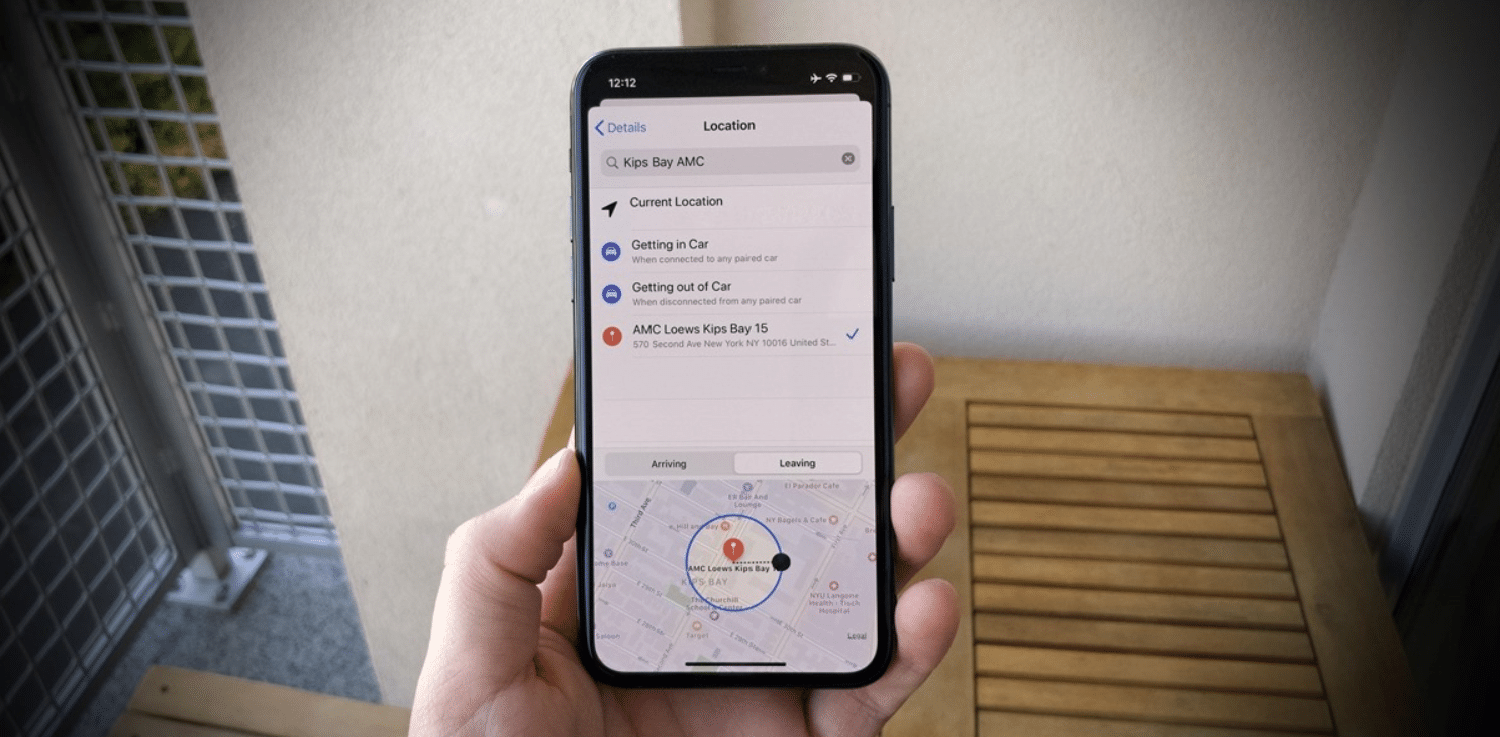
- Privacy Settings Peek: Dive into Settings > Privacy > Location Services. Here, you’ll see a list of apps with their location permissions.
In the vast world of iPhones, these indicators are your compass, guiding you through the terrain of location tracking, ensuring you’re never lost when someone checks your location on Find My iPhone.
See Also: Can Android See When iPhone Is Typing?
Does iPhone Notify When Someone Checks Your Location?
Can you tell when someone checks your location on Find My iPhone? Ah, the burning question! In an era where privacy is paramount, it’s only natural to wonder if Big Brother—or perhaps a curious friend—is watching.
On the “Find My” app, Apple plays it cool. When someone checks your location, there’s no grand announcement, no flashing lights. The app remains silent, keeping the viewer’s actions discreet. For instance, if you’ve set location-based notifications, like “Notify when I leave work,” and someone’s peeking, these notifications might trigger more frequently.
Can you tell when someone checks your location? Moreover, if you’re sharing your location with someone, they can set up notifications for your movements. But again, you won’t be directly informed of their prying eyes.
In essence, while the iPhone doesn’t roll out the red carpet for location-checkers, it does leave breadcrumbs for the keen observer. The game of digital hide-and-seek continues!
How To Check If Anyone Is Monitoring The Location?
Can you see if someone checks your location on the iPhone? In the digital age, the line between staying connected and being monitored can blur. It’s like being in a thriller movie, but instead of dramatic music, there’s the subtle hum of your iPhone. So, how do you play detective and find out if you’re being tracked?
- Open Find My app. There is a list of people you share location with. If someone’s not on your approved list, it’s time to get curious.

- Some sneaky apps can track your location without your knowledge. Regularly skim through your apps, especially ones you don’t recognize. If in doubt, delete!
- Head to Settings > Privacy > Location Services. Here, apps using your location will display an arrow. A purple arrow indicates recent location access, while a gray one points to location access in the last 24 hours.
Your privacy is worth it. Remember, in this digital game, you’re the protagonist, not a side character!
See Also: Google Duo Screen Share Not Showing On iPhone: 6 Solutions
Protecting Your Privacy
In a world where every click, swipe, and location ping can be tracked, guarding your digital footprint becomes paramount. Your iPhone, while a marvel of technology, is also a beacon broadcasting your whereabouts. But fear not! Can you tell when someone checks your location on Find My iPhone? Here’s how you can cloak yourself in a veil of privacy.
- Toggle Off Location Services: The most straightforward approach? Turn off Location Services. Remember, this means apps like Maps won’t be able to guide you without manually entering your location.
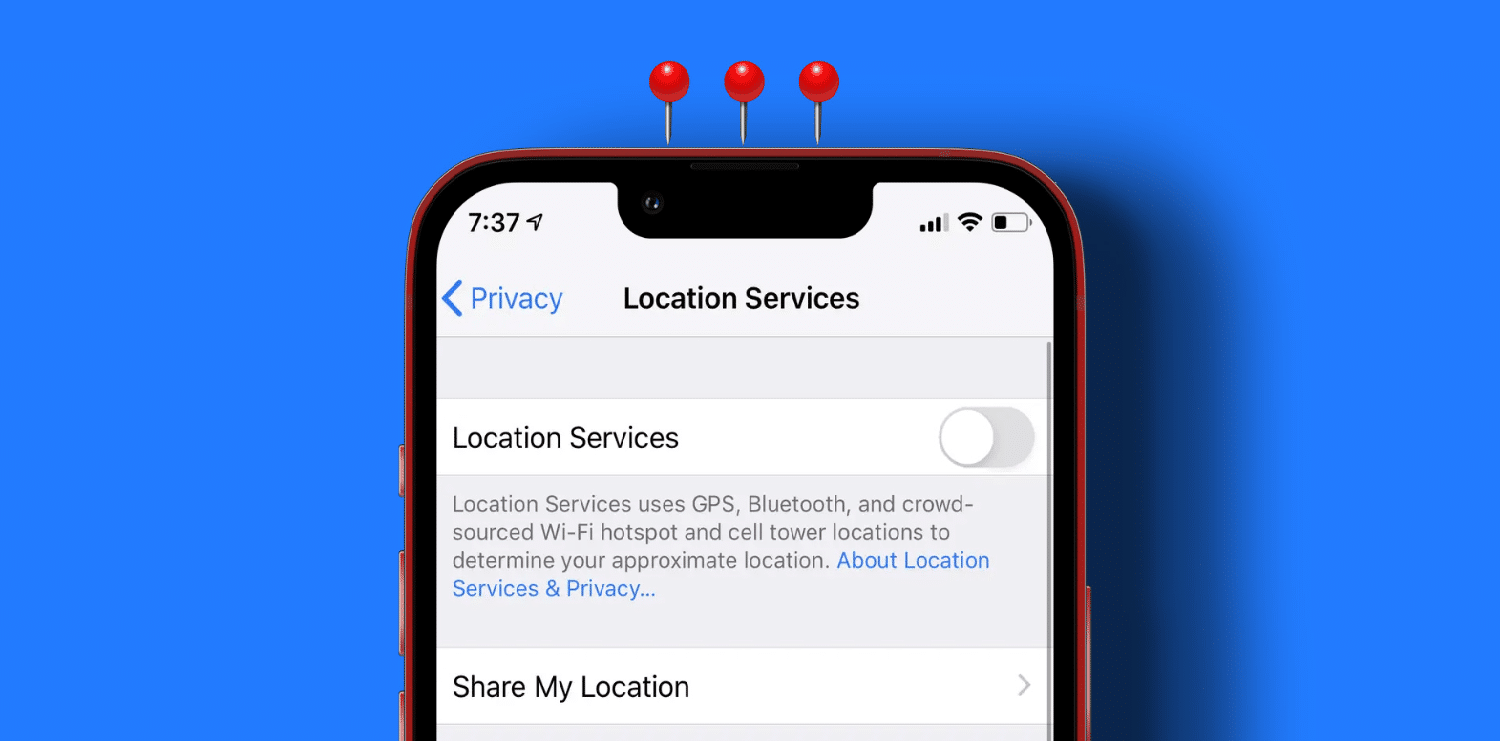
- App-By-App Basis: Don’t want to go off the grid entirely? You can choose which apps get location access. Decide who gets in and who’s left knocking.
- Hide From “Find My” Prying Eyes: Open “Find My” and click on “Share My Location.” Here, you can stop sharing your location with specific individuals or everyone.
- Limit Ad Tracking: Navigate to Settings > Privacy > Apple Advertising.
Can you see when someone checks your location? In the vast digital ocean, these steps are your lifejacket. They won’t make you invisible, but they’ll give you control, ensuring you decide who gets a peek into your world.
See Also: How Much Does Apple Charge To Unlock A Disabled iPhone?
FAQs
Does Apple send notification when someone checks the location?
No, Apple does not provide a notification or alert when someone manually checks your location through the Find My app or a third-party app that has access to your location information. The owner of the device can view their own location history within the Find My app, but this information isn't communicated to the person being tracked.
How does my husband know when I check his location with the iPhone?
If both parties have location sharing enabled, certain apps or settings might notify the other person. It's essential to check app settings and permissions to ensure privacy.
Can you see total checks of your location on an iPhone?
Apple does not provide a feature for checking your location. The focus is on granting or denying location access to specific apps.
If I see someone’s location on the Find My iPhone app, do they get any alert?
No, the Find My iPhone app does not send an alert to the person whose location you're checking. However, always ensure you have the person's consent before tracking their location.
How can I safeguard my location privacy on the iPhone?
Users can control location access by going to Settings > Privacy > Location Services. Here, you can view which apps have access to your location and turn off location access for individual apps or all apps.
Conclusion
Location sharing offers convenience, connection, and safety, but also poses questions about privacy and personal boundaries. As we’ve journeyed through the intricacies of iPhone location features, one thing becomes clear: knowledge is power.
Can you tell when someone checks your location on Find My iPhone? By understanding how location tracking works and the tools at our disposal, we can navigate this digital realm with confidence. Whether you choose to share your every move or cloak yourself in digital anonymity, the choice is yours. Here’s to informed decisions and a future where technology empowers, not overpowers.
See Also: Top Methods For The Issue Steam App Already Running But It Isn’t

Hello, I am McKenzie and I am totally obsessed with getting the best experience out of every device that I use. Hence, I started this blog to help others make the most of their devices and fix errors in a jiffy! :)