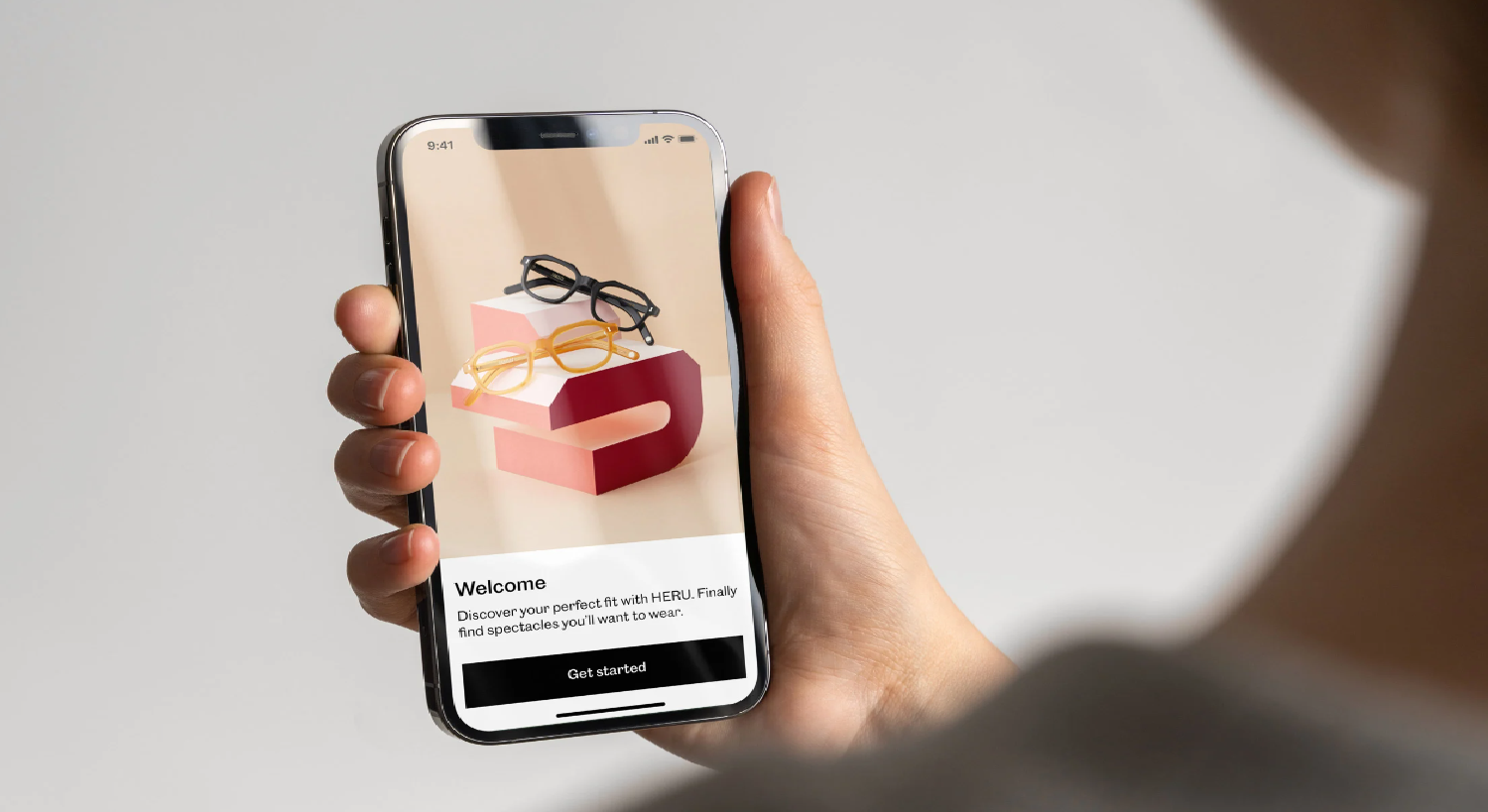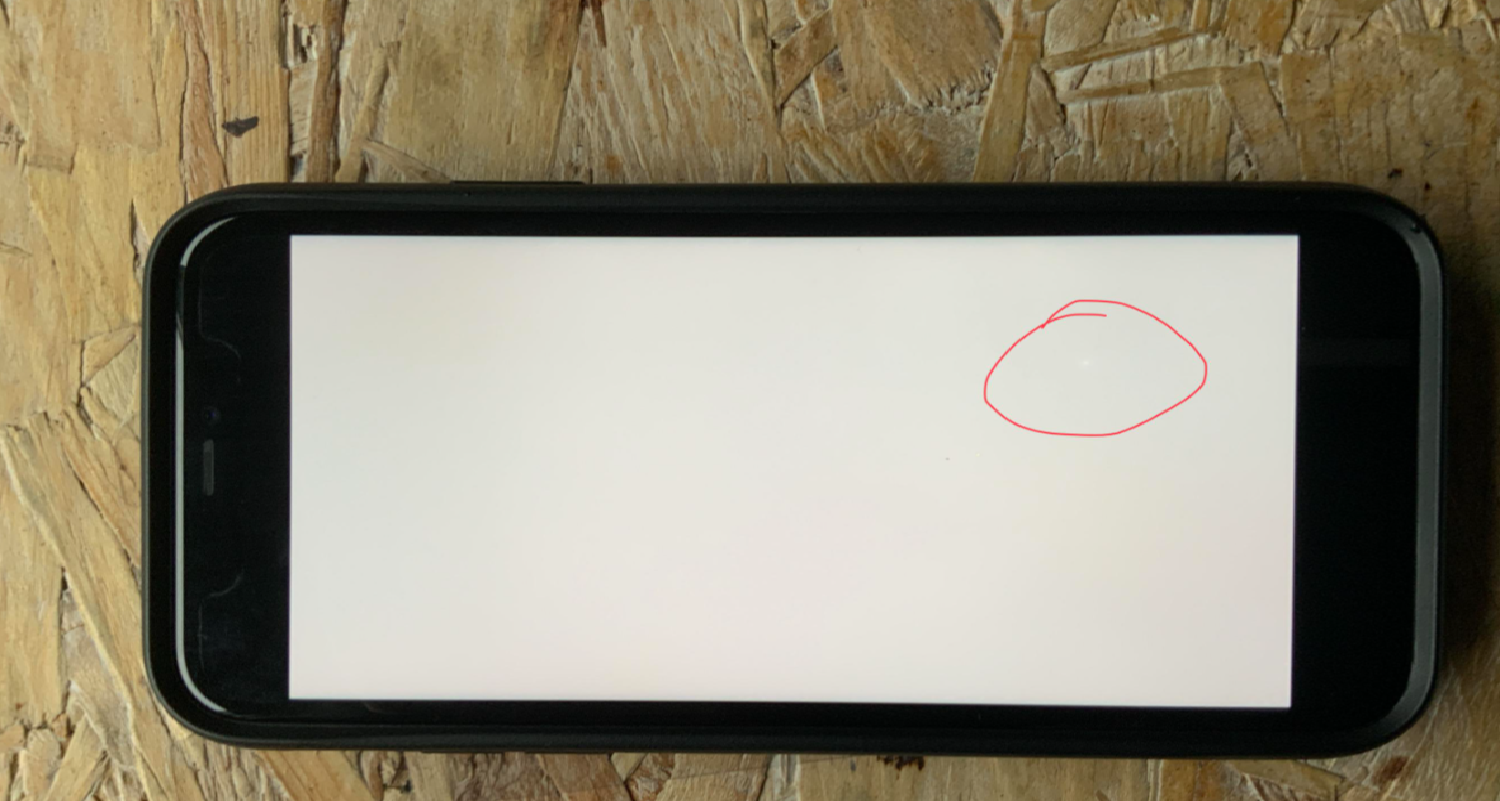Imagine this: You drop your iPhone, and your heart skips a beat. You pick it up, and thankfully, it’s still working. But have you ever wondered what’s behind that vibrant, crisp display that lights up even after a fall? The unsung hero, the LCD, is pivotal to our daily digital interactions. It is often overlooked until streaks of odd colors. Sometimes, unresponsive pixels make an unwelcome appearance. It’s a silent performer in our devices, ensuring our visuals are clear, bright, and lively. What is an LCD on an iPhone? But what happens when it falters? The colors fade, the clarity diminishes, and suddenly, our digital world is not as immersive or reliable.
An LCD, or Liquid Crystal Display, on an iPhone, is a flat-panel display that utilizes the light-modulating properties of liquid crystals. Hence, combined with color filters and LED backlighting, to produce images, videos, and user interface visuals on the screen.
Let’s dive into the world of iPhone displays, unravel the mystery behind LCDs, and explore how this technology powers our visual experiences. What is an LCD on an iPhone? Hence, ensuring we stay connected, entertained, and productive.
See Also: How To AirPlay To Vizio TV From iPhone: Streaming Made Easy
Contents
Understanding iPhone Displays
Ah, the iPhone display! It’s our window to vast digital worlds, yet how much do we really know about it? Let’s embark on a journey to decode the mystery behind these vibrant screens.
- The Essence Of LCD Technology: Dive into the realm of Liquid Crystal Displays (LCDs), and you’ll find a fascinating world of technology. LCDs utilize a special kind of liquid crystal, sandwiched between two layers of glass. It manipulates light to produce the images we see. When an electric current passes through these crystals, they align in a specific way. Hence, controlling the passage of light and creating the vibrant colors and images on your screen. It’s like a dynamic dance of light and crystals, choreographed by the electric currents, to render your emails, photos, and everything else you see on your iPhone.
- OLED: Now, enter OLED (Organic Light-Emitting Diode) displays, the newer entrant in the iPhone family, starting with the iPhone X. Unlike LCDs, OLEDs have the ability to produce light on their own – no backlight needed! Each tiny dead pixels MacBook you see is a self-illuminating diode. Imagine a sky full of stars, each one glowing with its own light. You’ll get a sense of how OLEDs light up your screen. This means deeper blacks, more vibrant colors, and potentially, a thinner device.
- LCD Vs. OLED: LCDs are widely used due to their reliability and lower cost. OLEDs offer richer colors and deeper blacks. Your choice might just boil down to whether you’re willing to splurge for the extra vibrancy and contrast OLEDs offer.
In the upcoming sections, we’ll delve deeper into the nuances, advantages, and challenges of these technologies. Hence, ensuring you’re well-armed with knowledge the next time your screen flickers or you’re choosing your next device. Stay tuned!
LCD Vs. OLED In iPhones
Ah, the classic battle: LCD vs. OLED in iPhones! It’s like choosing between a classic chocolate chip cookie and a fancy macaron. Both have their own charm. Let’s dive into the nitty-gritty to understand the subtle and not-so-subtle differences between these two display technologies in our beloved iPhones.
Visual Spectacle: A Tale Of Two Displays
LCDs have been the trusty companions of iPhones for years, offering reliable, bright, and clear displays. Picture a canvas being illuminated from behind, allowing the colors to shine through in a consistent and uniform manner. That’s your LCD iPhone– steadfast, reliable, and offering decent color reproduction and brightness.
On the flip side, OLEDs are like a canvas where each pixel is its own tiny, brilliant light source. This allows for a spectacular display of colors, especially blacks. They are achieved by simply turning off individual pixels. The result? A visual feast of vibrant colors, stark contrasts, and a display that can be viewed splendidly even from side angles.
Power Play: Battery Implications
LCDs, with their constant backlight, tend to consume a consistent amount of power. Imagine keeping a light bulb on to illuminate a room, regardless of which colors are on display. That’s your LCD, providing a stable, but somewhat power-hungry, visual experience for dead pixels on MacBook Pro.
In contrast, OLEDs can be likened to a room where each light source can be independently turned on or off. Dark pixels are simply switched off, conserving energy. This selective lighting can be a boon for battery life, especially with dark mode and themes.
Durability Dilemma: Lifespan and Issues
They’re like the sturdy, well-worn path that, while not always the most exciting, provides reliability and a predictable journey.
OLEDs, while offering a more dynamic and visually stunning path, come with their own set of challenges. The challenges include such as potential burn-in issues over time. It’s a path with more vibrant flowers, but one where you might need to watch out for occasional stumbling blocks.
Navigating through the vibrant world of iPhone displays, each technology brings its own flavor to the table. Whether it’s the reliable and steadfast LCD or the vibrant and dynamic OLED. Hence, understanding their nuances allows us to appreciate the technology that lights up our digital world.
See Also: How To Make ASMR Videos With iPhone: Tips & Techniques
Types Of LCDs And Their Characteristics
Embarking further into our exploration of iPhone displays, let’s delve into the various types of LCDs and their unique characteristics. It’s akin to exploring different genres of books. What is an LCD on an iPhone? Each has its own style, narrative techniques, and appeal, yet all fall under the broad umbrella of literature.
- TFT LCDs: TFT (Thin-Film Transistor) LCDs can be likened to the classic novels we so adore. They have been around, standing the test of time, providing reliable and quality displays in various devices. Hence, including earlier iPhone models. TFT LCDs offer good image quality and higher resolutions. It ensures that the visuals on your screen are clear and sharp. However, they might not provide as vibrant colors or wide viewing angles as some other display types.
- IPS LCDs: Imagine IPS (In-Plane Switching) LCDs as the modern, revamped versions of classic novels, maintaining the essence but adding a fresh perspective and appeal. They allow for more accurate and consistent color representation from wider angles, ensuring that your Instagram scrolls and video calls are visually delightful from any perspective.
- Retina Display: Retina Display, Apple’s proprietary display, is like a bestselling author’s signature series. It doesn’t refer to a specific technology. It denotes any Apple display with a resolution so high that pixels are not individually discernible at a typical viewing distance. It’s a blend of LCD on an iPhone technologies, fine-tuned to deliver crisp, clear, and vibrant visuals that are easy on the eyes. Hence, ensuring your reading and movie marathons are comfortable and visually spectacular.
In this vibrant library of LCD technologies, each type brings its own narrative, visual style, and user experience to the fore. Understanding these subtle differences enhances our appreciation of the visual stories told through our iPhone screens.
Types Of OLEDs And Their Characteristics
Navigating through the enchanting world of OLEDs, we encounter various types, each offering a unique visual spectacle on our iPhone screens. It’s like stepping into a bakery, each type of OLED. It is offering a different flavor of pastry, yet all promising a delightful experience.
- AMOLED Displays: Imagine AMOLED (Active Matrix Organic Light Emitting Diodes) as the classic chocolate croissant of the OLED bakery. Widely recognized and adored for its rich, vibrant colors and deep blacks. However, just like how a chocolate croissant might not be the lightest option, AMOLEDs can be susceptible to burn-in over prolonged use.
- POLED Displays: Envision POLED (Plastic Organic Light Emitting Diodes) as the flexible, flaky strudel, offering not just a delightful taste but also an adaptable form. While not prominently featured in iPhones, understanding POLEDs gives us a glimpse into the potential future of flexible and foldable devices, ensuring our digital consumption can adapt and evolve in enchanting new ways.
- Super Retina: Super Retina, akin to a gourmet, artisanal pastry, represents Apple’s foray into OLED technology, blending the vibrant, dynamic visuals of OLED with the crisp, high-resolution brilliance of Retina Display. It’s a symphony of pixels, ensuring that your visual content is not only vibrant and colorful but also sharp, detailed, and incredibly immersive.
See Also: How To See Through Marker On iPhone: Tips & Tricks
Identifying And Addressing Display Issues
Ah, the dreaded moment when your iPhone screen flickers, pixels misbehave, or colors go awry! It’s akin to reading a gripping novel and suddenly encountering torn pages. Let’s navigate through the common display issues and explore how to address them. Hence, ensuring our digital narratives on iPhone screens remain uninterrupted and vivid.
- Recognizing The Signs (The Symptomatic Pixels): Imagine each MacBook dead pixels on your iPhone as a tiny storyteller, narrating a part of the digital tale. Signs of display issues can range from dead pixels, where parts of the story go missing, to ghosting. Other symptoms might include unresponsive touch, erratic colors, or unexpected brightness fluctuations, each hinting at an underlying issue that needs attention.
- The Culprits (LCD And OLED Woes): LCDs and OLEDs, while marvelous in their storytelling, come with their own set of challenges. OLEDs, on the other hand, might encounter burn-in, where remnants of previous images stubbornly persist, slightly marring the current visual tale being narrated.
- Solutions And Safeguards (Ensuring A Smooth Narrative): Addressing display issues involves identifying the problem, understanding its roots, and then choosing the right solution. For minor issues like stuck pixels, simple fixes like pixel-refreshing apps might do the trick. Always remember, using genuine parts, especially with something as pivotal as displays, ensures that the visual stories on your iPhone remain vibrant, clear, and enchanting.
As we explore further, understanding, identifying, and addressing display issues ensures that narration of visual tales are always brilliant. Hence, keeping us engaged and connected in our digital journeys.
See Also: Who Buys Locked iPhones? 5 Trusted Platforms In 2023
Case Study: Display Technologies In Specific iPhone Models
Embark with me on a journey through the realms of iPhone models, exploring the varied display technologies that have illuminated our digital adventures over the years. What is an LCD on an iPhone? It’s akin to exploring different worlds within a universe, each iPhone model. It is offering a unique visual experience, shaped by its display technology.
- iPhone 6 (The Steadfast LCD Era): Picture the iPhone 6 as a classic tale, narrated through its trustworthy LCD on an iPhone display. The 4.7-inch Retina Display, with its 1334 x 750-pixel Apple resolution, offered users a bright, clear, and color-accurate visual experience. It was like reading a well-illuminated, clear print book, ensuring every image, video, and text was crisply and accurately portrayed, providing a reliable and consistent user experience.
- iPhone X (Stepping Into The OLED Odyssey): The iPhone X, with its Super Retina OLED display, ushered users into a new visual odyssey. Imagine transitioning from a classic tale to a vibrant, immersive fantasy novel. The 5.8-inch display, boasting a 2436 x 1125-pixel resolution, not only offered deeper blacks and more vibrant colors but also introduced users to a more contrasted and visually dynamic digital world, enhancing every visual, from casual browsing to high-definition video playback.
- iPhone 12 Pro (The Fusion Of Visual Brilliance): Envision the iPhone 12 Pro as a modern epic, where the narrative is illuminated through its Super Retina XDR display. This 6.1-inch OLED display, with its 2532 x 1170-pixel resolution, not only maintained the vibrant and dynamic visuals. Its introduction was with the iPhone X but also enhanced brightness levels, ensuring that the visual tale remained brilliantly visible even under direct sunlight. Hence, providing a versatile and enchanting visual experience.
See Also: How To Know If Someone’s Phone Died iPhone: Signs & Tips
FAQs
What is Liquid Crystal Display on an iPhone?
It refers to a technology that utilizes liquid crystals to form images. It involves a backlight that illuminates the crystals, which are manipulated to produce colors and images, providing a clear and bright display, especially notable in earlier iPhone models.
How Does OLED Differ from LCD in iPhones?
OLED (Organic Light Emitting Diodes) displays differ from LCDs in that they emit their own light, eliminating the need for a backlight. This allows for deeper blacks and vibrant colors since individual pixels can be turned off or display a wide color range independently. Hence, providing a more dynamic and energy-efficient display.
What is iPhone’s Retina Display?
Retina Display is Apple’s term for their high-resolution screen technology. It’s designed so that pixels are not discernible to the typical human eye when viewed from a normal viewing distance, ensuring images and text are extremely crisp and colors are vibrant. Hence, providing a visually comfortable and aesthetically pleasing display.
Can you replace LCD and OLED Screens?
Yes, you can repair and replace both LCD and OLED screens. However, the process and cost can vary. It’s crucial to consult with a certified technician or utilize Apple’s repair services to ensure quality and maintain your device’s warranty or consider AppleCare+ coverage for potential future incidents.
What is Burn-In on OLED Displays?
Burn-in refers to a display issue for OLED screens where remnants of a high-contrast image can remain visible over time, even when the image has changed. It occurs when uneven wear affects the organic compounds in the display. Hence, causing them to age differently and thus display colors inconsistently.
Conclusion
As we wrap up our enlightening journey through the world of iPhone displays, it’s akin to reaching the final pages of a riveting novel. We’ve traversed the landscapes of LCDs and OLEDs. Hence, delved into their intricacies, and witnessed the visual tales narrated by different iPhone models. What is an LCD on an iPhone? From the steadfast reliability of LCDs to the vibrant dynamism of OLEDs, each technology has painted our digital interactions. It has unique palette of colors, contrasts, and clarity.
The evolution of iPhone displays is a testament to Apple’s commitment to enhancing our visual experiences. Hence, ensuring that every scroll, tap, and pinch is a visual delight. As we anticipate the future, with rumors of microLEDs and foldable displays. Hence, one thing remains certain: our digital narratives on iPhones will continue to be brilliantly illuminated, engaging, and ever-evolving.

Alex Wawro is a lifelong tech and games enthusiast with more than a decade of experience covering both for outlets like Game Developer, Black Hat, and PC World magazine. He currently serves as a senior editor covering all things computing, from laptops and desktops to keyboards and mice.