Smart devices like the Shark AI Robot have become integral to our daily lives, making household chores more convenient and efficient. Knowing how to connect Shark AI Robot to wifi eliminates the hassle of keeping your floors clean.
To connect Shark to wifi, you must activate an account on the Shark AI robot. Activate the robot wifi, select your robot, and connect to your wifi. A confirmation message will be sent after a successful connection.
This detailed manual will walk you through the setup procedure step-by-step, ensuring you can effortlessly connect Shark to wifi and begin your road to a more contemporary, cleaner house. If you are interested, here is a guide on how to use Draggan AI Tool.
To buy, Visit Shark AI Ultra Robot Vacuum & Mop
Contents
- 1 Step-by-Step Guide on How to Connect Shark AI Robot to wifi
- 2 FAQ’S how to connect Shark to wifi
- 2.1 Why should I connect my Shark AI Robot to wifi?
- 2.2 What do I need to connect my Shark AI Robot to wifi?
- 2.3 Is the setup process complicated?
- 2.4 Can I control the robot without wifi once the initial setup is done?
- 2.5 Is my wifi network secure for the robot to connect?
- 2.6 What if I change my wifi password?
- 2.7 Can I connect the robot to multiple devices?
- 2.8 What should I do if the connection fails?
- 3 Conclusion
Step-by-Step Guide on How to Connect Shark AI Robot to wifi
Connecting Shark to wifi is a fundamental step toward unlocking its advanced cleaning capabilities and seamlessly integrating it into your smart home ecosystem.
By following these step-by-step instructions on connecting the Shark AI robot to wifi, you can enjoy the convenience of managing and controlling your robot remotely, making household cleaning tasks a breeze.
These steps also answer how to reconnect the shark robot to wifi.
Step 1: Unboxing and Preparation
1.1 Open the package: Carefully unpack the Shark AI Robot and ensure all the components are present and undamaged.
1.2 Charge the robot: Before initiating the setup process, ensure the robot’s battery is adequately charged. Most robots require an initial charging period of around 4-6 hours.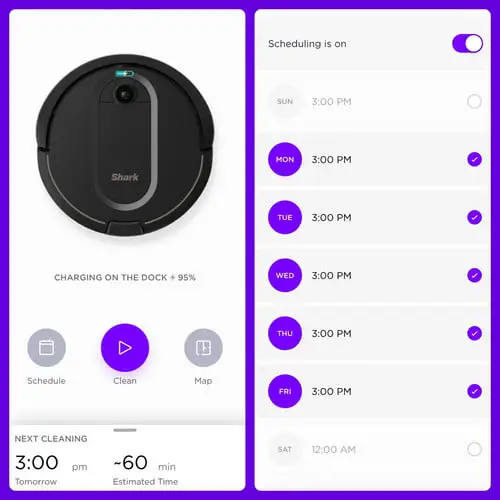
Step 2: Download the Shark Clean App
2.1 Mobile device compatibility: Ensure your smartphone or tablet is compatible with the Shark Clean app. Download and install the official Shark Clean app from your device’s app store.
2.2 Install the app: Search for “Shark Clean” in the respective app store, download it, and install it on your mobile device.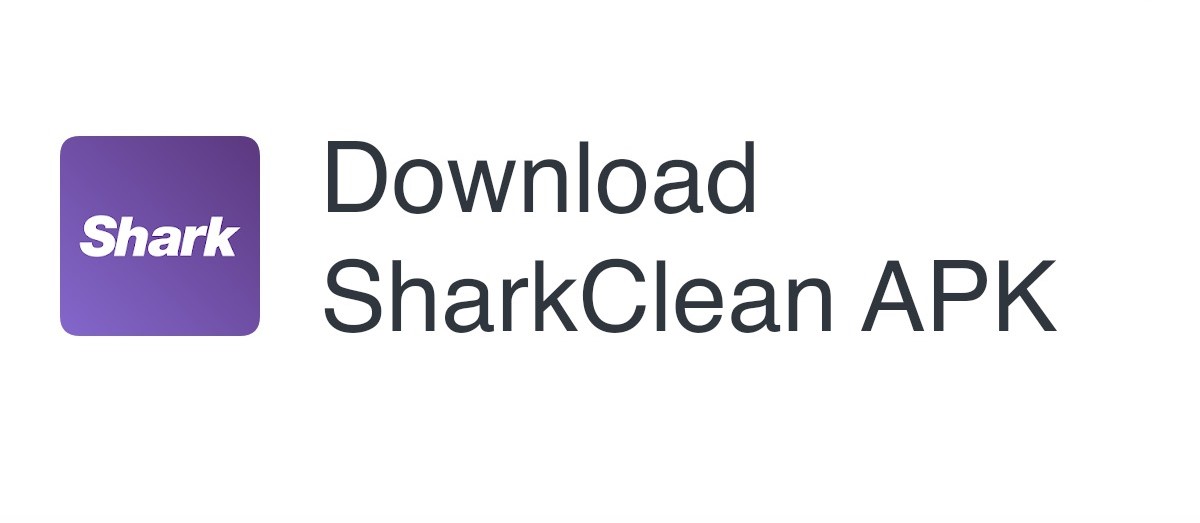
Step 3: Creating an Account
3.1 Open the app: Launch the Shark Clean app on your device.
3.2 Create a Shark Clean account: If you are not an existing user, create an account. You’ll likely need to provide an email address and set up a password.
Step 4: Connecting the Robot to wifi
4.1 Power on the robot: Turn on the Shark AI Robot using the power button.
4.2 Enable Wi-Fi mode: Most AI robots have a Wi-Fi button or a specific combination of buttons to enable Wi-Fi pairing mode. Consult your robot’s user manual to identify the correct procedure.
4.3 Connect in the app: In the Shark Clean app, navigate to the Wi-Fi settings or setup section. Select the “Add a new device” option.
4.4 Select your robot: The app should detect your Shark AI Robot. Please choose it from the available devices list.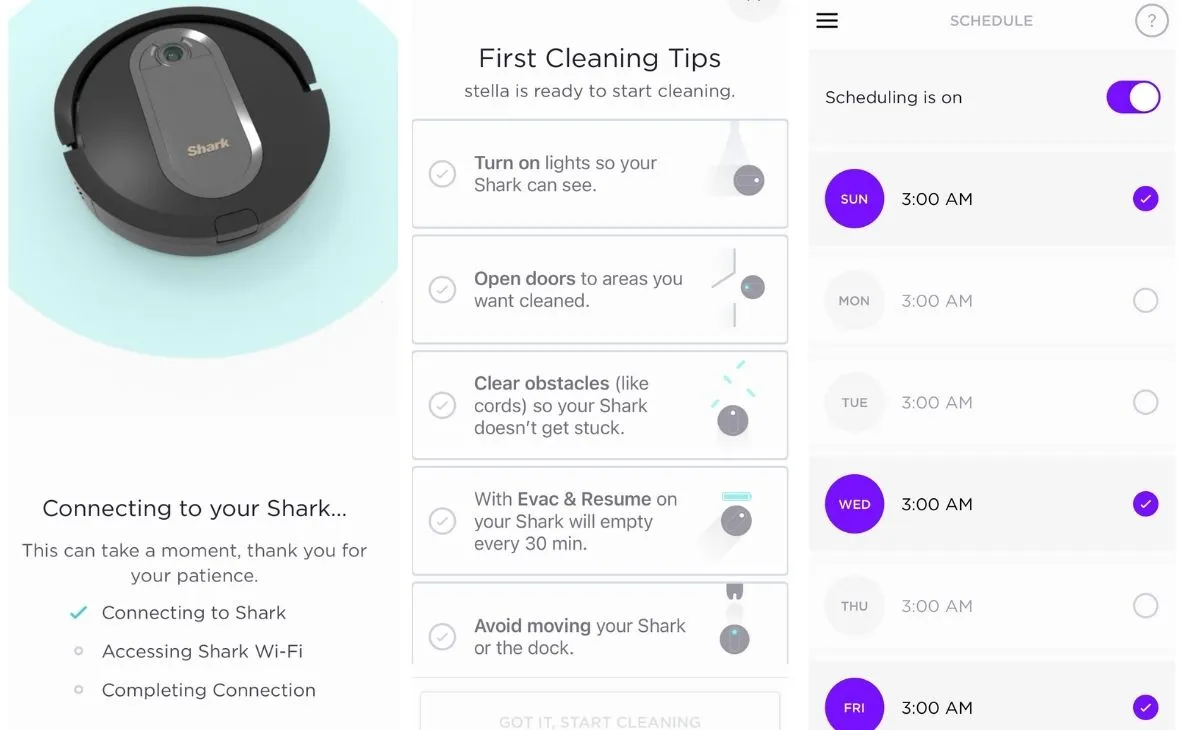
4.5 Connect to your wifi: You’ll be prompted to enter your Wi-Fi network’s name (SSID) and password. Double-check these details for accuracy.
4.6 Wait for confirmation: Once you’ve entered the Wi-Fi credentials, the app will attempt to connect the robot and your Wi-Fi network. This process may take a minute or two.
4.7 Connection success: A confirmation message will be displayed after a successful connection. Your Shark AI Robot is now connected to your Wi-Fi network.
Step 5: Explore and Customize
5.1 Explore robot controls: Familiarize yourself with the various rules and settings offered in the app. Remotely, cleaning sessions can be started, paused, and ended.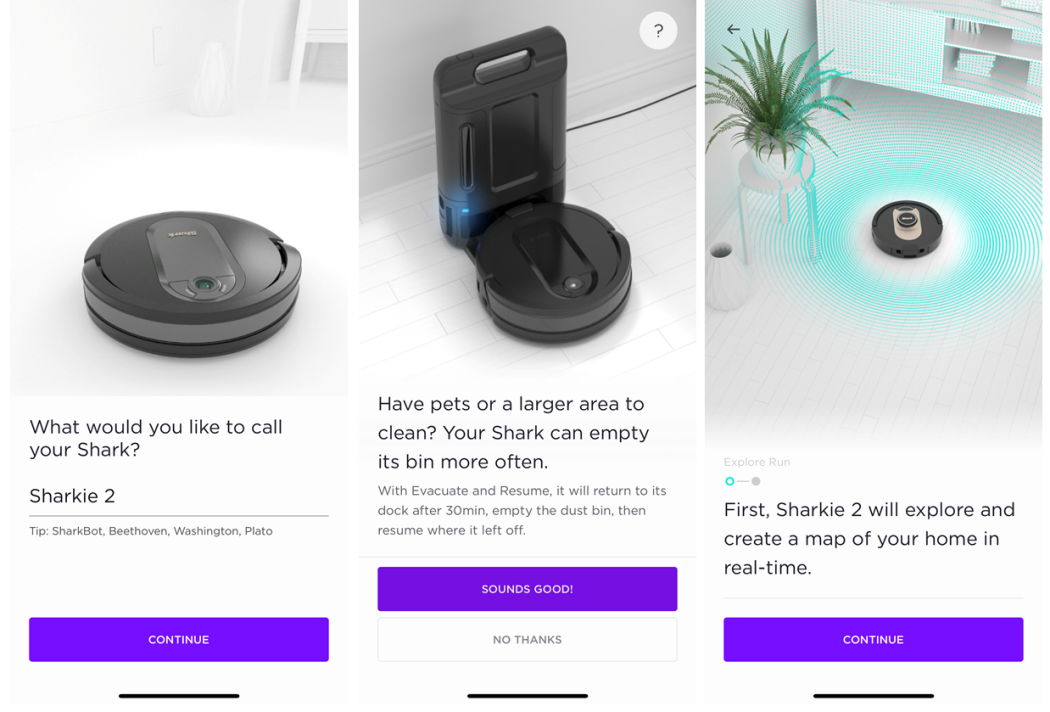
5.2 Customize preferences: Depending on the model, you can customize cleaning schedules, cleaning modes, and other choices through the app.
Step 6: Troubleshooting and Support
6.1 Connectivity issues: If you encounter connectivity problems, ensure that your Wi-Fi network is stable and that you’ve entered the correct credentials.
6.2 Contact support: If you cannot fix the problem, see the user manual or contact Shark’s customer service for help reconnecting the Shark robot to wifi.
Congratulations! You have successfully connected your Shark AI Robot to your Wi-Fi network; you can now enjoy the convenience of remote control and intelligent cleaning.
To ensure optimum efficiency and access to the most recent features, routinely upgrade the robot’s firmware and the app.
See also: How To Ask AI A Question? Step-By-Step Guide
Pros and Cons of Connecting Shark AI Robot to wifi
After determining how to connect the Shark AI robot to wifi based on preferences and priorities, it’s critical to balance these advantages and disadvantages to make a wise choice.
| Pros | Cons | |
| 1 | Remote Control: | Privacy Concerns: |
| Control the robot’s cleaning schedule and settings remotely. | Connectivity introduces potential privacy risks if not adequately secured. | |
| 2 | Real-time Monitoring | Initial Setup Complexity |
| Monitor cleaning progress and receive notifications on the go. | Setting up a Wi-Fi connection might be challenging for some users. | |
| 3 | Scheduled Cleaning | Network Dependency |
| Set up automated cleaning sessions according to your preferences. | It relies on a stable Wi-Fi connection; Disruptions may affect functionality. | |
| 4 | Firmware Updates | Compatibility |
| Receive and install software updates for improved performance and features. | Requires a compatible Wi-Fi network and smartphone/tablet with the app. | |
| 5 | Intelligent Features | Initial Time Investment |
| Access advanced AI capabilities through the app, enhancing cleaning efficiency. | Getting the wifi set up and learning how to use the app’s functions could take some time. | |
| 6 | App Integration | Connectivity Issues |
| Seamlessly integrate the robot into your smart home ecosystem. | WiFi-related problems could hinder effective communication with the robot. | |
| 7 | Convenience | Reliability on App |
| Enjoy the convenience of controlling the robot from your mobile device. | Dependent on the performance of the SharkClean app. |
Remember, while there are potential drawbacks, knowing how to connect Shark AI Robot to wifi can significantly enhance your cleaning experience through remote control, real-time monitoring, and intelligent features.
See also: Why Won’t It Let Me Add My AI on Snapchat?
FAQ’S how to connect Shark to wifi
Why should I connect my Shark AI Robot to wifi?
Connecting your Shark AI Robot to wifi allows you to control it remotely, monitor cleaning progress, schedule cleaning sessions, and access advanced features through the accompanying app. It enhances the convenience and functionality of the robot.
What do I need to connect my Shark AI Robot to wifi?
You'll need a compatible Shark AI Robot, the SharkClean app (available on iOS and Android), a wifi network with its SSID and password, and a smartphone or tablet.
Is the setup process complicated?
While the setup process might seem technical, our step-by-step instructions guide you. It involves downloading the app, entering wifi credentials, and initiating the connection.
Can I control the robot without wifi once the initial setup is done?
Yes, you can control the robot manually without wifi, but connecting it allows you to unlock remote control and other intelligent features.
Is my wifi network secure for the robot to connect?
Your wifi network should be secured with a strong password and encryption to ensure the privacy of your data and prevent unauthorized access.
What if I change my wifi password?
If you change your wifi password, you'll need to update the wifi credentials in the SharkClean app for the robot to maintain its connection.
Can I connect the robot to multiple devices?
You can connect the Shark AI Robot to multiple devices with the same SharkClean app account, allowing different family members to control it.
What should I do if the connection fails?
If the connection fails, ensure your wifi network is stable, and you've entered the correct credentials. You can also restart the robot and the app.
Conclusion
By enabling remote control and monitoring features, connecting your Shark AI Robot to wifi improves your cleaning experience.
Following these step-by-step instructions on connecting Shark AI Robot to wifi, you can seamlessly integrate your Shark AI Robot into your smart home ecosystem, saving you time and effort while keeping your floors spotless.
Embrace the convenience of technology and enjoy a cleaner home with the power of the Shark AI Robot.

Marshall is a professional writer with a degree in Business and Fine Arts. He is a hardcore tech geek and gamer at heart. Marshall, an API/Software Technical Writer, is currently based in Tokyo, Japan. When he’s not working, he spends most of his free time building VGKAMI and ITEnterpriser, tinkering with his RAID calculator, learning Japanese, or hiking the mountains of Japan.
