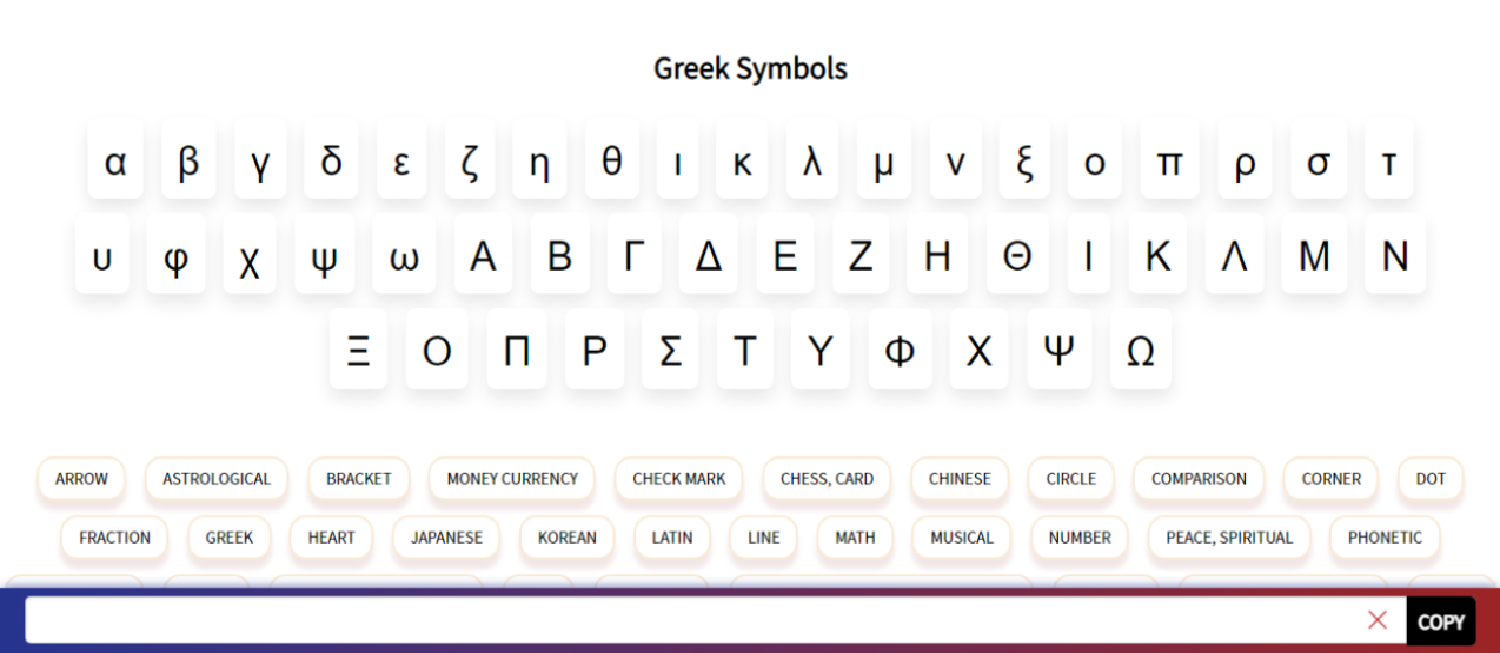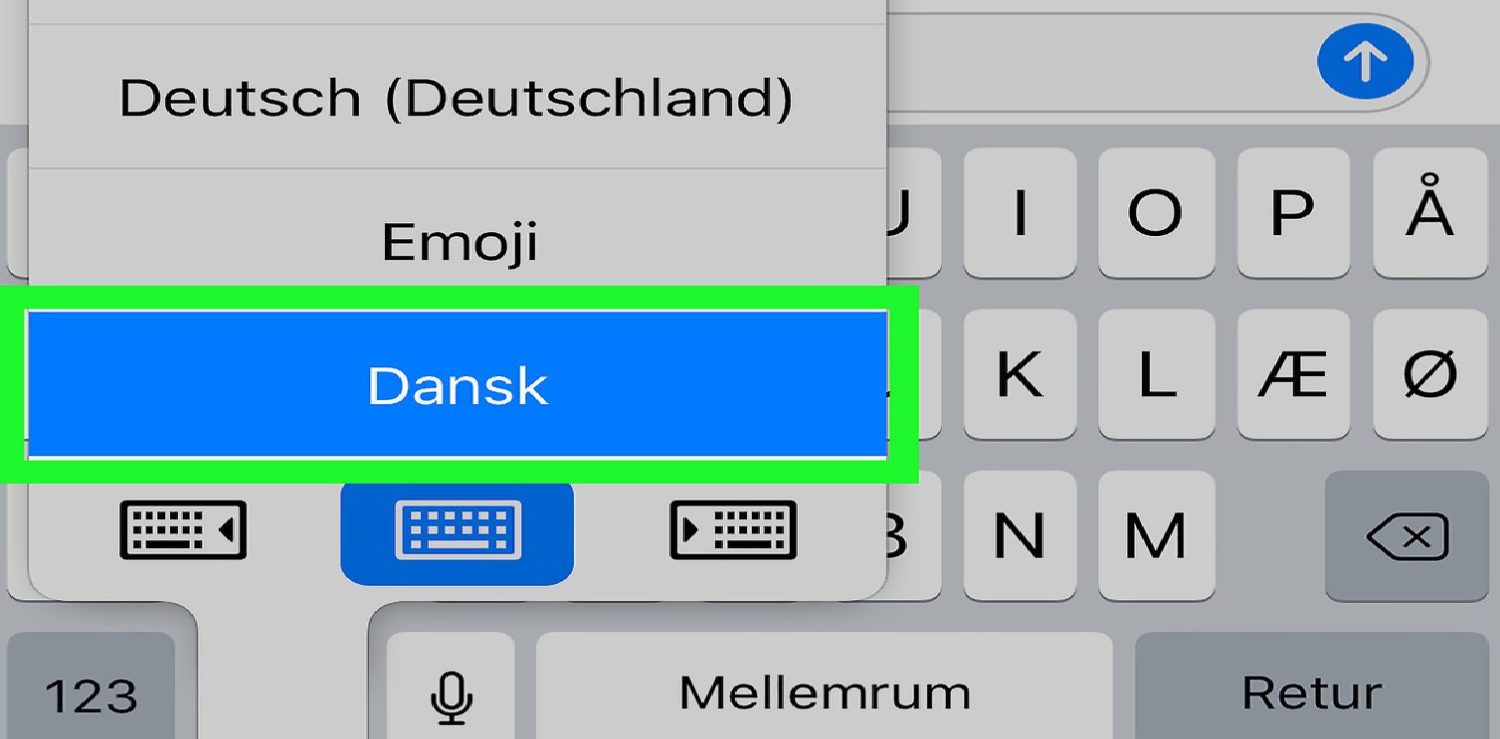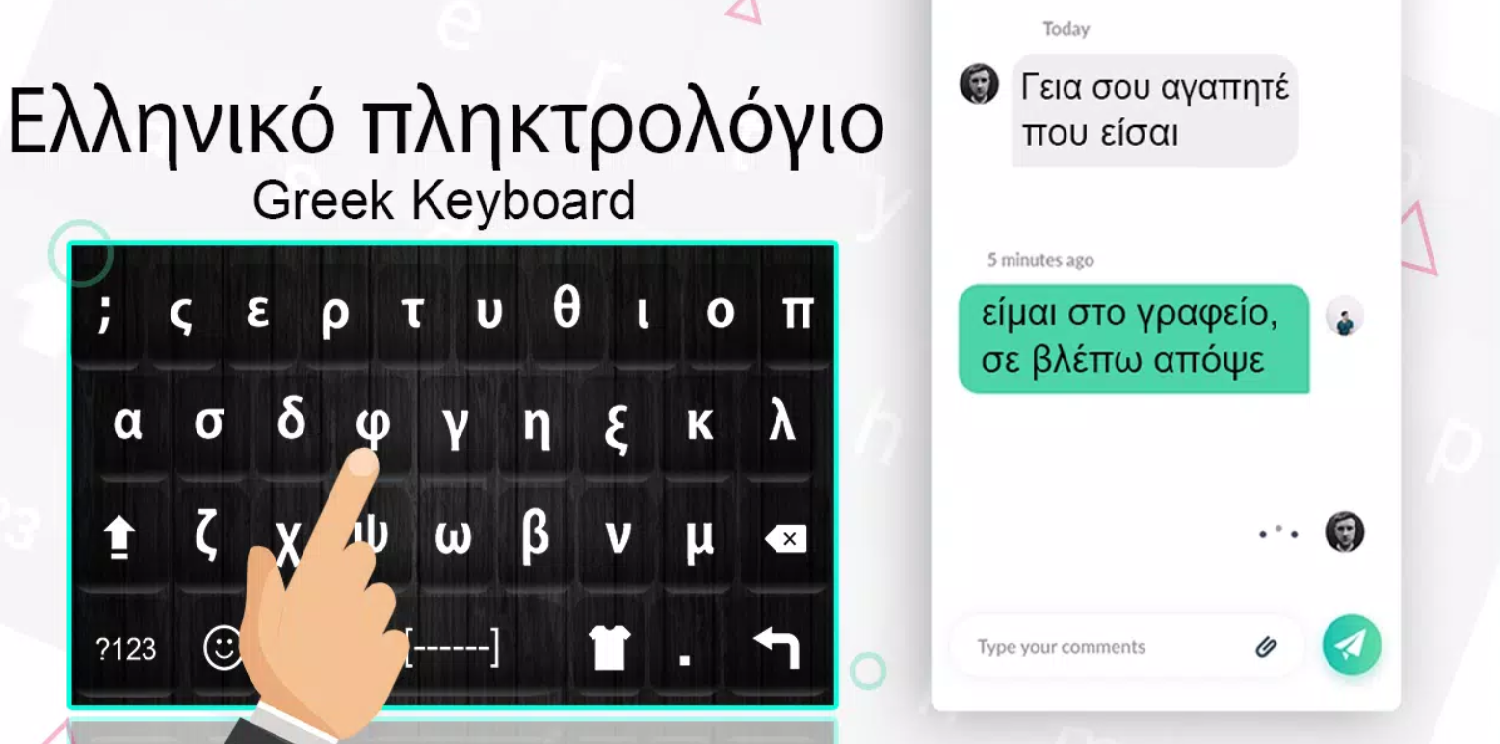Ah, the enchanting swirls and strokes of the Greek alphabet! Ever found yourself in a digital quagmire, yearning to express a scientific concept, a mathematical constant? Or perhaps, simply to indulge in the linguistic beauty of Greek on your iPhone? How to add Greek alphabet to iPhone? The frustration simmers as you navigate through the labyrinth of keyboard settings, seeking those elusive Greek letters.
To add the Greek alphabet to your iPhone, navigate to Settings > General > Keyboard > Keyboards > Add New Keyboard. Select “Greek” from the list. When typing, tap the globe icon to switch to the Greek keyboard. Voilà, your Greek letters are ready to be used!
Together, we shall embark on a journey, unraveling the tapestry of iPhone settings to seamlessly weave the Greek alphabet into our digital conversations. How to add Greek alphabet to iPhone? Keep Reading!
See Also: How To Type Greek Letters On iPhone: Easy Method
Contents
The Greek Alphabet And Its Significance
Embark with me, dear reader, on a journey through time, where we explore the rich tapestry of the Greek alphabet. It is a symphony of symbols that have echoed through millennia. Picture this: ancient scholars, articulating scientific principles, philosophers weaving theories. They all encapsulated in 24 letters, each bearing a legacy that transcends time and space. The Greek alphabet, with its elegant curves and striking lines, is not merely a tool of communication. But it is a vessel that has carried knowledge, culture, and scientific marvels through epochs.
In the digital age, this ancient script finds a home in our iPhones, bridging the past and present. It is enabling us to articulate mathematical constants, scientific notations. And perhaps, pen down thoughts that demand the distinct eloquence of Greek alphabet on iPhone. It’s a harmonious blend of antiquity and technology. It is where each letter typed is a nod to the rich heritage and the unyielding significance of the Greek alphabet. Hence, in various domains, from science to literature. Together, let’s honor and explore this timeless script, as we weave it into our digital dialogues. Hence, ensuring its legacy pulsates through our modern communications.
Ah, the digital tapestry of the iPhone, where settings and options weave together, crafting a personalized user experience! Let’s embark on a journey through the intricate pathways of iPhone’s language settings. Hence, it is where letters and alphabets from diverse linguistic landscapes await to be discovered and utilized.
How to add Greek alphabet to iPhone? The quest to navigate and master the language settings is not merely a technical endeavor. But it is a step towards embracing linguistic diversity and enhancing our digital communications.
- The Gateway To Linguistic Diversity: Picture this: a world within your iPhone, where numerous languages and alphabets coexist harmoniously. Navigating to Settings > General > Language & Region. Hence, you unlock the doors to this linguistic realm, enabling you to select and prioritize languages as per your communication needs.
- The Odyssey Of Adding Keyboards: As we delve deeper, the adventure of adding new keyboards unfolds. Venturing into Settings > General > Keyboard > Keyboards > Add New Keyboard. Hence, a plethora of languages and scripts, including our sought-after Greek alphabet. Lastly, await to be explored and added to our typing arsenal.

- The Art Of Seamless Transition: Imagine effortlessly gliding through various alphabets as you type Greek letters on iPhone! The globe icon, your trusty companion on this digital journey. Hence, enables swift transitions between keyboards, ensuring your linguistic expressions are unhindered and diverse.
- Ensuring Autocorrect Aligns With Your Linguistic Voyage: Navigating through the Keyboard Settings, the autocorrect and predictive text options can be tailored. Hence, ensuring they align with your linguistic preferences and do not divert your digital expressions onto unintended paths.
In this segment of our journey, we’ve navigated through the myriad of options within iPhone’s language settings. Hence, ensuring our device becomes a true reflection of our linguistic preferences and needs. It’s a world where technology and language converge. Hence, enabling us to communicate, express, and connect in a multitude of languages, ensuring our digital dialogues are as diverse and rich as our offline conversations.
See Also: Can Android See When iPhone Is Typing?
Step-By-Step Guide To Adding The Greek Alphabet
Embark upon a digital odyssey with me, dear reader, as we traverse through the realms of the iPhone, unlocking the ancient, yet ever-relevant Greek alphabet! A script that has whispered through the annals of history. Hence, now ready to be inscribed into our modern-day messages, notes, and digital dialogues.
How to add Greek alphabet to iPhone? Together, let’s weave through the steps. Hence, ensuring the Greek letters are not only a part of history but also a vibrant part of our digital communication tapestry.
Unveiling The Path To Keyboards
Our first step into this digital adventure begins with a tap into the ‘Settings’, a realm where customization begins. Navigating through the ‘General’ territories. Hence, we find ourselves at the gateway labeled ‘Keyboard’. Herein, dear explorer, lies the key to expanding our linguistic horizons!
The Quest For The Greek Alphabet
Within ‘Keyboards’, we encounter the option ‘Add New Keyboard’. A tap unveils a cascade of languages, each with its own unique script and symbols. Our eyes seek and find the ‘Greek’ option, and with a gentle tap, it’s added to our linguistic arsenal.
With the Greek alphabet now at our fingertips, a simple tap on the globe icon (located beside the space bar) allows us to sail smoothly between our regular keyboard and the Greek one. How to do Greek letters on an iPhone? Each letter, a vessel of history and knowledge, ready to be utilized in our digital dialogues.
Ensuring Smooth Sailing With Autocorrect
A crucial aspect of our journey involves ensuring our new Greek letters are not misinterpreted by the autocorrect winds. Venturing back into the ‘Keyboard’ settings. It is as we can tailor the autocorrect and predictive text settings to align with our new linguistic capabilities.
The Art Of Typing In Greek
As we navigate through the Greek keyboard, we observe the familiar layout. Hence, with letters that have echoed through ancient halls and modern scientific theories alike. Typing, thus, becomes an amalgamation of the old and new. It is where each word typed is a nod to a rich past.
Preserving The Integrity Of Our Linguistic Journey
Remember, fellow traveler, to switch back to your primary language. It is when your Greek expressions are complete, ensuring each language is utilized in its respective context. Hence, preserving the integrity of our communications.
And thus, our journey through adding the Greek alphabet concludes, yet the adventures that await with each message and note penned in this ancient script are boundless! May your words resonate with the wisdom of the ancients and may your digital expressions be as diverse as the linguistic seas we’ve navigated together.
See Also: How To Fix Cancelled Calls On iPhone: Troubleshooting Guide
Utilizing The Greek Alphabet In Different Apps
Ahoy, digital explorers! As we’ve successfully woven the Greek alphabet into our iPhone, let’s embark on the next chapter. Hence, navigating through various apps, and exploring the myriad of ways our newfound linguistic treasure can enhance our digital expressions. The Greek alphabet, with its rich history and scientific significance, now becomes a versatile tool in our communicative. Hence, it endeavors across various platforms.
- Messaging With A Dash Of Antiquity: Imagine sending messages that echo through time, utilizing the Greek alphabet to add a classical touch to our modern communications. Whether it’s sharing scientific concepts or simply embracing the aesthetic appeal of the letters. Hence, the Messages app becomes a conduit for blending the ancient and contemporary.
- Notes: In the Notes app, our thoughts, lists, and musings can now be adorned with Greek letters, adding a unique flair and perhaps, a secret code. Hence, decipherable only by those versed in this ancient script.
- Emails: In emails, the Greek alphabet can elevate our professional communications, especially when articulating scientific and mathematical concepts. It becomes a bridge, connecting professional dialogues with the precision and elegance of Greek symbols.

- Social Media: Imagine your social media posts, adorned with the timeless elegance of Greek letters. Hence, offering a unique aesthetic and a subtle nod to the classics. A space where friends and followers are treated to content that is both visually and historically enriching.
How to get Greek letters on an iPhone? Through each app, the Greek alphabet enhances our digital expressions, offering a unique blend of historical and contemporary, science and art. As we utilize these letters across various platforms, we not only communicate but also pay homage to a linguistic heritage. Hence, it has significantly shaped our world. May your digital expressions, adorned with Greek letters, resonate with a timeless charm and an intellectual allure, dear reader!
Additional Tips And Tricks
Ah, the digital journey with the Greek alphabet in our toolkit is both enchanting and enlightening, isn’t it? But wait, dear reader, for our adventure does not end here! How to type Greek letters on an iPhone? Let’s delve into some secret chambers and hidden corridors of our iPhone, where additional tips and tricks await to enhance our linguistic voyage.
- Quick Keyboard Switching: A swift journey between alphabets is but a simple tap away! Holding down the globe icon reveals all your keyboard realms, allowing a quick leap from one to another, ensuring your messages are a seamless blend of all your linguistic treasures.
- Autocorrect Adjustments: Ah, the autocorrect – a helpful yet sometimes mischievous companion. Ensure it aids, not hinders, your Greek expressions by revisiting the Keyboard Settings, tailoring it to respect and recognize your new alphabet.
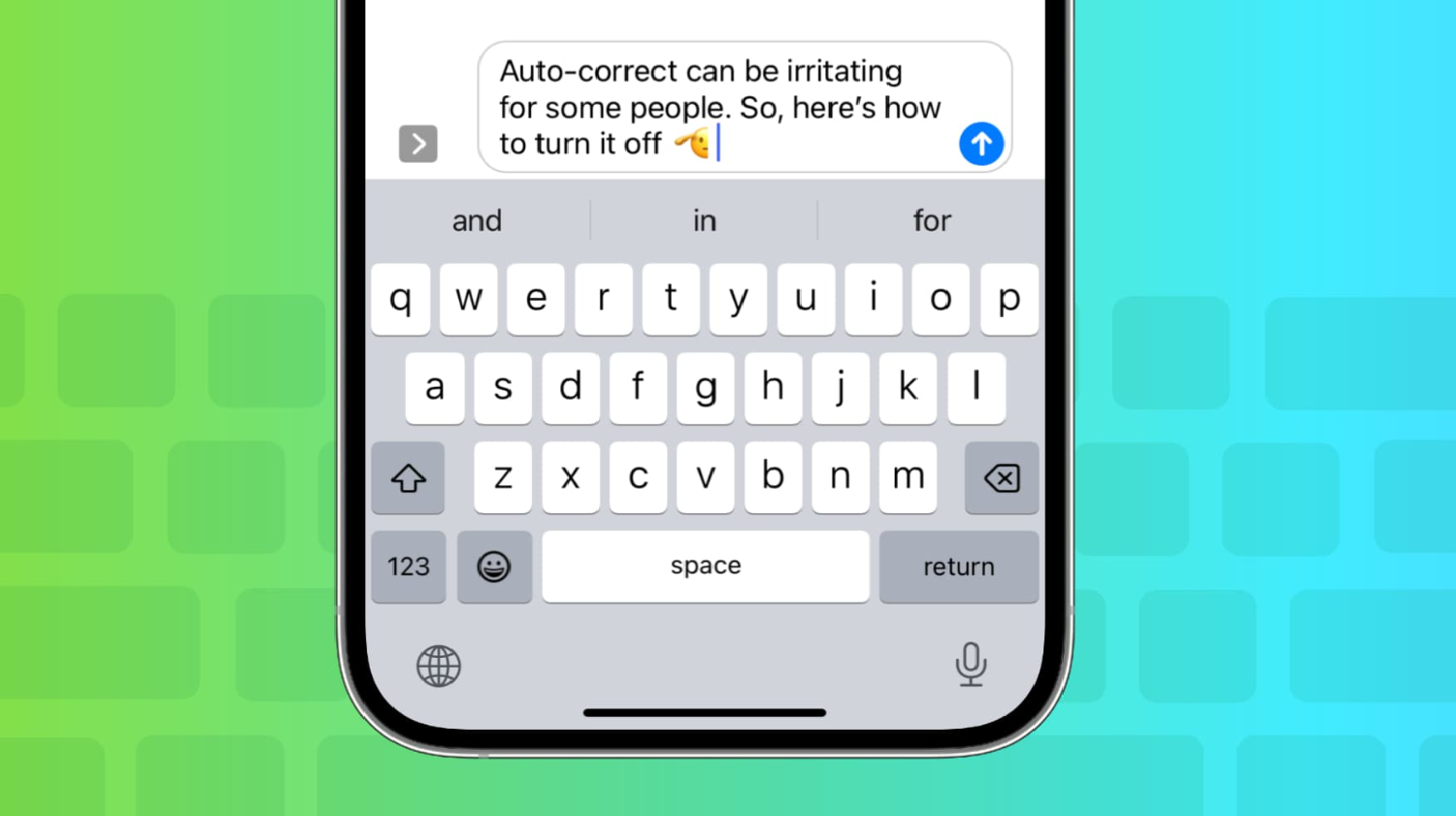
- Creating Shortcuts: Imagine crafting your own secret passages! In Settings > General > Keyboard > Text Replacement, create shortcuts that magically transform abbreviations into full Greek words or phrases, ensuring swift and effortless typing.
- Embracing Bilingual Messages: Fear not to blend languages within a message! Your iPhone seamlessly adapts, allowing you to weave words from different keyboards into a single, harmonious message, celebrating linguistic diversity.
And so, with these additional tips and tricks, your journey through the digital landscapes, adorned with the Greek alphabet, becomes even more enchanting and efficient. May your messages be swift, your typing effortless, and your linguistic expressions boundlessly vibrant!
See Also: What Font Is The iPhone Text? Typography Insights
FAQs
How do I add the Greek alphabet to my iPhone keyboard?
Navigate to Settings > General > Keyboard > Keyboards > Add New Keyboard, and select Greek. To use it, tap the globe icon beside the space bar while typing, and your keyboard will switch to Greek.
Can I type in Greek in the iPhone messaging app?
Absolutely! Once the Greek keyboard is added, you can effortlessly switch to it in the messaging app (or any app) by tapping the globe icon and commence typing in Greek.
Yes, the Greek alphabet can be utilized across various apps, including email and social media, once it's added to your keyboards. Simply switch to the Greek keyboard using the globe icon when typing.
How to change different keyboards on my Phone?
Tap the globe icon located beside the space bar to switch between added keyboards. Holding down the globe icon will display all available keyboards, allowing you to select the one you wish to use.
Can I create shortcuts for Greek words on the iPhone?
Indeed! Navigate to Settings > General > Keyboard > Text Replacement and tap + to create a new shortcut. Input the Greek word in the Phrase field and its shortcut in the Shortcut field. Now, typing the shortcut will suggest the full word.
Conclusion
And thus, dear reader, our digital odyssey, adorned with the timeless Greek alphabet, finds its horizon. How to add Greek alphabet to iPhone? Together, we’ve navigated through the intricate realms of iPhone settings, unveiled ancient letters in modern apps, and discovered secret pathways to enhance our linguistic adventures. May your messages and notes, now enriched with the eloquence of Greek letters, resonate with a blend of historical wisdom and contemporary expression.
As you sail forth, employing the Greek alphabet in your digital dialogues, remember: each letter is a vessel of history, each word, a bridge between epochs. Happy typing, intrepid explorer, until our paths cross again in new digital adventures!
See Also: How To Know If Someone’s Phone Died iPhone: Signs & Tips

Sydney Butler is a technology writer with over 20 years of experience as a freelance PC technician and system builder. He’s worked for more than a decade in user education. On AM Tricks, he focuses on creating commerce content with simple buying advice and carefully chosen product suggestions.