In the vast universe of fanfiction, AO3 stands as a shining beacon, drawing in readers with its captivating tales and diverse genres. But here’s the rub: you’re about to embark on a long journey, craving the comfort of your favorite stories, and there’s no internet in sight. How to download AO3 on iPhone? The horror! The longing! The missed opportunities!
To download AO3 fanfiction on your iPhone, navigate to the desired story on AO3’s website, tap the “Download” button, and select the “EPUB” or “PDF” format. Once downloaded, open the file in iBooks or your preferred reading app, and enjoy your story offline.
But wait, what if there was a way to have those cherished tales right at your fingertips, offline, on your iPhone? How to download AO3 on iPhone? Dive in, and let’s unravel this modern-day conundrum.
See Also: How To Upload Pictures To Xbox One From iPhone?
Contents
Why AO3 Is A Fan-Favorite Platform?
Ah, AO3, or as the cool kids call it, Archive of Our Own. Let’s dive deep, Julia-style!
- AO3 is like that candy store where you find not just your regular chocolates but also those rare, good flavors. From mainstream fandoms to niche genres, it’s a treasure trove of creativity of iBooks download.
- Unlike some platforms that are more… let’s say, “restrictive”, AO3 is the wild west! It champions freedom of expression, allowing writers to explore without fear of censorship.
- The tagging system on AO3 is nothing short of genius. Want a specific trope or a rare pairing? Just type, click, and voila! It’s like having a personal librarian.

- Sleek, intuitive, and with a dash of minimalism, navigating AO3 is a breeze. Plus, the dark mode? A blessing for those midnight reading sprees.
- AO3 isn’t just a platform; it’s a community. The interactions, the kudos, the comments—it’s a warm, fuzzy space where fandoms unite.
In essence, AO3 isn’t just another fanfiction site. It’s a haven, a playground, and most importantly, a testament to the power of fan-created content. No wonder it’s a fan-favorite!
See Also: How To Download Fire Kirin On iPhone: A Comprehensive Guide
Step-By-Step Guide To Downloading AO3 Fanfics On iPhone
Alright, fellow fanfic aficionados, let’s embark on this digital quest together! If you’ve ever found yourself wondering, “How on Earth do I get these AO3 masterpieces on my iPhone?”, you’re in for a treat. How to download AO3 on iPhone? Here’s a nifty guide, broken down Julia-style, to make the process as smooth as butter:
- Have iBooks or another reading app installed. This will be your fanfic sanctuary.
- Select Your Tale. Found the one? Great! Click on the fanfic title to open it.
- Scroll a bit, and you’ll spot the ‘Download’ button, usually sitting coyly at the top right. Give it a tap.
- A dropdown menu will appear, offering various formats. “PDF” is the friendly neighbor.
- Your chosen fanfic will start downloading. Once downloaded, tap on the file. Hence, a prompt will ask where you’d like to open it. Choose ‘iBooks’ or your preferred reading app. And just like that, your fanfic is ready for offline indulgence!
Organize your fanfics into collections or folders within your reading app. It makes finding them later a cinch in AO3 books!
See Also: 4 Ways To Fix PS4 Corrupted Database
Common Misconceptions And Clarifications
Ah, the world of fanfiction and AO3! It’s vast, it’s intriguing, but let’s face it, it can also be a tad confusing. How to read AO3 on iPhone? Let’s debunk some myths and sprinkle in some truth, Julia-style:
- AO3 Has An Official App, Right?: Nope! While there are third-party apps that claim to be “AO3 apps”, the platform itself doesn’t have an official mobile application. Always use the website for the most authentic experience.
- Downloading Fanfics Is Illegal!: Not at all. AO3 provides the download feature for personal, offline reading. Just don’t redistribute or sell them. That’s a no-no.

- All Download Formats Work On iPhone: While AO3 offers multiple formats like MOBI, EPUB, PDF, and HTML, for iPhones, EPUB and PDF are your best bets.
- Downloaded Fanfics Expire After A While: Once you’ve downloaded a fanfic, it’s yours to keep! No expiration dates here.
- AO3 Downloads Come With Viruses: AO3 is a reputable platform, and the download feature is safe. However, always ensure you’re on the official AO3 site and not a phishing duplicate.
Benefits Of Downloading Fanfics
Fanfictions, those delightful slices of alternate universes, have a special place in our hearts. Hence, let’s dive into the perks, Julia-style:
- Ever been stuck in a place with no Wi-Fi? With downloaded fanfics, you’re never far from a good story. Whether you’re on a plane, subway, or just in a signal-dead zone, your tales are with you.
- Reading apps like iBooks allow you to adjust fonts, backgrounds, and brightness. Tailor your reading environment to your liking!
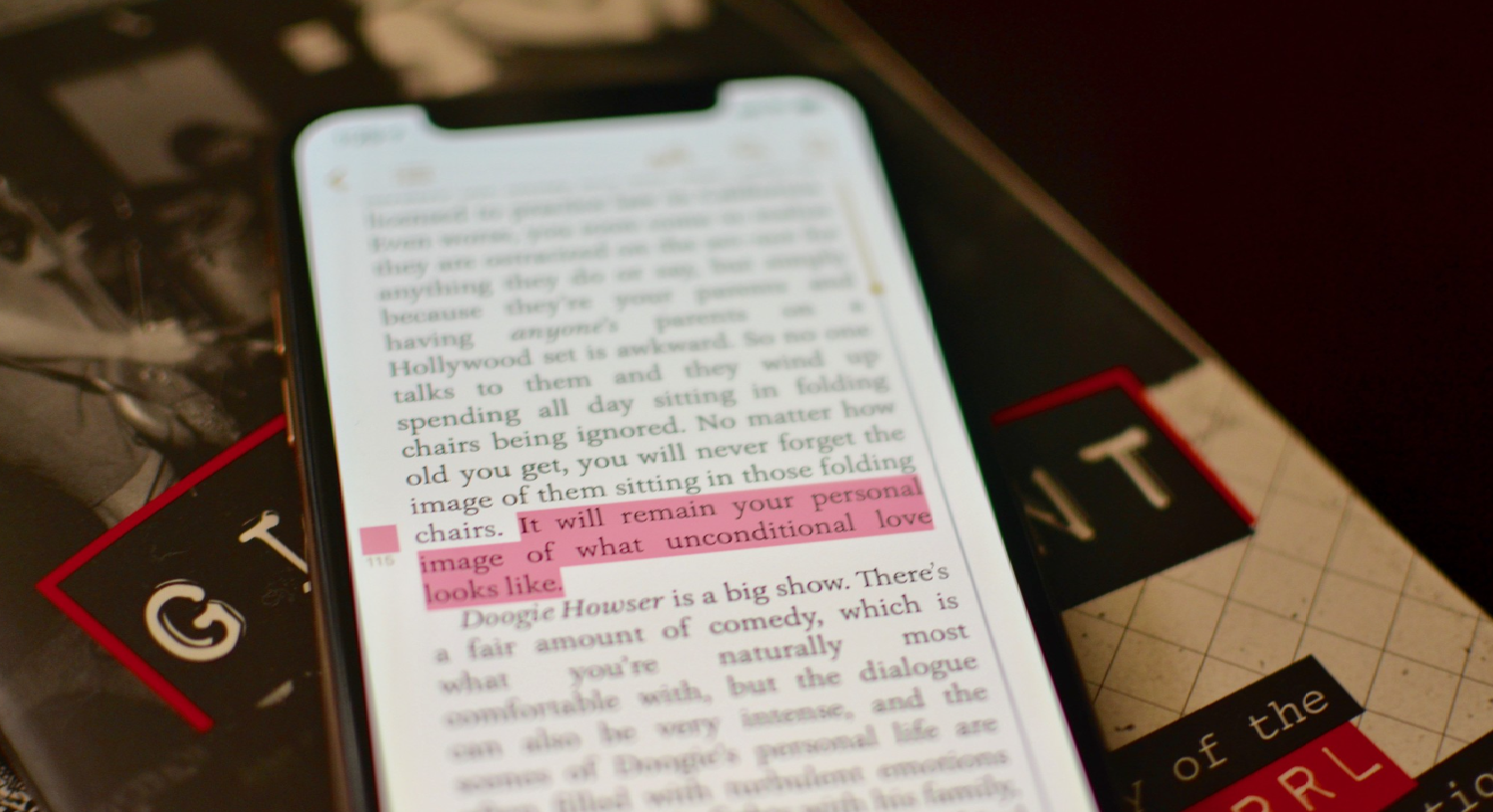
- Offline reading can be gentler on your battery compared to constantly loading stories online. Plus, no pesky ads draining your power!
- Create your personal library! Categorize fanfics by fandom, pairing, or mood.
Sometimes, authors remove their works or leave platforms. By downloading, you ensure that those special stories remain with you forever. No more waiting for pages to load. Tap and dive straight into the action to see archive of our own download!
See Also: Whoops There Was A Problem Playing This Video
Potential Issues And Their Solutions
Ah, technology! As wonderful as it is, sometimes it throws us curveballs. How to download AO3 on iPhone? Let’s tackle some common issues faced when downloading AO3 fanfics on iPhones, Julia-style:
- I Downloaded The Fanfic, But I Can’t Find It!: Check your ‘Downloads’ folder or the browser’s download section. If using Safari, tap the arrow icon at the top right.
- The EPUB File Won’t Open In iBooks: Ensure iBooks is updated. If the issue persists, try downloading the fanfic in PDF format. Sometimes, file corruptions can occur.
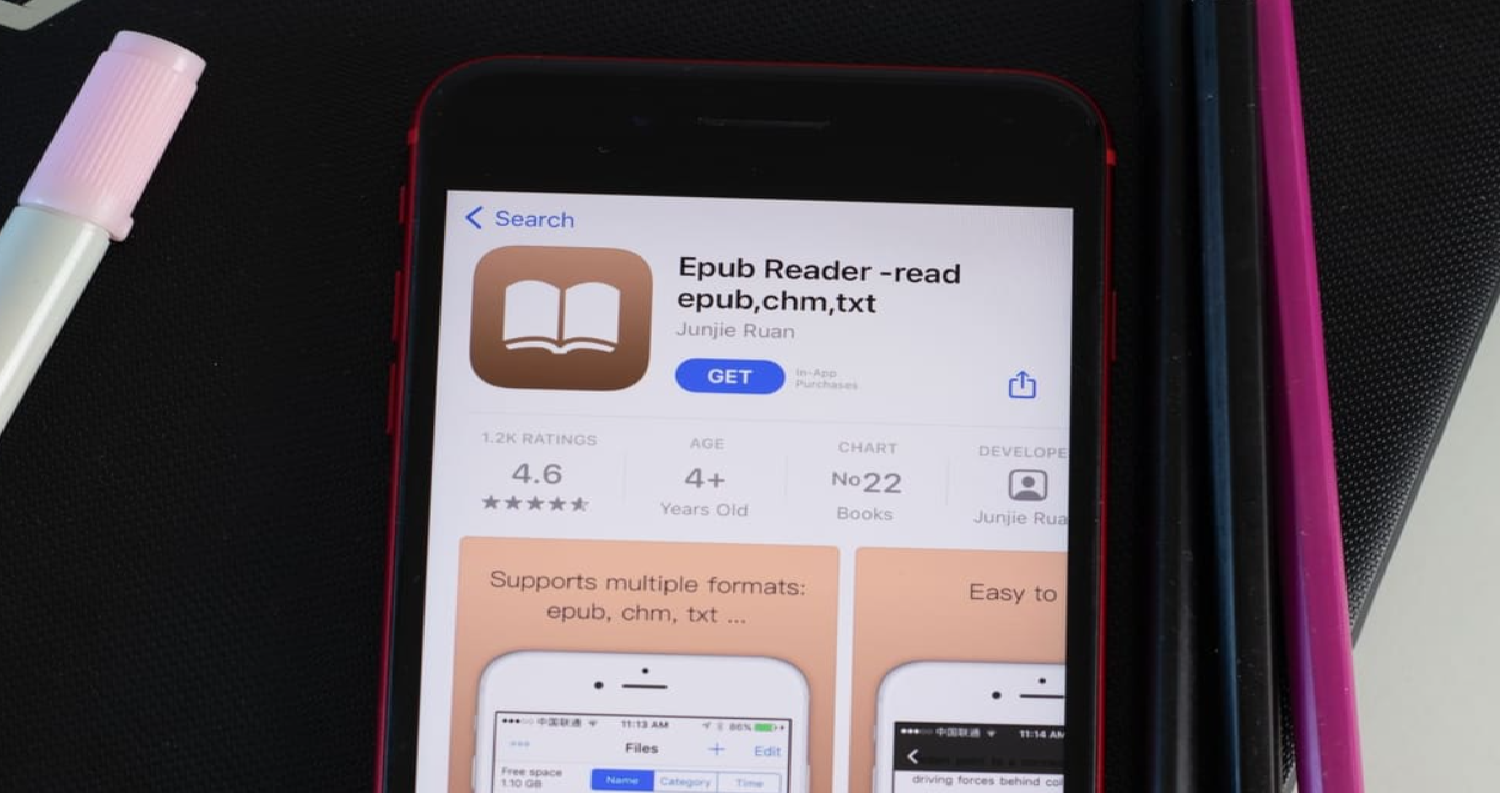
- I Get An Error Message When Trying To Download: This could be due to heavy site traffic or a temporary AO3 server issue. Wait a bit and try again. Hence, patience is key!
- The Formatting Looks Weird In My Reading App: Some reading apps handle EPUB or PDF formats differently.
- I Accidentally Downloaded A Virus: Always ensure you’re on the official AO3 website. However, if in doubt, run a security scan on your device and avoid third-party “AO3 apps” that seem sketchy.
User Experiences And Tips
Navigating the world of AO3 downloads can be a journey. Let’s sprinkle in some handy tips, Julia-style:
- The First Time I Downloaded A Fanfic: “I was on a camping trip, and I’d forgotten my book. But thanks to AO3 app download IOS, I had a treasure trove of stories right on my iPhone!”
- I Couldn’t Get The Formatting Right: “The EPUB looked weird in one app, but switching to another made all the difference.” You can experiment with reading apps. Each has its quirks and features.

- Organizing Is A Lifesaver: “Once I started categorizing fanfics by fandom and mood in my reading app, finding the right story became so much easier.” Spend some time organizing your fanfics. Hence, future you will be grateful.
- Interact With The AO3 Community: “I found some of the best fanfics through recommendations in the comments section. Hence, the AO3 community is gold!” Engage with authors and fellow readers. You’ll discover gems and make friends along the way.
See Also: 0xc00d36c4 Error Code | Top 5 Fixes [2023]
Alternative Methods
While downloading AO3 fanfics directly is a popular choice, there are other roads to explore. Hence, let’s journey through some alternative methods to access your beloved stories, Julia-style:
- If direct downloading feels too cumbersome, simply email the fanfic link or content to yourself. Open the email on your iPhone, and voila! Instant access.
- Old school, but it works. Take screenshots of the fanfic and save them in a dedicated album. Hence, it’s like creating your own digital fanfic scrapbook.
- On Safari, you can add AO3 fanfics to your reading list, which makes them available offline.
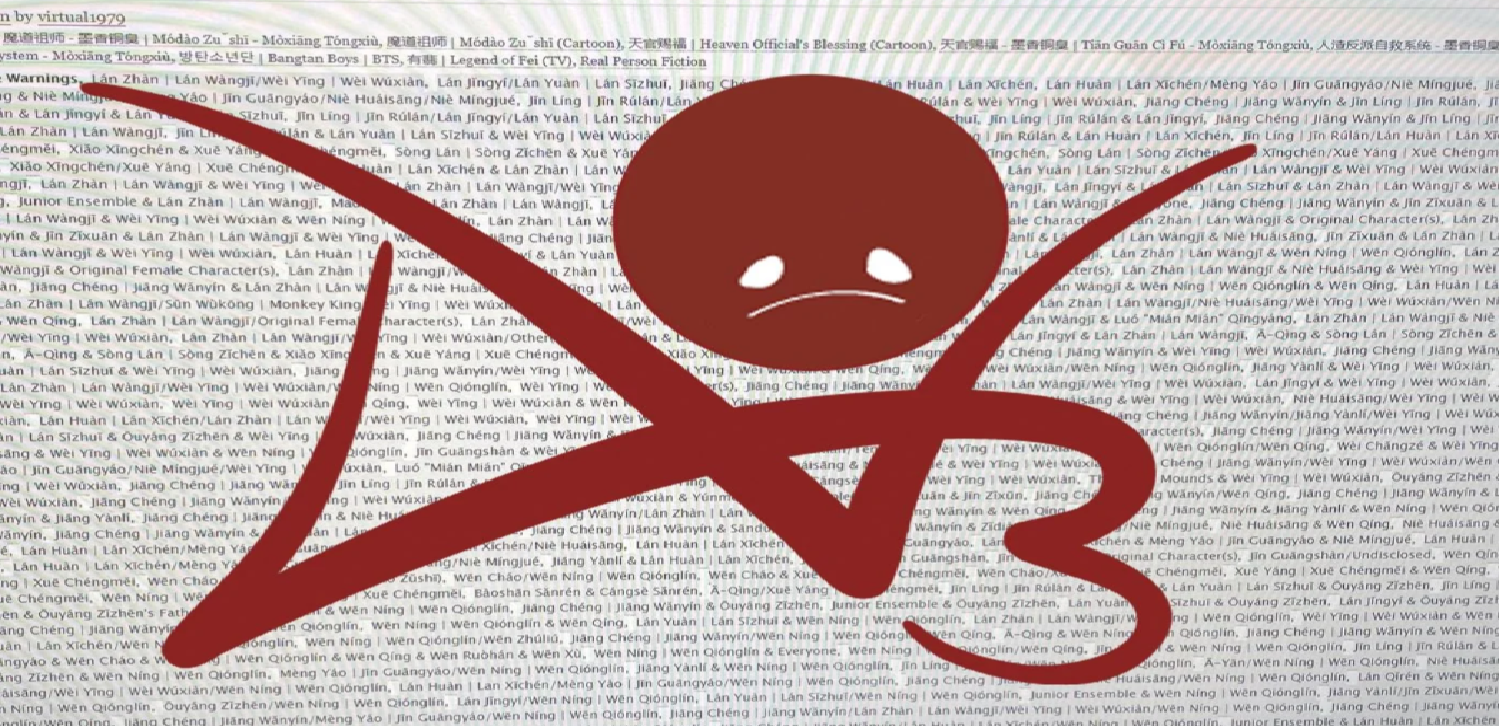
- While AO3 doesn’t have an official app, there are third-party apps that offer offline reading capabilities. Just tread with caution and ensure they’re safe.
Remember, the goal is to enjoy your fanfics, whether online or offline. Hence, choose the method that resonates with you, and let the adventures begin!
FAQs
How to install a fic on any iPhone?
When you're on AO3, after selecting a fic, you'll see a download option. Clicking on it will present you with formats like MOBI, EPUB, PDF, and HTML. For iPhones, the EPUB format works best. Once downloaded, the fic can be read in the iBooks app.
What do the MOBI, EPUB, PDF, and HTML formats mean on AO3?
These are different file formats for downloading fics. MOBI is primarily for Kindle devices, EPUB is a universal ebook format, PDF is a document format, and HTML is a web page format. For iPhone users, EPUB is recommended.
Where do downloaded AO3 fics get saved on an iPhone?
When you download a fic in EPUB format on your iPhone, it will be saved and can be accessed through the iBooks app.
Can I read AO3 fics offline on my iPhone?
Yes, once you've downloaded the fic in the preferred format (EPUB for iPhone), you can read it offline using the iBooks app.
Is there a dedicated AO3 app for iPhone?
As of now, AO3 doesn't have a dedicated app for iPhone. However, you can easily access and download fics from the AO3 website and read them on apps like iBooks.
Conclusion
Navigating the vast universe of AO3 on an iPhone might seem like a daunting task at first glance. But as we’ve journeyed together through the ins and outs, it’s clear that with the right tools and a sprinkle of determination, it’s a breeze. How to download AO3 on iPhone? Whether you’re downloading for offline reading, seeking alternatives, or just diving into the community, AO3 offers a world of possibilities.
Remember, every story is a new adventure, every download a ticket to a new realm. So, arm yourself with these tips, channel your inner Julia Evans, and let the world of fanfiction unfold before you. Happy reading!

Marshall is a professional writer with a degree in Business and Fine Arts. He is a hardcore tech geek and gamer at heart. Marshall, an API/Software Technical Writer, is currently based in Tokyo, Japan. When he’s not working, he spends most of his free time building VGKAMI and ITEnterpriser, tinkering with his RAID calculator, learning Japanese, or hiking the mountains of Japan.

