In the vast universe of fanfiction, AO3 (Archive of Our Own) shines as a beacon, drawing enthusiasts from every corner of the globe. But here’s the rub: you’re on the move, iPhone in hand, craving your daily dose of fan-created stories, and the mobile experience…. How to read AO3 on iPhone? well, it leaves much to be desired.
Navigate to AO3 using your iPhone’s browser. Once on the site, you can read stories directly. For a more tailored experience, adjust the font size and layout in your browser settings or download fanfictions for offline reading using third-party apps.
The text’s too small, the interface not quite right. It’s a fan’s worst nightmare! How to read AO3 on iPhone? But what if there was a way to transform this experience, making AO3 tales as delightful to read on your iPhone as they are on a desktop?
See Also: How To Download AO3 On iPhone: Dive Into Fanfiction
Contents
What Is AO3 (Archive Of Our Own)?
Imagine a universe brimming with stories, where characters from your favorite shows, movies, and books live on in myriad ways, taking paths the original creators never envisioned. Welcome to AO3, or Archive of Our Own, a fanfiction haven where creativity knows no bounds. Born from a desire to give fans a platform free from commercial interests, AO3 is a project by the Organization for Transformative Works. Hence, here, fans can share, comment, and celebrate stories.
But what truly sets AO3 apart is its commitment to inclusivity. And with its robust tagging system, finding that one story where Sherlock Holmes is a barista or Captain America is a ballet dancer is a breeze. How to download AO3 on an iPhone? Hence, dive in, and let the fan-created adventures begin!
Benefits Of Reading AO3 On iPhone
Ah, the modern age! Where everything you love is literally at your fingertips, including the vast world of AO3. Reading fanfiction on your iPhone isn’t just about convenience; it’s a game-changer. How to read AO3 on iPhone? Let’s delve into why:
- Portability: No need to lug around a laptop or sit at a desktop. Hence, with your iPhone, your favorite stories accompany you, whether you’re on a bus, waiting in line, or cozying up in bed.
- Instant Notifications: Stay updated! With browser notifications, you’re instantly alerted when your favorite authors post new chapters or when you receive comments on your own stories.
- Offline Access: Traveling or in a no-signal zone? No worries. Some third-party apps enables the download, ensuring uninterrupted reading.
- Customizable Reading Experience: Adjust text size, switch to night mode, or change the background color. Hence, your AO3 reading experience on iPhone is tailored to your preferences.
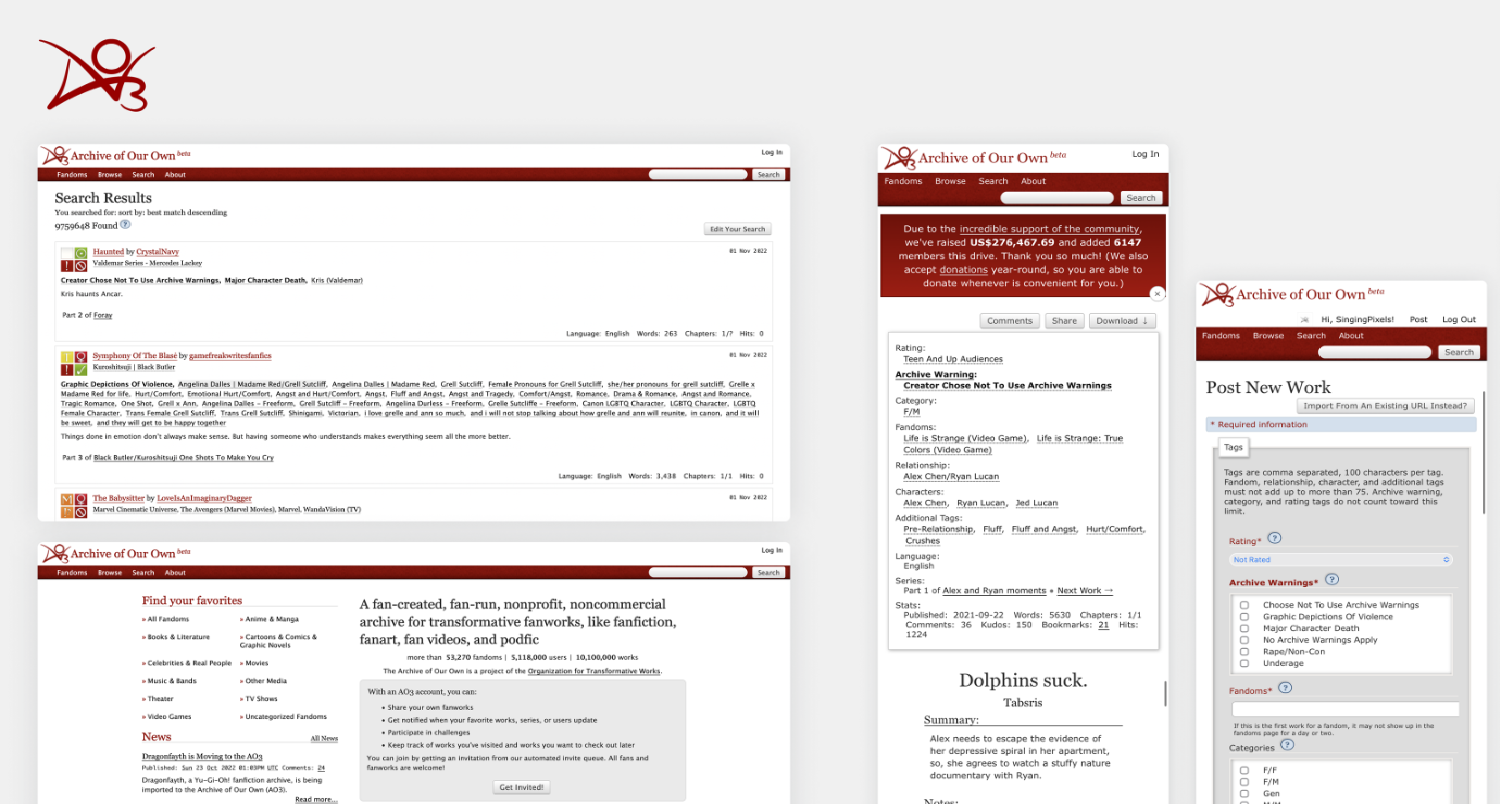
- Interactive Community: Engage with authors through comments, leave kudos, or bookmark stories for later, all seamlessly integrated into the mobile experience.
- Battery Life: iPhones generally have longer battery life than laptops. Hence, this means extended reading sessions without the constant hunt for a charger for AO3 books.
How to read AO3 on an iPhone? In essence, reading AO3 on iPhone is about merging passion with practicality, ensuring your fanfiction journey is as smooth and enjoyable as possible.
See Also: Can Android See When iPhone Is Typing?
Step-By-Step Guide To Accessing And Reading AO3 On iPhone
Diving into the world of AO3 on your iPhone is like having a treasure trove in your pocket. How to read AO3 on iPhone? But how do you unlock it? Hence, let’s break it down, step by step, Julia Evans-style with some fun annotations:
- Open Safari (or your preferred browser).
- Type In The Magic Words: Head to the address bar and enter “archiveofourown.org”. Hit ‘Go’ and let the magic unfold.
- Navigate The Site: The mobile version of AO3 is user-friendly. The tagging system is a gem! Hence, use it to filter stories based on your preferences.
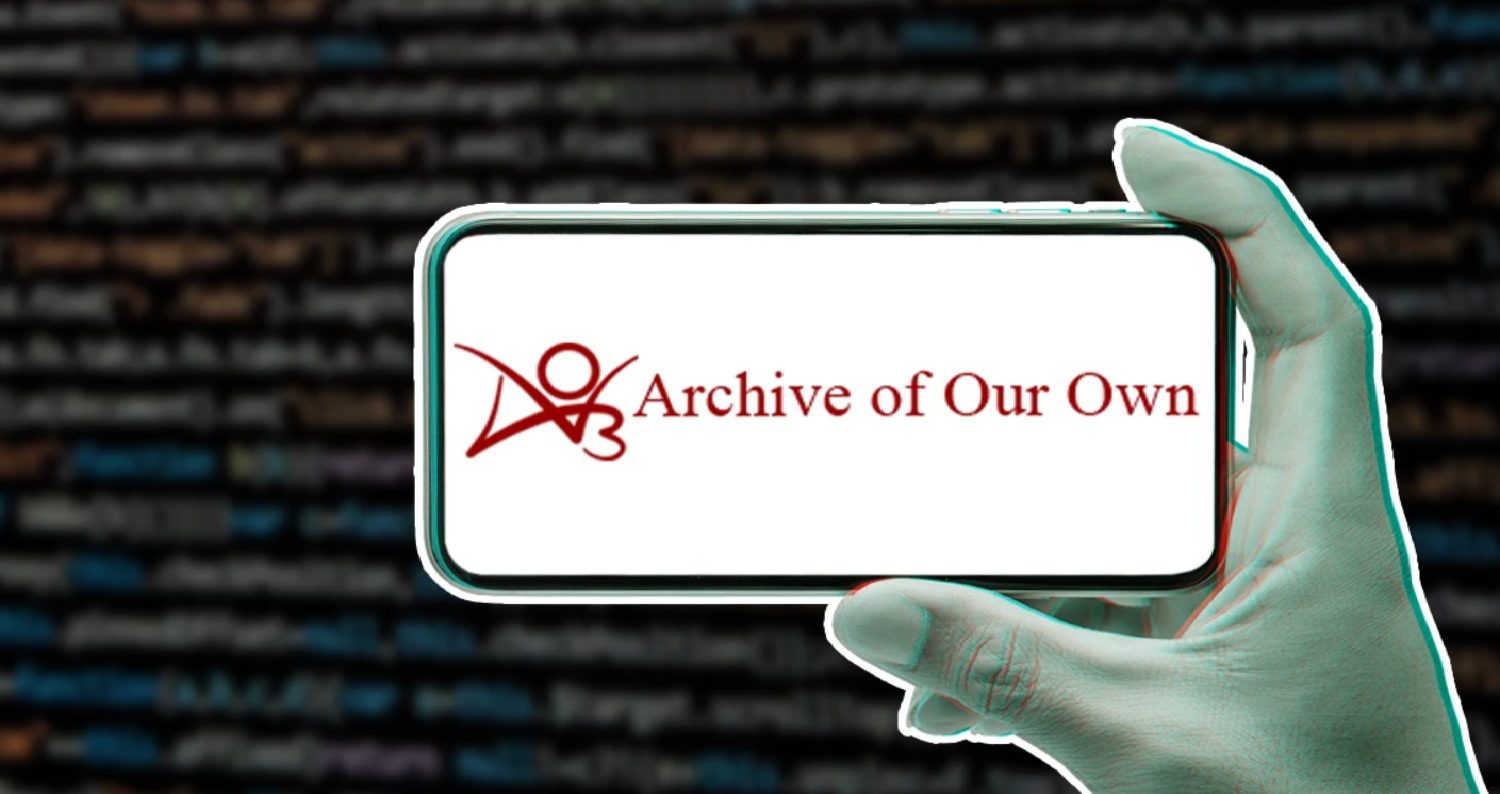
- Log In: Firstly, log in. If not, consider signing up to enjoy personalized recommendations and the ability to bookmark or comment.
- Did You Know? AO3 accounts are free but sometimes require an invitation due to high demand on AO3 app download iOS.
- Choose A Story: Found a story? Tap on it. Check the tags and summary to ensure it’s your cup of tea.
- Adjust For Comfort: Change the font size, background color, or switch to night mode by tapping on the ‘Preferences’ button. Hence, leave kudos, comment, or bookmark stories to show appreciation.
How to read AO3 on iPhone? Hence, for Offline Reading, you can consider third-party apps or tools that allow you to download stories for offline access for reading AO3 on iPhone.
See Also: How To Unlock Total Wireless iPhone: Gain Your Freedom
Using Third-Party Apps And Tools
While AO3’s mobile site is pretty nifty, sometimes you crave a bit more. Maybe you’re looking for offline reading, or perhaps you want a more tailored reading experience. Enter third-party apps and tools, designed to elevate your AO3 adventures on iPhone. Hence, let’s dive in, Julia Evans-style, with some quirky notes:
- Fanfic Pocket Archive Library: This app lets you download and read AO3 stories offline. Julia’s Annotation: Great for long flights or those pesky no-signal areas!
- Codex Reader: Another gem for offline reading. It supports multiple fanfiction sites, not just AO3. Hence, it has a night mode. Perfect for late-night reading sessions.
- IFTTT (If This Then That): Set up a recipe to get email notifications when your favorite authors post new works on AO3. Did You Know? IFTTT can automate a ton of tasks, not just fanfic alerts.

- EpubPress: A browser extension that lets you compile multiple chapters of a fanfic into a single eBook. Julia’s Note: Ideal for those multi-chapter epics you can’t put down.
- Respect And Caution: While third-party tools enhance the reading experience, always respect authors’ wishes. Hence, some might not want their works downloaded or used in certain ways.
In essence, third-party apps and tools can significantly enhance your AO3 experience on iPhone. But always tread with respect and caution, cherishing the hard work of fanfic authors. How to read AO3 on iPhone? Happy exploring!
See Also: How To Type Greek Letters On iPhone: Easy Method
Common Issues And Solutions
Ah, technology! As wondrous as it is, sometimes it throws a curveball our way. But fear not, dear reader! Whether you’re facing a glitch on AO3 or a hiccup with a third-party app, we’ve got solutions, Julia Evans-style, complete with fun annotations for iBooks download:
- Can’t Log In To AO3: Double-check your username and password. Keep passwords in a secure app or write them down somewhere safe.
- Story Not Loading: Refresh the page. If that doesn’t work, check if AO3 is down via sites like “DownDetector.”
- Text Too Small Or Big: Adjust the text size from your browser settings or within the app you’re using.
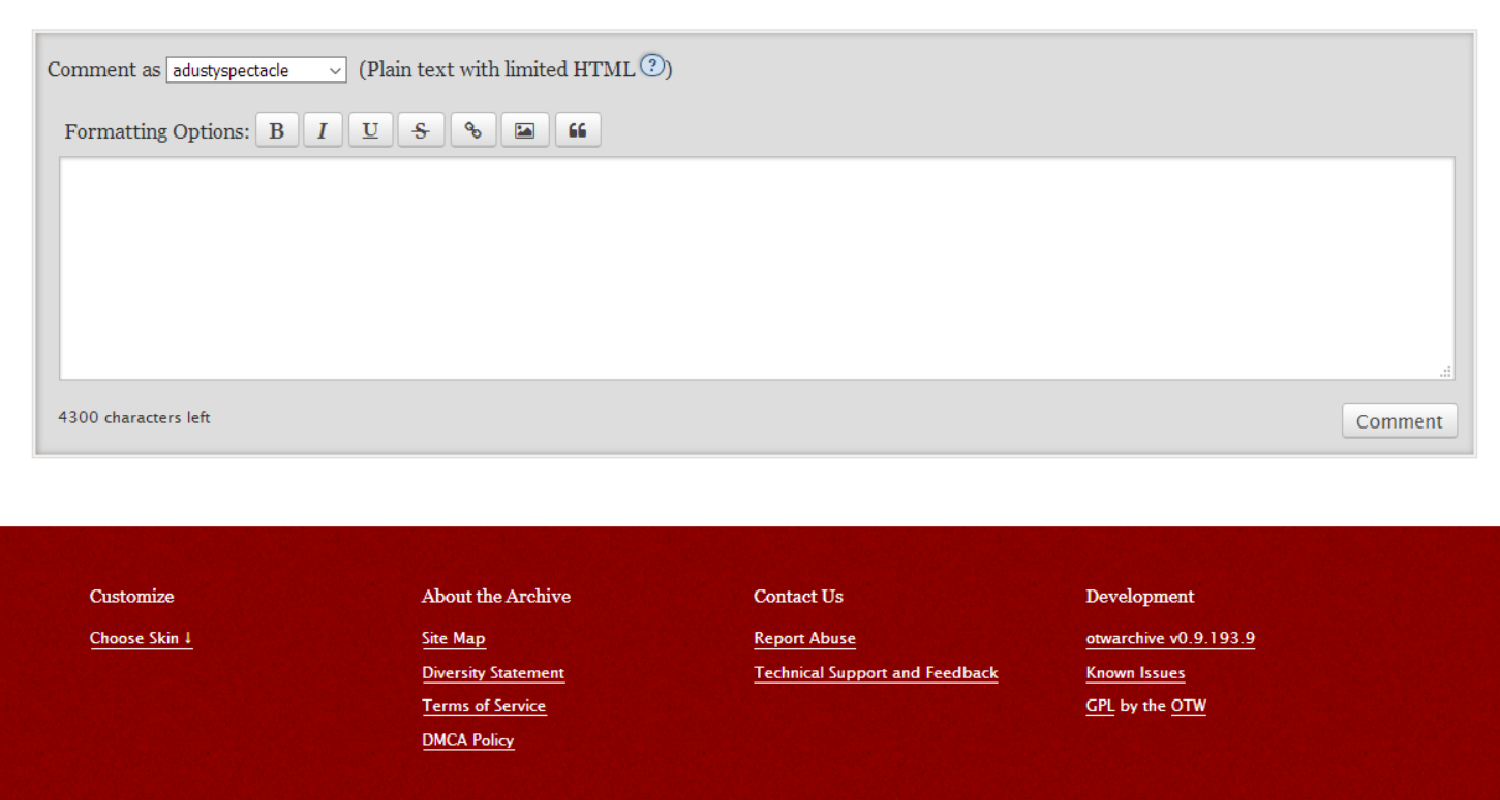
- Downloaded Story Won’t Open: Check the file format. Some e-readers might not support certain formats. Convert files using online tools if needed.
Remember, every problem has a solution. How to read AO3 on iPhone? And if all else fails, the AO3 community and forums are a treasure trove of advice and assistance. You’ve got this!
See Also: Whoops There Was A Problem Playing This Video
FAQs
Can you read AO3 on iPhone using an app?
Yes, while AO3 doesn't have an official app, you can download stories as PDF or EPUB files and read them using various e-reader apps like iBooks, Kindle, or Google Play Books on your iPhone.
How do I download AO3 stories to my iPhone?
On AO3, select the story you want to download and choose your preferred format (e.g., PDF or EPUB). Open it in your preferred e-reader app after downloading.
Is there an unofficial AO3 app for iPhone?
There have been unofficial AO3 apps, but be cautious as some have faced criticism for having subscription fees or ads, which goes against AO3's non-commercial stance.
Can I save AO3 stories to Google Drive or Dropbox?
Yes, after downloading the AO3 story in your desired format, you can quickly upload it for the access.
Are there third-party tools to enhance the AO3 reading experience on iPhone?
Yes, there are third-party apps and tools that offer customization options for reading AO3 stories on iPhone. Some popular choices include Moon+ Reader and Marvin.
Conclusion
Navigating the vast universe of AO3 on an iPhone can feel like a thrilling quest, filled with tales of every imaginable genre and flavor. While there might be a few dragons (read: technical hiccups) along the way, the rewards—endless hours of captivating stories—are well worth the journey.
How to read AO3 on iPhone? With the right tools, apps, and a sprinkle of patience, your iPhone becomes a portal to countless worlds crafted by talented fanfic authors for reading AO3 on iPhone. After all, in the words of a certain fictional wizard, “The stories we love best do live in us forever.” Happy reading!

Sydney Butler is a technology writer with over 20 years of experience as a freelance PC technician and system builder. He’s worked for more than a decade in user education. On AM Tricks, he focuses on creating commerce content with simple buying advice and carefully chosen product suggestions.

