As technology continues to advance, Internet privacy has become a growing concern for people. Internet privacy refers to privacy rights that an individual has while connected to the internet concerning their data. It can be protocols for privacy protection, privacy statements on websites, data sharing controls, etc. So to keep user data secure and verify the authenticity of the website, all websites that ask for any personal information from users require an SSL Certificate. Comes with it ERR_CERT_AUTHORITY_INVALID error. We will deal with it in this article.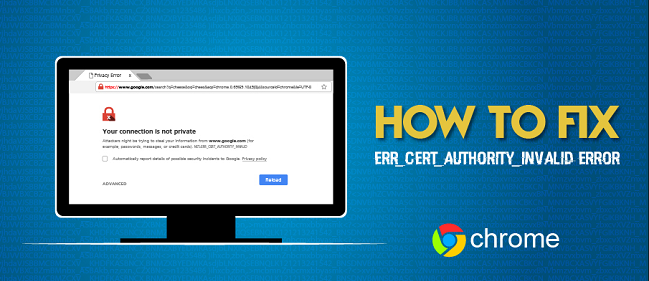
It enables websites to move from HTTP to HTTPS, which is secure. A CA is a trusted third party that generates SSL certificates. Once you issue the certificate, it needs to be installed and activated on the website’s origin server. The certificate authority guarantees that all communication is encrypted between your browser and the host website’s web server. It is necessary because, without SSL encryption, all operations that you perform on the web page may be intercepted and used by a third party and even misused by hackers.
Sometimes when you try visiting a website and the page doesn’t load, you might have encountered a warning saying “The connection is not private,” stating NET::ERR_CERT_AUTHORITY_INVALID error.

So, in this article, we will cover the following things:
- What does this error mean?
- Causes and how to fix this error for a website visitor?
- Causes and how to fix this error for the website owners?
Contents
What Does This ERR_CERT_AUTHORITY_INVALID Error Mean?
As the name suggests, it is an Internet error caused by an invalid certificate authority, i.e., the browser is suspicious of the site’s security (SSL) certificate. This error is to prevent users from visiting credible websites on the internet.
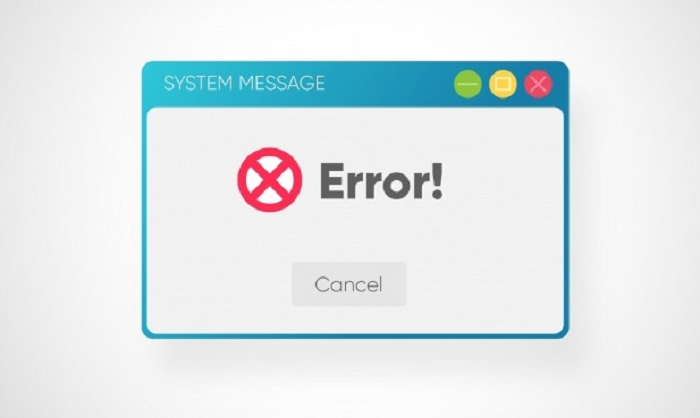
You might get concerned, but you can encounter this error all of a sudden, especially while using google chrome and Firefox. Let’s see the common causes and how to troubleshoot them.
See Also: How to Fix the NET::ERR_CERT_AUTHORITY_INVALID Error
Method 1 For Website Visitor (Users)
The various causes for this error are discussed below.
What Are The Causes Of ERR_CERT_AUTHORITY_INVALID Error?
There can be two primary reasons that you run into ERR_CERT_AUTHORITY_INVALID error :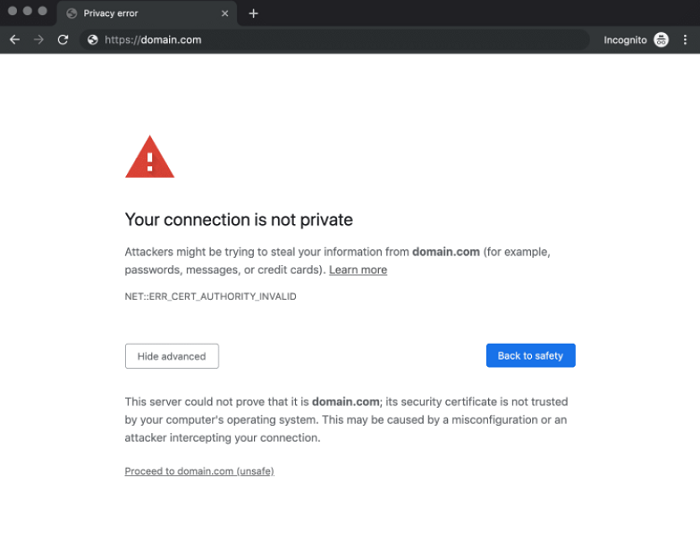
The site is not trust or doesn’t have a relevant certificate: The browser cannot verify the ownership of the website. 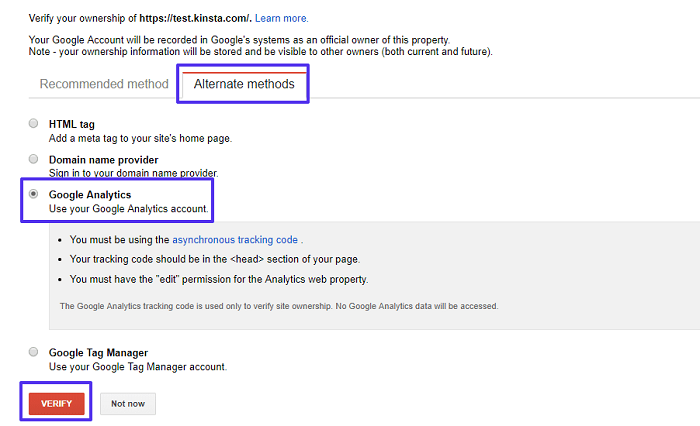
But this is not the issue if we know that the website is credible. However, this is a warning to protect your privacy from unknown websites, and visiting such websites can harm it.
Due to local configuration settings: This is the most common reason.
Solution For Website Visitors
Here go the solutions to ERR_CERT_AUTHORITY_INVALID error for users.
Refresh page: Mostly, the error disappears after reloading the page. 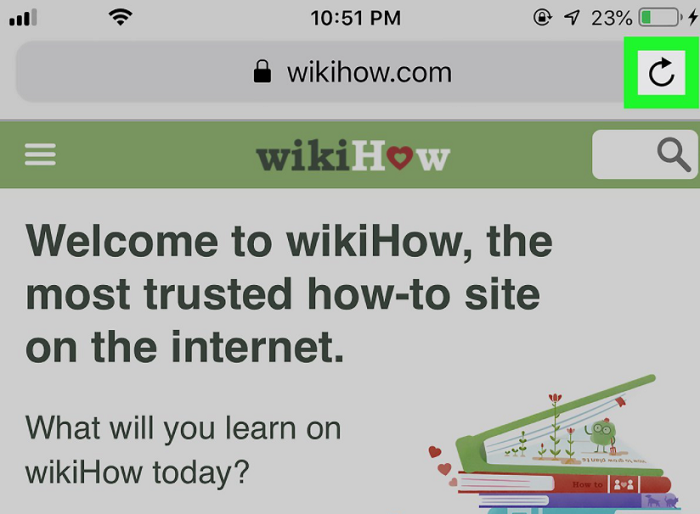
However, if the error persists after refreshing multiple times, try opening the website in incognito mode.
Clear Browser Cache: Possibly, the expired cookies and cache are causing the error. Then clear them, or try accessing the website in incognito mode.
- Click on three dots on the top right corner of the browser.
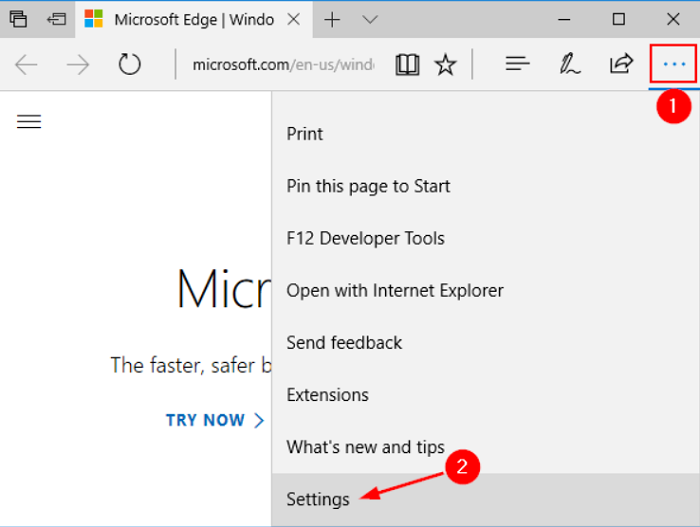
- Click on Settings.
- Go to privacy and security.
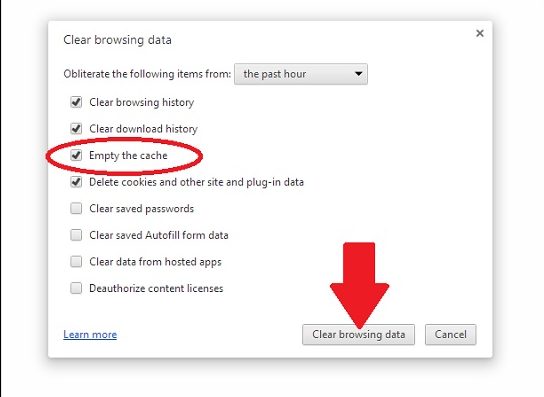
- Click on “Clear browsing data.”
Update Time and Date: Adjust the date and time of your system with the current date and time. Sometimes, incorrect settings can confuse the browser. Restart the browser and visit the website again.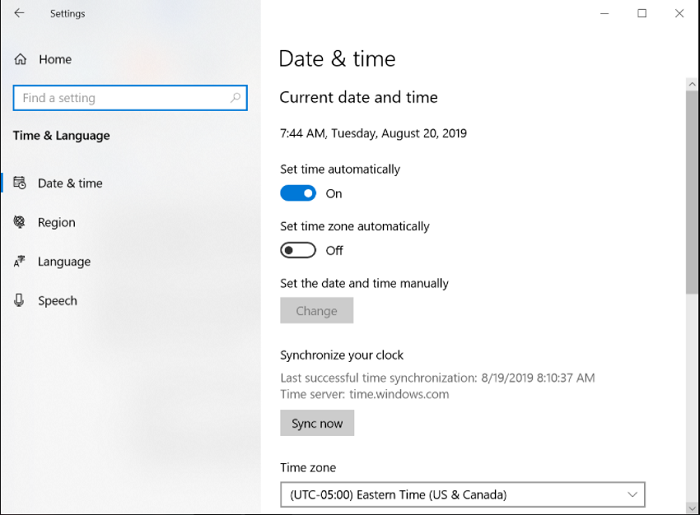
Go to settings of your system and select “time and language.”
Change the Network: Sometimes, the error occurs while using a public Wi-Fi network. Switch to a private network.
Update Browser: Download the updated browser and re-launch.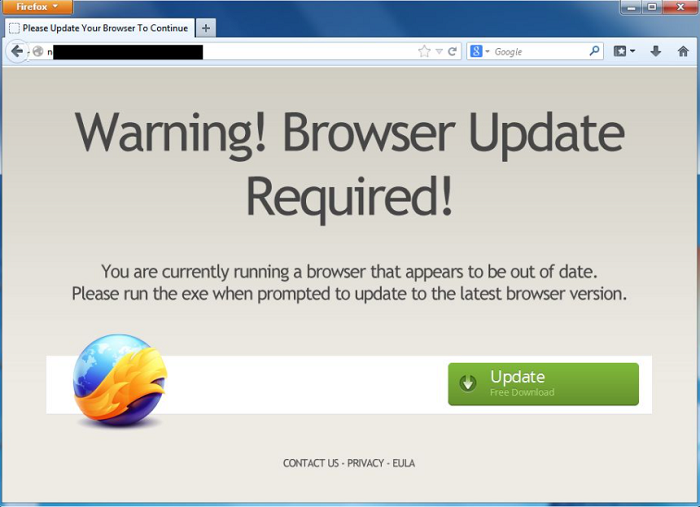
Disable Antivirus: Temporarily disable the antivirus software and try accessing the site again. Then, check the settings of antivirus software.
At last, you can ignore the warning and go forward to visit the website, which is “NOT RECOMMENDED.”
See Also : Antimalware Service Executable High CPU Usage | 4 Simple Fixes
Method 2 For Website Owners
If you face an ERR_CERT_AUTHORITY_INVALID error, it is a sign that the browser does not trust your SSL certificate. Unfortunately, this means that the visitors accessing your website will also face this same error, affecting your revenue and reputation.
Reasons For The ERR_CERT_AUTHORITY_INVALID Error
There can be two possible reasons:
- The certificate has expire: Check the expiration date (validity) of your certificate, and if it is expire, you have to renew it.
- The certificate is self-sign: A self-signed SSL certificate is created by generating a public-private key pairing and including all required information. An outside authority does not verify it.
 In this case, the browser will not be able to recognize the certificate. So, it would help if you bought the SSL from a trusted certificate authority.
In this case, the browser will not be able to recognize the certificate. So, it would help if you bought the SSL from a trusted certificate authority.
Solution For Website Owners
- Tap on the padlock icon on the top left corner of your website.
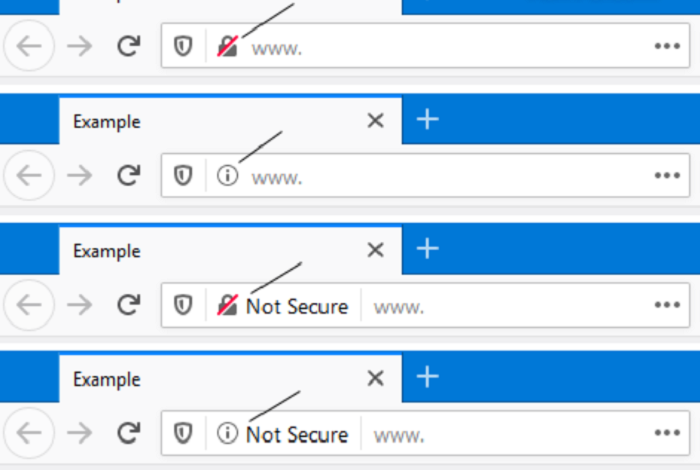
- Tap on Certificate.

- Check the expiration date under certificate information.
Conclusion
Whenever a user visits a website with an SSL certificate, the browser verifies and decrypts it. If there is any error, a warning is display. Hope this article resolves this error of ERR_CERT_AUTHORITY_INVALID.
If you have any other queries related to this particular topic or any other topics, feel free to surf through our site and you would find answers for them. If you have any other suggestions for us to improve, leav them in the comments below. We would be glad to hear from you!

Hello, I am McKenzie and I am totally obsessed with getting the best experience out of every device that I use. Hence, I started this blog to help others make the most of their devices and fix errors in a jiffy! :)
